[rev_slider alias=”fisino-01-12″ slidertitle=”Fisino-06″][/rev_slider]

Aksesuar
Aksesuar

Koleksiyon
Koleksiyon

Plaj
Yaşam

-

Sepete EkleTheano Elbise – Mor
₺2.350,00
WP_Hook Object ( [callbacks] => Array ( [10] => Array ( [0000000000006f6d0000000000000000listing_impression] => Array ( [function] => Array ( [0] => WC_Google_Analytics Object ( [plugin_id] => woocommerce_ [id] => google_analytics [errors] => Array ( ) [settings] => Array ( [ga_id] => UA-228553357-1 [ga_set_domain_name] => [ga_gtag_enabled] => yes [ga_use_universal_analytics] => yes [ga_standard_tracking_enabled] => yes [ga_support_display_advertising] => yes [ga_support_enhanced_link_attribution] => no [ga_anonymize_enabled] => yes [ga_404_tracking_enabled] => yes [ga_ecommerce_tracking_enabled] => yes [ga_event_tracking_enabled] => yes [ga_linker_cross_domains] => [ga_linker_allow_incoming_enabled] => no [ga_enhanced_ecommerce_tracking_enabled] => yes [ga_enhanced_remove_from_cart_enabled] => yes [ga_enhanced_product_impression_enabled] => yes [ga_enhanced_product_click_enabled] => yes [ga_enhanced_product_detail_view_enabled] => yes [ga_enhanced_checkout_process_enabled] => yes ) [form_fields] => Array ( [ga_id] => Array ( [title] => Google Analytics Tracking ID [description] => Log into your Google Analytics account to find your ID. e.g.G-XXXXXorUA-XXXXX-X[type] => text [placeholder] => UA-XXXXX-X [default] => ) [ga_set_domain_name] => Array ( [title] => Set Domain Name [description] => (Optional) Sets the_setDomainNamevariable. See here for more information. [type] => text [default] => [class] => legacy-setting ) [ga_gtag_enabled] => Array ( [title] => Tracking Options [label] => Use Global Site Tag [description] => The Global Site Tag provides streamlined tagging across Google’s site measurement, conversion tracking, and remarketing products. This must be enabled to use a Google Analytics 4 Measurement ID (e.g.,G-XXXXX). See here for more information. [type] => checkbox [checkboxgroup] => [default] => no ) [ga_use_universal_analytics] => Array ( [label] => Enable Universal Analytics [description] => Uses Universal Analytics instead of Classic Google Analytics. If you have not previously used Google Analytics on this site, check this box. Otherwise, follow step 1 of the Universal Analytics upgrade guide. Enabling this setting will take care of step 2. Read more about Universal Analytics. Universal Analytics or Global Site Tag must be enabled to enable enhanced eCommerce. [type] => checkbox [checkboxgroup] => [default] => no [class] => legacy-setting ) [ga_standard_tracking_enabled] => Array ( [label] => Enable Standard Tracking [description] => This tracks session data such as demographics, system, etc. You don't need to enable this if you are using a 3rd party Google analytics plugin. [type] => checkbox [checkboxgroup] => start [default] => no ) [ga_support_display_advertising] => Array ( [label] => "Display Advertising" Support [description] => Set the Google Analytics code to support Display Advertising. Read more about Display Advertising. [type] => checkbox [checkboxgroup] => [default] => yes ) [ga_support_enhanced_link_attribution] => Array ( [label] => Use Enhanced Link Attribution [description] => Set the Google Analytics code to support Enhanced Link Attribution. Read more about Enhanced Link Attribution. [type] => checkbox [checkboxgroup] => [default] => no ) [ga_anonymize_enabled] => Array ( [label] => Anonymize IP addresses [description] => Enabling this option is mandatory in certain countries due to national privacy laws. Read more about IP Anonymization. [type] => checkbox [checkboxgroup] => [default] => yes ) [ga_404_tracking_enabled] => Array ( [label] => Track 404 (Not found) Errors [description] => Enable this to find broken or dead links. An "Event" with category "Error" and action "404 Not Found" will be created in Google Analytics for each incoming pageview to a non-existing page. By setting up a "Custom Goal" for these events within Google Analytics you can find out where broken links originated from (the referrer). Read how to set up a goal. [type] => checkbox [checkboxgroup] => [default] => yes ) [ga_ecommerce_tracking_enabled] => Array ( [label] => Purchase Transactions [description] => This requires a payment gateway that redirects to the thank you/order received page after payment. Orders paid with gateways which do not do this will not be tracked. [type] => checkbox [checkboxgroup] => start [default] => yes ) [ga_event_tracking_enabled] => Array ( [label] => Add to Cart Events [type] => checkbox [checkboxgroup] => [default] => yes ) [ga_linker_cross_domains] => Array ( [title] => Cross Domain Tracking [description] => Add a comma separated list of domains for automatic linking. Read more about Cross Domain Measurement [type] => text [placeholder] => example.com, example.net [default] => ) [ga_linker_allow_incoming_enabled] => Array ( [label] => Accept Incoming Linker Parameters [description] => Enabling this option will allow incoming linker parameters from other websites. [type] => checkbox [checkboxgroup] => [default] => no ) [ga_enhanced_ecommerce_tracking_enabled] => Array ( [title] => Enhanced eCommerce [label] => Enable Enhanced eCommerce [description] => Enhanced eCommerce allows you to measure more user interactions with your store, including: product impressions, product detail views, starting the checkout process, adding cart items, and removing cart items. Universal Analytics or Global Site Tag must be enabled for Enhanced eCommerce to work. If using Universal Analytics, turn on Enhanced eCommerce in your Google Analytics dashboard before enabling this setting. See here for more information. [type] => checkbox [checkboxgroup] => [default] => no [class] => legacy-setting ) [ga_enhanced_remove_from_cart_enabled] => Array ( [label] => Remove from Cart Events [type] => checkbox [checkboxgroup] => [default] => yes [class] => enhanced-setting ) [ga_enhanced_product_impression_enabled] => Array ( [label] => Product Impressions from Listing Pages [type] => checkbox [checkboxgroup] => [default] => yes [class] => enhanced-setting ) [ga_enhanced_product_click_enabled] => Array ( [label] => Product Clicks from Listing Pages [type] => checkbox [checkboxgroup] => [default] => yes [class] => enhanced-setting ) [ga_enhanced_product_detail_view_enabled] => Array ( [label] => Product Detail Views [type] => checkbox [checkboxgroup] => [default] => yes [class] => enhanced-setting ) [ga_enhanced_checkout_process_enabled] => Array ( [label] => Checkout Process Initiated [type] => checkbox [checkboxgroup] => [default] => yes [class] => enhanced-setting ) ) [data:protected] => Array ( ) [enabled] => no [method_title] => Google Analytics [method_description] => Google Analytics is a free service offered by Google that generates detailed statistics about the visitors to a website. [dismissed_info_banner] => [ga_id] => UA-228553357-1 [ga_set_domain_name] => [ga_gtag_enabled] => yes [ga_standard_tracking_enabled] => yes [ga_support_display_advertising] => yes [ga_support_enhanced_link_attribution] => no [ga_use_universal_analytics] => yes [ga_anonymize_enabled] => yes [ga_404_tracking_enabled] => yes [ga_ecommerce_tracking_enabled] => yes [ga_enhanced_ecommerce_tracking_enabled] => yes [ga_enhanced_remove_from_cart_enabled] => yes [ga_enhanced_product_impression_enabled] => yes [ga_enhanced_product_click_enabled] => yes [ga_enhanced_checkout_process_enabled] => yes [ga_enhanced_product_detail_view_enabled] => yes [ga_event_tracking_enabled] => yes [ga_linker_cross_domains] => [ga_linker_allow_incoming_enabled] => no ) [1] => listing_impression ) [accepted_args] => 1 ) [0000000000006f6d0000000000000000listing_click] => Array ( [function] => Array ( [0] => WC_Google_Analytics Object ( [plugin_id] => woocommerce_ [id] => google_analytics [errors] => Array ( ) [settings] => Array ( [ga_id] => UA-228553357-1 [ga_set_domain_name] => [ga_gtag_enabled] => yes [ga_use_universal_analytics] => yes [ga_standard_tracking_enabled] => yes [ga_support_display_advertising] => yes [ga_support_enhanced_link_attribution] => no [ga_anonymize_enabled] => yes [ga_404_tracking_enabled] => yes [ga_ecommerce_tracking_enabled] => yes [ga_event_tracking_enabled] => yes [ga_linker_cross_domains] => [ga_linker_allow_incoming_enabled] => no [ga_enhanced_ecommerce_tracking_enabled] => yes [ga_enhanced_remove_from_cart_enabled] => yes [ga_enhanced_product_impression_enabled] => yes [ga_enhanced_product_click_enabled] => yes [ga_enhanced_product_detail_view_enabled] => yes [ga_enhanced_checkout_process_enabled] => yes ) [form_fields] => Array ( [ga_id] => Array ( [title] => Google Analytics Tracking ID [description] => Log into your Google Analytics account to find your ID. e.g.G-XXXXXorUA-XXXXX-X[type] => text [placeholder] => UA-XXXXX-X [default] => ) [ga_set_domain_name] => Array ( [title] => Set Domain Name [description] => (Optional) Sets the_setDomainNamevariable. See here for more information. [type] => text [default] => [class] => legacy-setting ) [ga_gtag_enabled] => Array ( [title] => Tracking Options [label] => Use Global Site Tag [description] => The Global Site Tag provides streamlined tagging across Google’s site measurement, conversion tracking, and remarketing products. This must be enabled to use a Google Analytics 4 Measurement ID (e.g.,G-XXXXX). See here for more information. [type] => checkbox [checkboxgroup] => [default] => no ) [ga_use_universal_analytics] => Array ( [label] => Enable Universal Analytics [description] => Uses Universal Analytics instead of Classic Google Analytics. If you have not previously used Google Analytics on this site, check this box. Otherwise, follow step 1 of the Universal Analytics upgrade guide. Enabling this setting will take care of step 2. Read more about Universal Analytics. Universal Analytics or Global Site Tag must be enabled to enable enhanced eCommerce. [type] => checkbox [checkboxgroup] => [default] => no [class] => legacy-setting ) [ga_standard_tracking_enabled] => Array ( [label] => Enable Standard Tracking [description] => This tracks session data such as demographics, system, etc. You don't need to enable this if you are using a 3rd party Google analytics plugin. [type] => checkbox [checkboxgroup] => start [default] => no ) [ga_support_display_advertising] => Array ( [label] => "Display Advertising" Support [description] => Set the Google Analytics code to support Display Advertising. Read more about Display Advertising. [type] => checkbox [checkboxgroup] => [default] => yes ) [ga_support_enhanced_link_attribution] => Array ( [label] => Use Enhanced Link Attribution [description] => Set the Google Analytics code to support Enhanced Link Attribution. Read more about Enhanced Link Attribution. [type] => checkbox [checkboxgroup] => [default] => no ) [ga_anonymize_enabled] => Array ( [label] => Anonymize IP addresses [description] => Enabling this option is mandatory in certain countries due to national privacy laws. Read more about IP Anonymization. [type] => checkbox [checkboxgroup] => [default] => yes ) [ga_404_tracking_enabled] => Array ( [label] => Track 404 (Not found) Errors [description] => Enable this to find broken or dead links. An "Event" with category "Error" and action "404 Not Found" will be created in Google Analytics for each incoming pageview to a non-existing page. By setting up a "Custom Goal" for these events within Google Analytics you can find out where broken links originated from (the referrer). Read how to set up a goal. [type] => checkbox [checkboxgroup] => [default] => yes ) [ga_ecommerce_tracking_enabled] => Array ( [label] => Purchase Transactions [description] => This requires a payment gateway that redirects to the thank you/order received page after payment. Orders paid with gateways which do not do this will not be tracked. [type] => checkbox [checkboxgroup] => start [default] => yes ) [ga_event_tracking_enabled] => Array ( [label] => Add to Cart Events [type] => checkbox [checkboxgroup] => [default] => yes ) [ga_linker_cross_domains] => Array ( [title] => Cross Domain Tracking [description] => Add a comma separated list of domains for automatic linking. Read more about Cross Domain Measurement [type] => text [placeholder] => example.com, example.net [default] => ) [ga_linker_allow_incoming_enabled] => Array ( [label] => Accept Incoming Linker Parameters [description] => Enabling this option will allow incoming linker parameters from other websites. [type] => checkbox [checkboxgroup] => [default] => no ) [ga_enhanced_ecommerce_tracking_enabled] => Array ( [title] => Enhanced eCommerce [label] => Enable Enhanced eCommerce [description] => Enhanced eCommerce allows you to measure more user interactions with your store, including: product impressions, product detail views, starting the checkout process, adding cart items, and removing cart items. Universal Analytics or Global Site Tag must be enabled for Enhanced eCommerce to work. If using Universal Analytics, turn on Enhanced eCommerce in your Google Analytics dashboard before enabling this setting. See here for more information. [type] => checkbox [checkboxgroup] => [default] => no [class] => legacy-setting ) [ga_enhanced_remove_from_cart_enabled] => Array ( [label] => Remove from Cart Events [type] => checkbox [checkboxgroup] => [default] => yes [class] => enhanced-setting ) [ga_enhanced_product_impression_enabled] => Array ( [label] => Product Impressions from Listing Pages [type] => checkbox [checkboxgroup] => [default] => yes [class] => enhanced-setting ) [ga_enhanced_product_click_enabled] => Array ( [label] => Product Clicks from Listing Pages [type] => checkbox [checkboxgroup] => [default] => yes [class] => enhanced-setting ) [ga_enhanced_product_detail_view_enabled] => Array ( [label] => Product Detail Views [type] => checkbox [checkboxgroup] => [default] => yes [class] => enhanced-setting ) [ga_enhanced_checkout_process_enabled] => Array ( [label] => Checkout Process Initiated [type] => checkbox [checkboxgroup] => [default] => yes [class] => enhanced-setting ) ) [data:protected] => Array ( ) [enabled] => no [method_title] => Google Analytics [method_description] => Google Analytics is a free service offered by Google that generates detailed statistics about the visitors to a website. [dismissed_info_banner] => [ga_id] => UA-228553357-1 [ga_set_domain_name] => [ga_gtag_enabled] => yes [ga_standard_tracking_enabled] => yes [ga_support_display_advertising] => yes [ga_support_enhanced_link_attribution] => no [ga_use_universal_analytics] => yes [ga_anonymize_enabled] => yes [ga_404_tracking_enabled] => yes [ga_ecommerce_tracking_enabled] => yes [ga_enhanced_ecommerce_tracking_enabled] => yes [ga_enhanced_remove_from_cart_enabled] => yes [ga_enhanced_product_impression_enabled] => yes [ga_enhanced_product_click_enabled] => yes [ga_enhanced_checkout_process_enabled] => yes [ga_enhanced_product_detail_view_enabled] => yes [ga_event_tracking_enabled] => yes [ga_linker_cross_domains] => [ga_linker_allow_incoming_enabled] => no ) [1] => listing_click ) [accepted_args] => 1 ) ) ) [iterations:WP_Hook:private] => Array ( ) [current_priority:WP_Hook:private] => Array ( ) [nesting_level:WP_Hook:private] => 0 [doing_action:WP_Hook:private] => ) -
Yeni

Sepete EkleGalatea – Sarı
₺2.850,00
WP_Hook Object ( [callbacks] => Array ( [10] => Array ( [0000000000006f6d0000000000000000listing_impression] => Array ( [function] => Array ( [0] => WC_Google_Analytics Object ( [plugin_id] => woocommerce_ [id] => google_analytics [errors] => Array ( ) [settings] => Array ( [ga_id] => UA-228553357-1 [ga_set_domain_name] => [ga_gtag_enabled] => yes [ga_use_universal_analytics] => yes [ga_standard_tracking_enabled] => yes [ga_support_display_advertising] => yes [ga_support_enhanced_link_attribution] => no [ga_anonymize_enabled] => yes [ga_404_tracking_enabled] => yes [ga_ecommerce_tracking_enabled] => yes [ga_event_tracking_enabled] => yes [ga_linker_cross_domains] => [ga_linker_allow_incoming_enabled] => no [ga_enhanced_ecommerce_tracking_enabled] => yes [ga_enhanced_remove_from_cart_enabled] => yes [ga_enhanced_product_impression_enabled] => yes [ga_enhanced_product_click_enabled] => yes [ga_enhanced_product_detail_view_enabled] => yes [ga_enhanced_checkout_process_enabled] => yes ) [form_fields] => Array ( [ga_id] => Array ( [title] => Google Analytics Tracking ID [description] => Log into your Google Analytics account to find your ID. e.g.G-XXXXXorUA-XXXXX-X[type] => text [placeholder] => UA-XXXXX-X [default] => ) [ga_set_domain_name] => Array ( [title] => Set Domain Name [description] => (Optional) Sets the_setDomainNamevariable. See here for more information. [type] => text [default] => [class] => legacy-setting ) [ga_gtag_enabled] => Array ( [title] => Tracking Options [label] => Use Global Site Tag [description] => The Global Site Tag provides streamlined tagging across Google’s site measurement, conversion tracking, and remarketing products. This must be enabled to use a Google Analytics 4 Measurement ID (e.g.,G-XXXXX). See here for more information. [type] => checkbox [checkboxgroup] => [default] => no ) [ga_use_universal_analytics] => Array ( [label] => Enable Universal Analytics [description] => Uses Universal Analytics instead of Classic Google Analytics. If you have not previously used Google Analytics on this site, check this box. Otherwise, follow step 1 of the Universal Analytics upgrade guide. Enabling this setting will take care of step 2. Read more about Universal Analytics. Universal Analytics or Global Site Tag must be enabled to enable enhanced eCommerce. [type] => checkbox [checkboxgroup] => [default] => no [class] => legacy-setting ) [ga_standard_tracking_enabled] => Array ( [label] => Enable Standard Tracking [description] => This tracks session data such as demographics, system, etc. You don't need to enable this if you are using a 3rd party Google analytics plugin. [type] => checkbox [checkboxgroup] => start [default] => no ) [ga_support_display_advertising] => Array ( [label] => "Display Advertising" Support [description] => Set the Google Analytics code to support Display Advertising. Read more about Display Advertising. [type] => checkbox [checkboxgroup] => [default] => yes ) [ga_support_enhanced_link_attribution] => Array ( [label] => Use Enhanced Link Attribution [description] => Set the Google Analytics code to support Enhanced Link Attribution. Read more about Enhanced Link Attribution. [type] => checkbox [checkboxgroup] => [default] => no ) [ga_anonymize_enabled] => Array ( [label] => Anonymize IP addresses [description] => Enabling this option is mandatory in certain countries due to national privacy laws. Read more about IP Anonymization. [type] => checkbox [checkboxgroup] => [default] => yes ) [ga_404_tracking_enabled] => Array ( [label] => Track 404 (Not found) Errors [description] => Enable this to find broken or dead links. An "Event" with category "Error" and action "404 Not Found" will be created in Google Analytics for each incoming pageview to a non-existing page. By setting up a "Custom Goal" for these events within Google Analytics you can find out where broken links originated from (the referrer). Read how to set up a goal. [type] => checkbox [checkboxgroup] => [default] => yes ) [ga_ecommerce_tracking_enabled] => Array ( [label] => Purchase Transactions [description] => This requires a payment gateway that redirects to the thank you/order received page after payment. Orders paid with gateways which do not do this will not be tracked. [type] => checkbox [checkboxgroup] => start [default] => yes ) [ga_event_tracking_enabled] => Array ( [label] => Add to Cart Events [type] => checkbox [checkboxgroup] => [default] => yes ) [ga_linker_cross_domains] => Array ( [title] => Cross Domain Tracking [description] => Add a comma separated list of domains for automatic linking. Read more about Cross Domain Measurement [type] => text [placeholder] => example.com, example.net [default] => ) [ga_linker_allow_incoming_enabled] => Array ( [label] => Accept Incoming Linker Parameters [description] => Enabling this option will allow incoming linker parameters from other websites. [type] => checkbox [checkboxgroup] => [default] => no ) [ga_enhanced_ecommerce_tracking_enabled] => Array ( [title] => Enhanced eCommerce [label] => Enable Enhanced eCommerce [description] => Enhanced eCommerce allows you to measure more user interactions with your store, including: product impressions, product detail views, starting the checkout process, adding cart items, and removing cart items. Universal Analytics or Global Site Tag must be enabled for Enhanced eCommerce to work. If using Universal Analytics, turn on Enhanced eCommerce in your Google Analytics dashboard before enabling this setting. See here for more information. [type] => checkbox [checkboxgroup] => [default] => no [class] => legacy-setting ) [ga_enhanced_remove_from_cart_enabled] => Array ( [label] => Remove from Cart Events [type] => checkbox [checkboxgroup] => [default] => yes [class] => enhanced-setting ) [ga_enhanced_product_impression_enabled] => Array ( [label] => Product Impressions from Listing Pages [type] => checkbox [checkboxgroup] => [default] => yes [class] => enhanced-setting ) [ga_enhanced_product_click_enabled] => Array ( [label] => Product Clicks from Listing Pages [type] => checkbox [checkboxgroup] => [default] => yes [class] => enhanced-setting ) [ga_enhanced_product_detail_view_enabled] => Array ( [label] => Product Detail Views [type] => checkbox [checkboxgroup] => [default] => yes [class] => enhanced-setting ) [ga_enhanced_checkout_process_enabled] => Array ( [label] => Checkout Process Initiated [type] => checkbox [checkboxgroup] => [default] => yes [class] => enhanced-setting ) ) [data:protected] => Array ( ) [enabled] => no [method_title] => Google Analytics [method_description] => Google Analytics is a free service offered by Google that generates detailed statistics about the visitors to a website. [dismissed_info_banner] => [ga_id] => UA-228553357-1 [ga_set_domain_name] => [ga_gtag_enabled] => yes [ga_standard_tracking_enabled] => yes [ga_support_display_advertising] => yes [ga_support_enhanced_link_attribution] => no [ga_use_universal_analytics] => yes [ga_anonymize_enabled] => yes [ga_404_tracking_enabled] => yes [ga_ecommerce_tracking_enabled] => yes [ga_enhanced_ecommerce_tracking_enabled] => yes [ga_enhanced_remove_from_cart_enabled] => yes [ga_enhanced_product_impression_enabled] => yes [ga_enhanced_product_click_enabled] => yes [ga_enhanced_checkout_process_enabled] => yes [ga_enhanced_product_detail_view_enabled] => yes [ga_event_tracking_enabled] => yes [ga_linker_cross_domains] => [ga_linker_allow_incoming_enabled] => no ) [1] => listing_impression ) [accepted_args] => 1 ) [0000000000006f6d0000000000000000listing_click] => Array ( [function] => Array ( [0] => WC_Google_Analytics Object ( [plugin_id] => woocommerce_ [id] => google_analytics [errors] => Array ( ) [settings] => Array ( [ga_id] => UA-228553357-1 [ga_set_domain_name] => [ga_gtag_enabled] => yes [ga_use_universal_analytics] => yes [ga_standard_tracking_enabled] => yes [ga_support_display_advertising] => yes [ga_support_enhanced_link_attribution] => no [ga_anonymize_enabled] => yes [ga_404_tracking_enabled] => yes [ga_ecommerce_tracking_enabled] => yes [ga_event_tracking_enabled] => yes [ga_linker_cross_domains] => [ga_linker_allow_incoming_enabled] => no [ga_enhanced_ecommerce_tracking_enabled] => yes [ga_enhanced_remove_from_cart_enabled] => yes [ga_enhanced_product_impression_enabled] => yes [ga_enhanced_product_click_enabled] => yes [ga_enhanced_product_detail_view_enabled] => yes [ga_enhanced_checkout_process_enabled] => yes ) [form_fields] => Array ( [ga_id] => Array ( [title] => Google Analytics Tracking ID [description] => Log into your Google Analytics account to find your ID. e.g.G-XXXXXorUA-XXXXX-X[type] => text [placeholder] => UA-XXXXX-X [default] => ) [ga_set_domain_name] => Array ( [title] => Set Domain Name [description] => (Optional) Sets the_setDomainNamevariable. See here for more information. [type] => text [default] => [class] => legacy-setting ) [ga_gtag_enabled] => Array ( [title] => Tracking Options [label] => Use Global Site Tag [description] => The Global Site Tag provides streamlined tagging across Google’s site measurement, conversion tracking, and remarketing products. This must be enabled to use a Google Analytics 4 Measurement ID (e.g.,G-XXXXX). See here for more information. [type] => checkbox [checkboxgroup] => [default] => no ) [ga_use_universal_analytics] => Array ( [label] => Enable Universal Analytics [description] => Uses Universal Analytics instead of Classic Google Analytics. If you have not previously used Google Analytics on this site, check this box. Otherwise, follow step 1 of the Universal Analytics upgrade guide. Enabling this setting will take care of step 2. Read more about Universal Analytics. Universal Analytics or Global Site Tag must be enabled to enable enhanced eCommerce. [type] => checkbox [checkboxgroup] => [default] => no [class] => legacy-setting ) [ga_standard_tracking_enabled] => Array ( [label] => Enable Standard Tracking [description] => This tracks session data such as demographics, system, etc. You don't need to enable this if you are using a 3rd party Google analytics plugin. [type] => checkbox [checkboxgroup] => start [default] => no ) [ga_support_display_advertising] => Array ( [label] => "Display Advertising" Support [description] => Set the Google Analytics code to support Display Advertising. Read more about Display Advertising. [type] => checkbox [checkboxgroup] => [default] => yes ) [ga_support_enhanced_link_attribution] => Array ( [label] => Use Enhanced Link Attribution [description] => Set the Google Analytics code to support Enhanced Link Attribution. Read more about Enhanced Link Attribution. [type] => checkbox [checkboxgroup] => [default] => no ) [ga_anonymize_enabled] => Array ( [label] => Anonymize IP addresses [description] => Enabling this option is mandatory in certain countries due to national privacy laws. Read more about IP Anonymization. [type] => checkbox [checkboxgroup] => [default] => yes ) [ga_404_tracking_enabled] => Array ( [label] => Track 404 (Not found) Errors [description] => Enable this to find broken or dead links. An "Event" with category "Error" and action "404 Not Found" will be created in Google Analytics for each incoming pageview to a non-existing page. By setting up a "Custom Goal" for these events within Google Analytics you can find out where broken links originated from (the referrer). Read how to set up a goal. [type] => checkbox [checkboxgroup] => [default] => yes ) [ga_ecommerce_tracking_enabled] => Array ( [label] => Purchase Transactions [description] => This requires a payment gateway that redirects to the thank you/order received page after payment. Orders paid with gateways which do not do this will not be tracked. [type] => checkbox [checkboxgroup] => start [default] => yes ) [ga_event_tracking_enabled] => Array ( [label] => Add to Cart Events [type] => checkbox [checkboxgroup] => [default] => yes ) [ga_linker_cross_domains] => Array ( [title] => Cross Domain Tracking [description] => Add a comma separated list of domains for automatic linking. Read more about Cross Domain Measurement [type] => text [placeholder] => example.com, example.net [default] => ) [ga_linker_allow_incoming_enabled] => Array ( [label] => Accept Incoming Linker Parameters [description] => Enabling this option will allow incoming linker parameters from other websites. [type] => checkbox [checkboxgroup] => [default] => no ) [ga_enhanced_ecommerce_tracking_enabled] => Array ( [title] => Enhanced eCommerce [label] => Enable Enhanced eCommerce [description] => Enhanced eCommerce allows you to measure more user interactions with your store, including: product impressions, product detail views, starting the checkout process, adding cart items, and removing cart items. Universal Analytics or Global Site Tag must be enabled for Enhanced eCommerce to work. If using Universal Analytics, turn on Enhanced eCommerce in your Google Analytics dashboard before enabling this setting. See here for more information. [type] => checkbox [checkboxgroup] => [default] => no [class] => legacy-setting ) [ga_enhanced_remove_from_cart_enabled] => Array ( [label] => Remove from Cart Events [type] => checkbox [checkboxgroup] => [default] => yes [class] => enhanced-setting ) [ga_enhanced_product_impression_enabled] => Array ( [label] => Product Impressions from Listing Pages [type] => checkbox [checkboxgroup] => [default] => yes [class] => enhanced-setting ) [ga_enhanced_product_click_enabled] => Array ( [label] => Product Clicks from Listing Pages [type] => checkbox [checkboxgroup] => [default] => yes [class] => enhanced-setting ) [ga_enhanced_product_detail_view_enabled] => Array ( [label] => Product Detail Views [type] => checkbox [checkboxgroup] => [default] => yes [class] => enhanced-setting ) [ga_enhanced_checkout_process_enabled] => Array ( [label] => Checkout Process Initiated [type] => checkbox [checkboxgroup] => [default] => yes [class] => enhanced-setting ) ) [data:protected] => Array ( ) [enabled] => no [method_title] => Google Analytics [method_description] => Google Analytics is a free service offered by Google that generates detailed statistics about the visitors to a website. [dismissed_info_banner] => [ga_id] => UA-228553357-1 [ga_set_domain_name] => [ga_gtag_enabled] => yes [ga_standard_tracking_enabled] => yes [ga_support_display_advertising] => yes [ga_support_enhanced_link_attribution] => no [ga_use_universal_analytics] => yes [ga_anonymize_enabled] => yes [ga_404_tracking_enabled] => yes [ga_ecommerce_tracking_enabled] => yes [ga_enhanced_ecommerce_tracking_enabled] => yes [ga_enhanced_remove_from_cart_enabled] => yes [ga_enhanced_product_impression_enabled] => yes [ga_enhanced_product_click_enabled] => yes [ga_enhanced_checkout_process_enabled] => yes [ga_enhanced_product_detail_view_enabled] => yes [ga_event_tracking_enabled] => yes [ga_linker_cross_domains] => [ga_linker_allow_incoming_enabled] => no ) [1] => listing_click ) [accepted_args] => 1 ) ) ) [iterations:WP_Hook:private] => Array ( ) [current_priority:WP_Hook:private] => Array ( ) [nesting_level:WP_Hook:private] => 0 [doing_action:WP_Hook:private] => ) -

Sepete EkleStar Dust – Krem
₺2.600,00
WP_Hook Object ( [callbacks] => Array ( [10] => Array ( [0000000000006f6d0000000000000000listing_impression] => Array ( [function] => Array ( [0] => WC_Google_Analytics Object ( [plugin_id] => woocommerce_ [id] => google_analytics [errors] => Array ( ) [settings] => Array ( [ga_id] => UA-228553357-1 [ga_set_domain_name] => [ga_gtag_enabled] => yes [ga_use_universal_analytics] => yes [ga_standard_tracking_enabled] => yes [ga_support_display_advertising] => yes [ga_support_enhanced_link_attribution] => no [ga_anonymize_enabled] => yes [ga_404_tracking_enabled] => yes [ga_ecommerce_tracking_enabled] => yes [ga_event_tracking_enabled] => yes [ga_linker_cross_domains] => [ga_linker_allow_incoming_enabled] => no [ga_enhanced_ecommerce_tracking_enabled] => yes [ga_enhanced_remove_from_cart_enabled] => yes [ga_enhanced_product_impression_enabled] => yes [ga_enhanced_product_click_enabled] => yes [ga_enhanced_product_detail_view_enabled] => yes [ga_enhanced_checkout_process_enabled] => yes ) [form_fields] => Array ( [ga_id] => Array ( [title] => Google Analytics Tracking ID [description] => Log into your Google Analytics account to find your ID. e.g.G-XXXXXorUA-XXXXX-X[type] => text [placeholder] => UA-XXXXX-X [default] => ) [ga_set_domain_name] => Array ( [title] => Set Domain Name [description] => (Optional) Sets the_setDomainNamevariable. See here for more information. [type] => text [default] => [class] => legacy-setting ) [ga_gtag_enabled] => Array ( [title] => Tracking Options [label] => Use Global Site Tag [description] => The Global Site Tag provides streamlined tagging across Google’s site measurement, conversion tracking, and remarketing products. This must be enabled to use a Google Analytics 4 Measurement ID (e.g.,G-XXXXX). See here for more information. [type] => checkbox [checkboxgroup] => [default] => no ) [ga_use_universal_analytics] => Array ( [label] => Enable Universal Analytics [description] => Uses Universal Analytics instead of Classic Google Analytics. If you have not previously used Google Analytics on this site, check this box. Otherwise, follow step 1 of the Universal Analytics upgrade guide. Enabling this setting will take care of step 2. Read more about Universal Analytics. Universal Analytics or Global Site Tag must be enabled to enable enhanced eCommerce. [type] => checkbox [checkboxgroup] => [default] => no [class] => legacy-setting ) [ga_standard_tracking_enabled] => Array ( [label] => Enable Standard Tracking [description] => This tracks session data such as demographics, system, etc. You don't need to enable this if you are using a 3rd party Google analytics plugin. [type] => checkbox [checkboxgroup] => start [default] => no ) [ga_support_display_advertising] => Array ( [label] => "Display Advertising" Support [description] => Set the Google Analytics code to support Display Advertising. Read more about Display Advertising. [type] => checkbox [checkboxgroup] => [default] => yes ) [ga_support_enhanced_link_attribution] => Array ( [label] => Use Enhanced Link Attribution [description] => Set the Google Analytics code to support Enhanced Link Attribution. Read more about Enhanced Link Attribution. [type] => checkbox [checkboxgroup] => [default] => no ) [ga_anonymize_enabled] => Array ( [label] => Anonymize IP addresses [description] => Enabling this option is mandatory in certain countries due to national privacy laws. Read more about IP Anonymization. [type] => checkbox [checkboxgroup] => [default] => yes ) [ga_404_tracking_enabled] => Array ( [label] => Track 404 (Not found) Errors [description] => Enable this to find broken or dead links. An "Event" with category "Error" and action "404 Not Found" will be created in Google Analytics for each incoming pageview to a non-existing page. By setting up a "Custom Goal" for these events within Google Analytics you can find out where broken links originated from (the referrer). Read how to set up a goal. [type] => checkbox [checkboxgroup] => [default] => yes ) [ga_ecommerce_tracking_enabled] => Array ( [label] => Purchase Transactions [description] => This requires a payment gateway that redirects to the thank you/order received page after payment. Orders paid with gateways which do not do this will not be tracked. [type] => checkbox [checkboxgroup] => start [default] => yes ) [ga_event_tracking_enabled] => Array ( [label] => Add to Cart Events [type] => checkbox [checkboxgroup] => [default] => yes ) [ga_linker_cross_domains] => Array ( [title] => Cross Domain Tracking [description] => Add a comma separated list of domains for automatic linking. Read more about Cross Domain Measurement [type] => text [placeholder] => example.com, example.net [default] => ) [ga_linker_allow_incoming_enabled] => Array ( [label] => Accept Incoming Linker Parameters [description] => Enabling this option will allow incoming linker parameters from other websites. [type] => checkbox [checkboxgroup] => [default] => no ) [ga_enhanced_ecommerce_tracking_enabled] => Array ( [title] => Enhanced eCommerce [label] => Enable Enhanced eCommerce [description] => Enhanced eCommerce allows you to measure more user interactions with your store, including: product impressions, product detail views, starting the checkout process, adding cart items, and removing cart items. Universal Analytics or Global Site Tag must be enabled for Enhanced eCommerce to work. If using Universal Analytics, turn on Enhanced eCommerce in your Google Analytics dashboard before enabling this setting. See here for more information. [type] => checkbox [checkboxgroup] => [default] => no [class] => legacy-setting ) [ga_enhanced_remove_from_cart_enabled] => Array ( [label] => Remove from Cart Events [type] => checkbox [checkboxgroup] => [default] => yes [class] => enhanced-setting ) [ga_enhanced_product_impression_enabled] => Array ( [label] => Product Impressions from Listing Pages [type] => checkbox [checkboxgroup] => [default] => yes [class] => enhanced-setting ) [ga_enhanced_product_click_enabled] => Array ( [label] => Product Clicks from Listing Pages [type] => checkbox [checkboxgroup] => [default] => yes [class] => enhanced-setting ) [ga_enhanced_product_detail_view_enabled] => Array ( [label] => Product Detail Views [type] => checkbox [checkboxgroup] => [default] => yes [class] => enhanced-setting ) [ga_enhanced_checkout_process_enabled] => Array ( [label] => Checkout Process Initiated [type] => checkbox [checkboxgroup] => [default] => yes [class] => enhanced-setting ) ) [data:protected] => Array ( ) [enabled] => no [method_title] => Google Analytics [method_description] => Google Analytics is a free service offered by Google that generates detailed statistics about the visitors to a website. [dismissed_info_banner] => [ga_id] => UA-228553357-1 [ga_set_domain_name] => [ga_gtag_enabled] => yes [ga_standard_tracking_enabled] => yes [ga_support_display_advertising] => yes [ga_support_enhanced_link_attribution] => no [ga_use_universal_analytics] => yes [ga_anonymize_enabled] => yes [ga_404_tracking_enabled] => yes [ga_ecommerce_tracking_enabled] => yes [ga_enhanced_ecommerce_tracking_enabled] => yes [ga_enhanced_remove_from_cart_enabled] => yes [ga_enhanced_product_impression_enabled] => yes [ga_enhanced_product_click_enabled] => yes [ga_enhanced_checkout_process_enabled] => yes [ga_enhanced_product_detail_view_enabled] => yes [ga_event_tracking_enabled] => yes [ga_linker_cross_domains] => [ga_linker_allow_incoming_enabled] => no ) [1] => listing_impression ) [accepted_args] => 1 ) [0000000000006f6d0000000000000000listing_click] => Array ( [function] => Array ( [0] => WC_Google_Analytics Object ( [plugin_id] => woocommerce_ [id] => google_analytics [errors] => Array ( ) [settings] => Array ( [ga_id] => UA-228553357-1 [ga_set_domain_name] => [ga_gtag_enabled] => yes [ga_use_universal_analytics] => yes [ga_standard_tracking_enabled] => yes [ga_support_display_advertising] => yes [ga_support_enhanced_link_attribution] => no [ga_anonymize_enabled] => yes [ga_404_tracking_enabled] => yes [ga_ecommerce_tracking_enabled] => yes [ga_event_tracking_enabled] => yes [ga_linker_cross_domains] => [ga_linker_allow_incoming_enabled] => no [ga_enhanced_ecommerce_tracking_enabled] => yes [ga_enhanced_remove_from_cart_enabled] => yes [ga_enhanced_product_impression_enabled] => yes [ga_enhanced_product_click_enabled] => yes [ga_enhanced_product_detail_view_enabled] => yes [ga_enhanced_checkout_process_enabled] => yes ) [form_fields] => Array ( [ga_id] => Array ( [title] => Google Analytics Tracking ID [description] => Log into your Google Analytics account to find your ID. e.g.G-XXXXXorUA-XXXXX-X[type] => text [placeholder] => UA-XXXXX-X [default] => ) [ga_set_domain_name] => Array ( [title] => Set Domain Name [description] => (Optional) Sets the_setDomainNamevariable. See here for more information. [type] => text [default] => [class] => legacy-setting ) [ga_gtag_enabled] => Array ( [title] => Tracking Options [label] => Use Global Site Tag [description] => The Global Site Tag provides streamlined tagging across Google’s site measurement, conversion tracking, and remarketing products. This must be enabled to use a Google Analytics 4 Measurement ID (e.g.,G-XXXXX). See here for more information. [type] => checkbox [checkboxgroup] => [default] => no ) [ga_use_universal_analytics] => Array ( [label] => Enable Universal Analytics [description] => Uses Universal Analytics instead of Classic Google Analytics. If you have not previously used Google Analytics on this site, check this box. Otherwise, follow step 1 of the Universal Analytics upgrade guide. Enabling this setting will take care of step 2. Read more about Universal Analytics. Universal Analytics or Global Site Tag must be enabled to enable enhanced eCommerce. [type] => checkbox [checkboxgroup] => [default] => no [class] => legacy-setting ) [ga_standard_tracking_enabled] => Array ( [label] => Enable Standard Tracking [description] => This tracks session data such as demographics, system, etc. You don't need to enable this if you are using a 3rd party Google analytics plugin. [type] => checkbox [checkboxgroup] => start [default] => no ) [ga_support_display_advertising] => Array ( [label] => "Display Advertising" Support [description] => Set the Google Analytics code to support Display Advertising. Read more about Display Advertising. [type] => checkbox [checkboxgroup] => [default] => yes ) [ga_support_enhanced_link_attribution] => Array ( [label] => Use Enhanced Link Attribution [description] => Set the Google Analytics code to support Enhanced Link Attribution. Read more about Enhanced Link Attribution. [type] => checkbox [checkboxgroup] => [default] => no ) [ga_anonymize_enabled] => Array ( [label] => Anonymize IP addresses [description] => Enabling this option is mandatory in certain countries due to national privacy laws. Read more about IP Anonymization. [type] => checkbox [checkboxgroup] => [default] => yes ) [ga_404_tracking_enabled] => Array ( [label] => Track 404 (Not found) Errors [description] => Enable this to find broken or dead links. An "Event" with category "Error" and action "404 Not Found" will be created in Google Analytics for each incoming pageview to a non-existing page. By setting up a "Custom Goal" for these events within Google Analytics you can find out where broken links originated from (the referrer). Read how to set up a goal. [type] => checkbox [checkboxgroup] => [default] => yes ) [ga_ecommerce_tracking_enabled] => Array ( [label] => Purchase Transactions [description] => This requires a payment gateway that redirects to the thank you/order received page after payment. Orders paid with gateways which do not do this will not be tracked. [type] => checkbox [checkboxgroup] => start [default] => yes ) [ga_event_tracking_enabled] => Array ( [label] => Add to Cart Events [type] => checkbox [checkboxgroup] => [default] => yes ) [ga_linker_cross_domains] => Array ( [title] => Cross Domain Tracking [description] => Add a comma separated list of domains for automatic linking. Read more about Cross Domain Measurement [type] => text [placeholder] => example.com, example.net [default] => ) [ga_linker_allow_incoming_enabled] => Array ( [label] => Accept Incoming Linker Parameters [description] => Enabling this option will allow incoming linker parameters from other websites. [type] => checkbox [checkboxgroup] => [default] => no ) [ga_enhanced_ecommerce_tracking_enabled] => Array ( [title] => Enhanced eCommerce [label] => Enable Enhanced eCommerce [description] => Enhanced eCommerce allows you to measure more user interactions with your store, including: product impressions, product detail views, starting the checkout process, adding cart items, and removing cart items. Universal Analytics or Global Site Tag must be enabled for Enhanced eCommerce to work. If using Universal Analytics, turn on Enhanced eCommerce in your Google Analytics dashboard before enabling this setting. See here for more information. [type] => checkbox [checkboxgroup] => [default] => no [class] => legacy-setting ) [ga_enhanced_remove_from_cart_enabled] => Array ( [label] => Remove from Cart Events [type] => checkbox [checkboxgroup] => [default] => yes [class] => enhanced-setting ) [ga_enhanced_product_impression_enabled] => Array ( [label] => Product Impressions from Listing Pages [type] => checkbox [checkboxgroup] => [default] => yes [class] => enhanced-setting ) [ga_enhanced_product_click_enabled] => Array ( [label] => Product Clicks from Listing Pages [type] => checkbox [checkboxgroup] => [default] => yes [class] => enhanced-setting ) [ga_enhanced_product_detail_view_enabled] => Array ( [label] => Product Detail Views [type] => checkbox [checkboxgroup] => [default] => yes [class] => enhanced-setting ) [ga_enhanced_checkout_process_enabled] => Array ( [label] => Checkout Process Initiated [type] => checkbox [checkboxgroup] => [default] => yes [class] => enhanced-setting ) ) [data:protected] => Array ( ) [enabled] => no [method_title] => Google Analytics [method_description] => Google Analytics is a free service offered by Google that generates detailed statistics about the visitors to a website. [dismissed_info_banner] => [ga_id] => UA-228553357-1 [ga_set_domain_name] => [ga_gtag_enabled] => yes [ga_standard_tracking_enabled] => yes [ga_support_display_advertising] => yes [ga_support_enhanced_link_attribution] => no [ga_use_universal_analytics] => yes [ga_anonymize_enabled] => yes [ga_404_tracking_enabled] => yes [ga_ecommerce_tracking_enabled] => yes [ga_enhanced_ecommerce_tracking_enabled] => yes [ga_enhanced_remove_from_cart_enabled] => yes [ga_enhanced_product_impression_enabled] => yes [ga_enhanced_product_click_enabled] => yes [ga_enhanced_checkout_process_enabled] => yes [ga_enhanced_product_detail_view_enabled] => yes [ga_event_tracking_enabled] => yes [ga_linker_cross_domains] => [ga_linker_allow_incoming_enabled] => no ) [1] => listing_click ) [accepted_args] => 1 ) ) ) [iterations:WP_Hook:private] => Array ( ) [current_priority:WP_Hook:private] => Array ( ) [nesting_level:WP_Hook:private] => 0 [doing_action:WP_Hook:private] => ) -

Sepete EkleHypatia Elbise – Yeşil
₺2.350,00
WP_Hook Object ( [callbacks] => Array ( [10] => Array ( [0000000000006f6d0000000000000000listing_impression] => Array ( [function] => Array ( [0] => WC_Google_Analytics Object ( [plugin_id] => woocommerce_ [id] => google_analytics [errors] => Array ( ) [settings] => Array ( [ga_id] => UA-228553357-1 [ga_set_domain_name] => [ga_gtag_enabled] => yes [ga_use_universal_analytics] => yes [ga_standard_tracking_enabled] => yes [ga_support_display_advertising] => yes [ga_support_enhanced_link_attribution] => no [ga_anonymize_enabled] => yes [ga_404_tracking_enabled] => yes [ga_ecommerce_tracking_enabled] => yes [ga_event_tracking_enabled] => yes [ga_linker_cross_domains] => [ga_linker_allow_incoming_enabled] => no [ga_enhanced_ecommerce_tracking_enabled] => yes [ga_enhanced_remove_from_cart_enabled] => yes [ga_enhanced_product_impression_enabled] => yes [ga_enhanced_product_click_enabled] => yes [ga_enhanced_product_detail_view_enabled] => yes [ga_enhanced_checkout_process_enabled] => yes ) [form_fields] => Array ( [ga_id] => Array ( [title] => Google Analytics Tracking ID [description] => Log into your Google Analytics account to find your ID. e.g.G-XXXXXorUA-XXXXX-X[type] => text [placeholder] => UA-XXXXX-X [default] => ) [ga_set_domain_name] => Array ( [title] => Set Domain Name [description] => (Optional) Sets the_setDomainNamevariable. See here for more information. [type] => text [default] => [class] => legacy-setting ) [ga_gtag_enabled] => Array ( [title] => Tracking Options [label] => Use Global Site Tag [description] => The Global Site Tag provides streamlined tagging across Google’s site measurement, conversion tracking, and remarketing products. This must be enabled to use a Google Analytics 4 Measurement ID (e.g.,G-XXXXX). See here for more information. [type] => checkbox [checkboxgroup] => [default] => no ) [ga_use_universal_analytics] => Array ( [label] => Enable Universal Analytics [description] => Uses Universal Analytics instead of Classic Google Analytics. If you have not previously used Google Analytics on this site, check this box. Otherwise, follow step 1 of the Universal Analytics upgrade guide. Enabling this setting will take care of step 2. Read more about Universal Analytics. Universal Analytics or Global Site Tag must be enabled to enable enhanced eCommerce. [type] => checkbox [checkboxgroup] => [default] => no [class] => legacy-setting ) [ga_standard_tracking_enabled] => Array ( [label] => Enable Standard Tracking [description] => This tracks session data such as demographics, system, etc. You don't need to enable this if you are using a 3rd party Google analytics plugin. [type] => checkbox [checkboxgroup] => start [default] => no ) [ga_support_display_advertising] => Array ( [label] => "Display Advertising" Support [description] => Set the Google Analytics code to support Display Advertising. Read more about Display Advertising. [type] => checkbox [checkboxgroup] => [default] => yes ) [ga_support_enhanced_link_attribution] => Array ( [label] => Use Enhanced Link Attribution [description] => Set the Google Analytics code to support Enhanced Link Attribution. Read more about Enhanced Link Attribution. [type] => checkbox [checkboxgroup] => [default] => no ) [ga_anonymize_enabled] => Array ( [label] => Anonymize IP addresses [description] => Enabling this option is mandatory in certain countries due to national privacy laws. Read more about IP Anonymization. [type] => checkbox [checkboxgroup] => [default] => yes ) [ga_404_tracking_enabled] => Array ( [label] => Track 404 (Not found) Errors [description] => Enable this to find broken or dead links. An "Event" with category "Error" and action "404 Not Found" will be created in Google Analytics for each incoming pageview to a non-existing page. By setting up a "Custom Goal" for these events within Google Analytics you can find out where broken links originated from (the referrer). Read how to set up a goal. [type] => checkbox [checkboxgroup] => [default] => yes ) [ga_ecommerce_tracking_enabled] => Array ( [label] => Purchase Transactions [description] => This requires a payment gateway that redirects to the thank you/order received page after payment. Orders paid with gateways which do not do this will not be tracked. [type] => checkbox [checkboxgroup] => start [default] => yes ) [ga_event_tracking_enabled] => Array ( [label] => Add to Cart Events [type] => checkbox [checkboxgroup] => [default] => yes ) [ga_linker_cross_domains] => Array ( [title] => Cross Domain Tracking [description] => Add a comma separated list of domains for automatic linking. Read more about Cross Domain Measurement [type] => text [placeholder] => example.com, example.net [default] => ) [ga_linker_allow_incoming_enabled] => Array ( [label] => Accept Incoming Linker Parameters [description] => Enabling this option will allow incoming linker parameters from other websites. [type] => checkbox [checkboxgroup] => [default] => no ) [ga_enhanced_ecommerce_tracking_enabled] => Array ( [title] => Enhanced eCommerce [label] => Enable Enhanced eCommerce [description] => Enhanced eCommerce allows you to measure more user interactions with your store, including: product impressions, product detail views, starting the checkout process, adding cart items, and removing cart items. Universal Analytics or Global Site Tag must be enabled for Enhanced eCommerce to work. If using Universal Analytics, turn on Enhanced eCommerce in your Google Analytics dashboard before enabling this setting. See here for more information. [type] => checkbox [checkboxgroup] => [default] => no [class] => legacy-setting ) [ga_enhanced_remove_from_cart_enabled] => Array ( [label] => Remove from Cart Events [type] => checkbox [checkboxgroup] => [default] => yes [class] => enhanced-setting ) [ga_enhanced_product_impression_enabled] => Array ( [label] => Product Impressions from Listing Pages [type] => checkbox [checkboxgroup] => [default] => yes [class] => enhanced-setting ) [ga_enhanced_product_click_enabled] => Array ( [label] => Product Clicks from Listing Pages [type] => checkbox [checkboxgroup] => [default] => yes [class] => enhanced-setting ) [ga_enhanced_product_detail_view_enabled] => Array ( [label] => Product Detail Views [type] => checkbox [checkboxgroup] => [default] => yes [class] => enhanced-setting ) [ga_enhanced_checkout_process_enabled] => Array ( [label] => Checkout Process Initiated [type] => checkbox [checkboxgroup] => [default] => yes [class] => enhanced-setting ) ) [data:protected] => Array ( ) [enabled] => no [method_title] => Google Analytics [method_description] => Google Analytics is a free service offered by Google that generates detailed statistics about the visitors to a website. [dismissed_info_banner] => [ga_id] => UA-228553357-1 [ga_set_domain_name] => [ga_gtag_enabled] => yes [ga_standard_tracking_enabled] => yes [ga_support_display_advertising] => yes [ga_support_enhanced_link_attribution] => no [ga_use_universal_analytics] => yes [ga_anonymize_enabled] => yes [ga_404_tracking_enabled] => yes [ga_ecommerce_tracking_enabled] => yes [ga_enhanced_ecommerce_tracking_enabled] => yes [ga_enhanced_remove_from_cart_enabled] => yes [ga_enhanced_product_impression_enabled] => yes [ga_enhanced_product_click_enabled] => yes [ga_enhanced_checkout_process_enabled] => yes [ga_enhanced_product_detail_view_enabled] => yes [ga_event_tracking_enabled] => yes [ga_linker_cross_domains] => [ga_linker_allow_incoming_enabled] => no ) [1] => listing_impression ) [accepted_args] => 1 ) [0000000000006f6d0000000000000000listing_click] => Array ( [function] => Array ( [0] => WC_Google_Analytics Object ( [plugin_id] => woocommerce_ [id] => google_analytics [errors] => Array ( ) [settings] => Array ( [ga_id] => UA-228553357-1 [ga_set_domain_name] => [ga_gtag_enabled] => yes [ga_use_universal_analytics] => yes [ga_standard_tracking_enabled] => yes [ga_support_display_advertising] => yes [ga_support_enhanced_link_attribution] => no [ga_anonymize_enabled] => yes [ga_404_tracking_enabled] => yes [ga_ecommerce_tracking_enabled] => yes [ga_event_tracking_enabled] => yes [ga_linker_cross_domains] => [ga_linker_allow_incoming_enabled] => no [ga_enhanced_ecommerce_tracking_enabled] => yes [ga_enhanced_remove_from_cart_enabled] => yes [ga_enhanced_product_impression_enabled] => yes [ga_enhanced_product_click_enabled] => yes [ga_enhanced_product_detail_view_enabled] => yes [ga_enhanced_checkout_process_enabled] => yes ) [form_fields] => Array ( [ga_id] => Array ( [title] => Google Analytics Tracking ID [description] => Log into your Google Analytics account to find your ID. e.g.G-XXXXXorUA-XXXXX-X[type] => text [placeholder] => UA-XXXXX-X [default] => ) [ga_set_domain_name] => Array ( [title] => Set Domain Name [description] => (Optional) Sets the_setDomainNamevariable. See here for more information. [type] => text [default] => [class] => legacy-setting ) [ga_gtag_enabled] => Array ( [title] => Tracking Options [label] => Use Global Site Tag [description] => The Global Site Tag provides streamlined tagging across Google’s site measurement, conversion tracking, and remarketing products. This must be enabled to use a Google Analytics 4 Measurement ID (e.g.,G-XXXXX). See here for more information. [type] => checkbox [checkboxgroup] => [default] => no ) [ga_use_universal_analytics] => Array ( [label] => Enable Universal Analytics [description] => Uses Universal Analytics instead of Classic Google Analytics. If you have not previously used Google Analytics on this site, check this box. Otherwise, follow step 1 of the Universal Analytics upgrade guide. Enabling this setting will take care of step 2. Read more about Universal Analytics. Universal Analytics or Global Site Tag must be enabled to enable enhanced eCommerce. [type] => checkbox [checkboxgroup] => [default] => no [class] => legacy-setting ) [ga_standard_tracking_enabled] => Array ( [label] => Enable Standard Tracking [description] => This tracks session data such as demographics, system, etc. You don't need to enable this if you are using a 3rd party Google analytics plugin. [type] => checkbox [checkboxgroup] => start [default] => no ) [ga_support_display_advertising] => Array ( [label] => "Display Advertising" Support [description] => Set the Google Analytics code to support Display Advertising. Read more about Display Advertising. [type] => checkbox [checkboxgroup] => [default] => yes ) [ga_support_enhanced_link_attribution] => Array ( [label] => Use Enhanced Link Attribution [description] => Set the Google Analytics code to support Enhanced Link Attribution. Read more about Enhanced Link Attribution. [type] => checkbox [checkboxgroup] => [default] => no ) [ga_anonymize_enabled] => Array ( [label] => Anonymize IP addresses [description] => Enabling this option is mandatory in certain countries due to national privacy laws. Read more about IP Anonymization. [type] => checkbox [checkboxgroup] => [default] => yes ) [ga_404_tracking_enabled] => Array ( [label] => Track 404 (Not found) Errors [description] => Enable this to find broken or dead links. An "Event" with category "Error" and action "404 Not Found" will be created in Google Analytics for each incoming pageview to a non-existing page. By setting up a "Custom Goal" for these events within Google Analytics you can find out where broken links originated from (the referrer). Read how to set up a goal. [type] => checkbox [checkboxgroup] => [default] => yes ) [ga_ecommerce_tracking_enabled] => Array ( [label] => Purchase Transactions [description] => This requires a payment gateway that redirects to the thank you/order received page after payment. Orders paid with gateways which do not do this will not be tracked. [type] => checkbox [checkboxgroup] => start [default] => yes ) [ga_event_tracking_enabled] => Array ( [label] => Add to Cart Events [type] => checkbox [checkboxgroup] => [default] => yes ) [ga_linker_cross_domains] => Array ( [title] => Cross Domain Tracking [description] => Add a comma separated list of domains for automatic linking. Read more about Cross Domain Measurement [type] => text [placeholder] => example.com, example.net [default] => ) [ga_linker_allow_incoming_enabled] => Array ( [label] => Accept Incoming Linker Parameters [description] => Enabling this option will allow incoming linker parameters from other websites. [type] => checkbox [checkboxgroup] => [default] => no ) [ga_enhanced_ecommerce_tracking_enabled] => Array ( [title] => Enhanced eCommerce [label] => Enable Enhanced eCommerce [description] => Enhanced eCommerce allows you to measure more user interactions with your store, including: product impressions, product detail views, starting the checkout process, adding cart items, and removing cart items. Universal Analytics or Global Site Tag must be enabled for Enhanced eCommerce to work. If using Universal Analytics, turn on Enhanced eCommerce in your Google Analytics dashboard before enabling this setting. See here for more information. [type] => checkbox [checkboxgroup] => [default] => no [class] => legacy-setting ) [ga_enhanced_remove_from_cart_enabled] => Array ( [label] => Remove from Cart Events [type] => checkbox [checkboxgroup] => [default] => yes [class] => enhanced-setting ) [ga_enhanced_product_impression_enabled] => Array ( [label] => Product Impressions from Listing Pages [type] => checkbox [checkboxgroup] => [default] => yes [class] => enhanced-setting ) [ga_enhanced_product_click_enabled] => Array ( [label] => Product Clicks from Listing Pages [type] => checkbox [checkboxgroup] => [default] => yes [class] => enhanced-setting ) [ga_enhanced_product_detail_view_enabled] => Array ( [label] => Product Detail Views [type] => checkbox [checkboxgroup] => [default] => yes [class] => enhanced-setting ) [ga_enhanced_checkout_process_enabled] => Array ( [label] => Checkout Process Initiated [type] => checkbox [checkboxgroup] => [default] => yes [class] => enhanced-setting ) ) [data:protected] => Array ( ) [enabled] => no [method_title] => Google Analytics [method_description] => Google Analytics is a free service offered by Google that generates detailed statistics about the visitors to a website. [dismissed_info_banner] => [ga_id] => UA-228553357-1 [ga_set_domain_name] => [ga_gtag_enabled] => yes [ga_standard_tracking_enabled] => yes [ga_support_display_advertising] => yes [ga_support_enhanced_link_attribution] => no [ga_use_universal_analytics] => yes [ga_anonymize_enabled] => yes [ga_404_tracking_enabled] => yes [ga_ecommerce_tracking_enabled] => yes [ga_enhanced_ecommerce_tracking_enabled] => yes [ga_enhanced_remove_from_cart_enabled] => yes [ga_enhanced_product_impression_enabled] => yes [ga_enhanced_product_click_enabled] => yes [ga_enhanced_checkout_process_enabled] => yes [ga_enhanced_product_detail_view_enabled] => yes [ga_event_tracking_enabled] => yes [ga_linker_cross_domains] => [ga_linker_allow_incoming_enabled] => no ) [1] => listing_click ) [accepted_args] => 1 ) ) ) [iterations:WP_Hook:private] => Array ( ) [current_priority:WP_Hook:private] => Array ( ) [nesting_level:WP_Hook:private] => 0 [doing_action:WP_Hook:private] => ) -
Yeni

Sepete EkleHypatia Mini Elbise – Tarçın
₺2.350,00
WP_Hook Object ( [callbacks] => Array ( [10] => Array ( [0000000000006f6d0000000000000000listing_impression] => Array ( [function] => Array ( [0] => WC_Google_Analytics Object ( [plugin_id] => woocommerce_ [id] => google_analytics [errors] => Array ( ) [settings] => Array ( [ga_id] => UA-228553357-1 [ga_set_domain_name] => [ga_gtag_enabled] => yes [ga_use_universal_analytics] => yes [ga_standard_tracking_enabled] => yes [ga_support_display_advertising] => yes [ga_support_enhanced_link_attribution] => no [ga_anonymize_enabled] => yes [ga_404_tracking_enabled] => yes [ga_ecommerce_tracking_enabled] => yes [ga_event_tracking_enabled] => yes [ga_linker_cross_domains] => [ga_linker_allow_incoming_enabled] => no [ga_enhanced_ecommerce_tracking_enabled] => yes [ga_enhanced_remove_from_cart_enabled] => yes [ga_enhanced_product_impression_enabled] => yes [ga_enhanced_product_click_enabled] => yes [ga_enhanced_product_detail_view_enabled] => yes [ga_enhanced_checkout_process_enabled] => yes ) [form_fields] => Array ( [ga_id] => Array ( [title] => Google Analytics Tracking ID [description] => Log into your Google Analytics account to find your ID. e.g.G-XXXXXorUA-XXXXX-X[type] => text [placeholder] => UA-XXXXX-X [default] => ) [ga_set_domain_name] => Array ( [title] => Set Domain Name [description] => (Optional) Sets the_setDomainNamevariable. See here for more information. [type] => text [default] => [class] => legacy-setting ) [ga_gtag_enabled] => Array ( [title] => Tracking Options [label] => Use Global Site Tag [description] => The Global Site Tag provides streamlined tagging across Google’s site measurement, conversion tracking, and remarketing products. This must be enabled to use a Google Analytics 4 Measurement ID (e.g.,G-XXXXX). See here for more information. [type] => checkbox [checkboxgroup] => [default] => no ) [ga_use_universal_analytics] => Array ( [label] => Enable Universal Analytics [description] => Uses Universal Analytics instead of Classic Google Analytics. If you have not previously used Google Analytics on this site, check this box. Otherwise, follow step 1 of the Universal Analytics upgrade guide. Enabling this setting will take care of step 2. Read more about Universal Analytics. Universal Analytics or Global Site Tag must be enabled to enable enhanced eCommerce. [type] => checkbox [checkboxgroup] => [default] => no [class] => legacy-setting ) [ga_standard_tracking_enabled] => Array ( [label] => Enable Standard Tracking [description] => This tracks session data such as demographics, system, etc. You don't need to enable this if you are using a 3rd party Google analytics plugin. [type] => checkbox [checkboxgroup] => start [default] => no ) [ga_support_display_advertising] => Array ( [label] => "Display Advertising" Support [description] => Set the Google Analytics code to support Display Advertising. Read more about Display Advertising. [type] => checkbox [checkboxgroup] => [default] => yes ) [ga_support_enhanced_link_attribution] => Array ( [label] => Use Enhanced Link Attribution [description] => Set the Google Analytics code to support Enhanced Link Attribution. Read more about Enhanced Link Attribution. [type] => checkbox [checkboxgroup] => [default] => no ) [ga_anonymize_enabled] => Array ( [label] => Anonymize IP addresses [description] => Enabling this option is mandatory in certain countries due to national privacy laws. Read more about IP Anonymization. [type] => checkbox [checkboxgroup] => [default] => yes ) [ga_404_tracking_enabled] => Array ( [label] => Track 404 (Not found) Errors [description] => Enable this to find broken or dead links. An "Event" with category "Error" and action "404 Not Found" will be created in Google Analytics for each incoming pageview to a non-existing page. By setting up a "Custom Goal" for these events within Google Analytics you can find out where broken links originated from (the referrer). Read how to set up a goal. [type] => checkbox [checkboxgroup] => [default] => yes ) [ga_ecommerce_tracking_enabled] => Array ( [label] => Purchase Transactions [description] => This requires a payment gateway that redirects to the thank you/order received page after payment. Orders paid with gateways which do not do this will not be tracked. [type] => checkbox [checkboxgroup] => start [default] => yes ) [ga_event_tracking_enabled] => Array ( [label] => Add to Cart Events [type] => checkbox [checkboxgroup] => [default] => yes ) [ga_linker_cross_domains] => Array ( [title] => Cross Domain Tracking [description] => Add a comma separated list of domains for automatic linking. Read more about Cross Domain Measurement [type] => text [placeholder] => example.com, example.net [default] => ) [ga_linker_allow_incoming_enabled] => Array ( [label] => Accept Incoming Linker Parameters [description] => Enabling this option will allow incoming linker parameters from other websites. [type] => checkbox [checkboxgroup] => [default] => no ) [ga_enhanced_ecommerce_tracking_enabled] => Array ( [title] => Enhanced eCommerce [label] => Enable Enhanced eCommerce [description] => Enhanced eCommerce allows you to measure more user interactions with your store, including: product impressions, product detail views, starting the checkout process, adding cart items, and removing cart items. Universal Analytics or Global Site Tag must be enabled for Enhanced eCommerce to work. If using Universal Analytics, turn on Enhanced eCommerce in your Google Analytics dashboard before enabling this setting. See here for more information. [type] => checkbox [checkboxgroup] => [default] => no [class] => legacy-setting ) [ga_enhanced_remove_from_cart_enabled] => Array ( [label] => Remove from Cart Events [type] => checkbox [checkboxgroup] => [default] => yes [class] => enhanced-setting ) [ga_enhanced_product_impression_enabled] => Array ( [label] => Product Impressions from Listing Pages [type] => checkbox [checkboxgroup] => [default] => yes [class] => enhanced-setting ) [ga_enhanced_product_click_enabled] => Array ( [label] => Product Clicks from Listing Pages [type] => checkbox [checkboxgroup] => [default] => yes [class] => enhanced-setting ) [ga_enhanced_product_detail_view_enabled] => Array ( [label] => Product Detail Views [type] => checkbox [checkboxgroup] => [default] => yes [class] => enhanced-setting ) [ga_enhanced_checkout_process_enabled] => Array ( [label] => Checkout Process Initiated [type] => checkbox [checkboxgroup] => [default] => yes [class] => enhanced-setting ) ) [data:protected] => Array ( ) [enabled] => no [method_title] => Google Analytics [method_description] => Google Analytics is a free service offered by Google that generates detailed statistics about the visitors to a website. [dismissed_info_banner] => [ga_id] => UA-228553357-1 [ga_set_domain_name] => [ga_gtag_enabled] => yes [ga_standard_tracking_enabled] => yes [ga_support_display_advertising] => yes [ga_support_enhanced_link_attribution] => no [ga_use_universal_analytics] => yes [ga_anonymize_enabled] => yes [ga_404_tracking_enabled] => yes [ga_ecommerce_tracking_enabled] => yes [ga_enhanced_ecommerce_tracking_enabled] => yes [ga_enhanced_remove_from_cart_enabled] => yes [ga_enhanced_product_impression_enabled] => yes [ga_enhanced_product_click_enabled] => yes [ga_enhanced_checkout_process_enabled] => yes [ga_enhanced_product_detail_view_enabled] => yes [ga_event_tracking_enabled] => yes [ga_linker_cross_domains] => [ga_linker_allow_incoming_enabled] => no ) [1] => listing_impression ) [accepted_args] => 1 ) [0000000000006f6d0000000000000000listing_click] => Array ( [function] => Array ( [0] => WC_Google_Analytics Object ( [plugin_id] => woocommerce_ [id] => google_analytics [errors] => Array ( ) [settings] => Array ( [ga_id] => UA-228553357-1 [ga_set_domain_name] => [ga_gtag_enabled] => yes [ga_use_universal_analytics] => yes [ga_standard_tracking_enabled] => yes [ga_support_display_advertising] => yes [ga_support_enhanced_link_attribution] => no [ga_anonymize_enabled] => yes [ga_404_tracking_enabled] => yes [ga_ecommerce_tracking_enabled] => yes [ga_event_tracking_enabled] => yes [ga_linker_cross_domains] => [ga_linker_allow_incoming_enabled] => no [ga_enhanced_ecommerce_tracking_enabled] => yes [ga_enhanced_remove_from_cart_enabled] => yes [ga_enhanced_product_impression_enabled] => yes [ga_enhanced_product_click_enabled] => yes [ga_enhanced_product_detail_view_enabled] => yes [ga_enhanced_checkout_process_enabled] => yes ) [form_fields] => Array ( [ga_id] => Array ( [title] => Google Analytics Tracking ID [description] => Log into your Google Analytics account to find your ID. e.g.G-XXXXXorUA-XXXXX-X[type] => text [placeholder] => UA-XXXXX-X [default] => ) [ga_set_domain_name] => Array ( [title] => Set Domain Name [description] => (Optional) Sets the_setDomainNamevariable. See here for more information. [type] => text [default] => [class] => legacy-setting ) [ga_gtag_enabled] => Array ( [title] => Tracking Options [label] => Use Global Site Tag [description] => The Global Site Tag provides streamlined tagging across Google’s site measurement, conversion tracking, and remarketing products. This must be enabled to use a Google Analytics 4 Measurement ID (e.g.,G-XXXXX). See here for more information. [type] => checkbox [checkboxgroup] => [default] => no ) [ga_use_universal_analytics] => Array ( [label] => Enable Universal Analytics [description] => Uses Universal Analytics instead of Classic Google Analytics. If you have not previously used Google Analytics on this site, check this box. Otherwise, follow step 1 of the Universal Analytics upgrade guide. Enabling this setting will take care of step 2. Read more about Universal Analytics. Universal Analytics or Global Site Tag must be enabled to enable enhanced eCommerce. [type] => checkbox [checkboxgroup] => [default] => no [class] => legacy-setting ) [ga_standard_tracking_enabled] => Array ( [label] => Enable Standard Tracking [description] => This tracks session data such as demographics, system, etc. You don't need to enable this if you are using a 3rd party Google analytics plugin. [type] => checkbox [checkboxgroup] => start [default] => no ) [ga_support_display_advertising] => Array ( [label] => "Display Advertising" Support [description] => Set the Google Analytics code to support Display Advertising. Read more about Display Advertising. [type] => checkbox [checkboxgroup] => [default] => yes ) [ga_support_enhanced_link_attribution] => Array ( [label] => Use Enhanced Link Attribution [description] => Set the Google Analytics code to support Enhanced Link Attribution. Read more about Enhanced Link Attribution. [type] => checkbox [checkboxgroup] => [default] => no ) [ga_anonymize_enabled] => Array ( [label] => Anonymize IP addresses [description] => Enabling this option is mandatory in certain countries due to national privacy laws. Read more about IP Anonymization. [type] => checkbox [checkboxgroup] => [default] => yes ) [ga_404_tracking_enabled] => Array ( [label] => Track 404 (Not found) Errors [description] => Enable this to find broken or dead links. An "Event" with category "Error" and action "404 Not Found" will be created in Google Analytics for each incoming pageview to a non-existing page. By setting up a "Custom Goal" for these events within Google Analytics you can find out where broken links originated from (the referrer). Read how to set up a goal. [type] => checkbox [checkboxgroup] => [default] => yes ) [ga_ecommerce_tracking_enabled] => Array ( [label] => Purchase Transactions [description] => This requires a payment gateway that redirects to the thank you/order received page after payment. Orders paid with gateways which do not do this will not be tracked. [type] => checkbox [checkboxgroup] => start [default] => yes ) [ga_event_tracking_enabled] => Array ( [label] => Add to Cart Events [type] => checkbox [checkboxgroup] => [default] => yes ) [ga_linker_cross_domains] => Array ( [title] => Cross Domain Tracking [description] => Add a comma separated list of domains for automatic linking. Read more about Cross Domain Measurement [type] => text [placeholder] => example.com, example.net [default] => ) [ga_linker_allow_incoming_enabled] => Array ( [label] => Accept Incoming Linker Parameters [description] => Enabling this option will allow incoming linker parameters from other websites. [type] => checkbox [checkboxgroup] => [default] => no ) [ga_enhanced_ecommerce_tracking_enabled] => Array ( [title] => Enhanced eCommerce [label] => Enable Enhanced eCommerce [description] => Enhanced eCommerce allows you to measure more user interactions with your store, including: product impressions, product detail views, starting the checkout process, adding cart items, and removing cart items. Universal Analytics or Global Site Tag must be enabled for Enhanced eCommerce to work. If using Universal Analytics, turn on Enhanced eCommerce in your Google Analytics dashboard before enabling this setting. See here for more information. [type] => checkbox [checkboxgroup] => [default] => no [class] => legacy-setting ) [ga_enhanced_remove_from_cart_enabled] => Array ( [label] => Remove from Cart Events [type] => checkbox [checkboxgroup] => [default] => yes [class] => enhanced-setting ) [ga_enhanced_product_impression_enabled] => Array ( [label] => Product Impressions from Listing Pages [type] => checkbox [checkboxgroup] => [default] => yes [class] => enhanced-setting ) [ga_enhanced_product_click_enabled] => Array ( [label] => Product Clicks from Listing Pages [type] => checkbox [checkboxgroup] => [default] => yes [class] => enhanced-setting ) [ga_enhanced_product_detail_view_enabled] => Array ( [label] => Product Detail Views [type] => checkbox [checkboxgroup] => [default] => yes [class] => enhanced-setting ) [ga_enhanced_checkout_process_enabled] => Array ( [label] => Checkout Process Initiated [type] => checkbox [checkboxgroup] => [default] => yes [class] => enhanced-setting ) ) [data:protected] => Array ( ) [enabled] => no [method_title] => Google Analytics [method_description] => Google Analytics is a free service offered by Google that generates detailed statistics about the visitors to a website. [dismissed_info_banner] => [ga_id] => UA-228553357-1 [ga_set_domain_name] => [ga_gtag_enabled] => yes [ga_standard_tracking_enabled] => yes [ga_support_display_advertising] => yes [ga_support_enhanced_link_attribution] => no [ga_use_universal_analytics] => yes [ga_anonymize_enabled] => yes [ga_404_tracking_enabled] => yes [ga_ecommerce_tracking_enabled] => yes [ga_enhanced_ecommerce_tracking_enabled] => yes [ga_enhanced_remove_from_cart_enabled] => yes [ga_enhanced_product_impression_enabled] => yes [ga_enhanced_product_click_enabled] => yes [ga_enhanced_checkout_process_enabled] => yes [ga_enhanced_product_detail_view_enabled] => yes [ga_event_tracking_enabled] => yes [ga_linker_cross_domains] => [ga_linker_allow_incoming_enabled] => no ) [1] => listing_click ) [accepted_args] => 1 ) ) ) [iterations:WP_Hook:private] => Array ( ) [current_priority:WP_Hook:private] => Array ( ) [nesting_level:WP_Hook:private] => 0 [doing_action:WP_Hook:private] => ) -

Sepete EkleTheano Elbise – Mavi
₺2.350,00
WP_Hook Object ( [callbacks] => Array ( [10] => Array ( [0000000000006f6d0000000000000000listing_impression] => Array ( [function] => Array ( [0] => WC_Google_Analytics Object ( [plugin_id] => woocommerce_ [id] => google_analytics [errors] => Array ( ) [settings] => Array ( [ga_id] => UA-228553357-1 [ga_set_domain_name] => [ga_gtag_enabled] => yes [ga_use_universal_analytics] => yes [ga_standard_tracking_enabled] => yes [ga_support_display_advertising] => yes [ga_support_enhanced_link_attribution] => no [ga_anonymize_enabled] => yes [ga_404_tracking_enabled] => yes [ga_ecommerce_tracking_enabled] => yes [ga_event_tracking_enabled] => yes [ga_linker_cross_domains] => [ga_linker_allow_incoming_enabled] => no [ga_enhanced_ecommerce_tracking_enabled] => yes [ga_enhanced_remove_from_cart_enabled] => yes [ga_enhanced_product_impression_enabled] => yes [ga_enhanced_product_click_enabled] => yes [ga_enhanced_product_detail_view_enabled] => yes [ga_enhanced_checkout_process_enabled] => yes ) [form_fields] => Array ( [ga_id] => Array ( [title] => Google Analytics Tracking ID [description] => Log into your Google Analytics account to find your ID. e.g.G-XXXXXorUA-XXXXX-X[type] => text [placeholder] => UA-XXXXX-X [default] => ) [ga_set_domain_name] => Array ( [title] => Set Domain Name [description] => (Optional) Sets the_setDomainNamevariable. See here for more information. [type] => text [default] => [class] => legacy-setting ) [ga_gtag_enabled] => Array ( [title] => Tracking Options [label] => Use Global Site Tag [description] => The Global Site Tag provides streamlined tagging across Google’s site measurement, conversion tracking, and remarketing products. This must be enabled to use a Google Analytics 4 Measurement ID (e.g.,G-XXXXX). See here for more information. [type] => checkbox [checkboxgroup] => [default] => no ) [ga_use_universal_analytics] => Array ( [label] => Enable Universal Analytics [description] => Uses Universal Analytics instead of Classic Google Analytics. If you have not previously used Google Analytics on this site, check this box. Otherwise, follow step 1 of the Universal Analytics upgrade guide. Enabling this setting will take care of step 2. Read more about Universal Analytics. Universal Analytics or Global Site Tag must be enabled to enable enhanced eCommerce. [type] => checkbox [checkboxgroup] => [default] => no [class] => legacy-setting ) [ga_standard_tracking_enabled] => Array ( [label] => Enable Standard Tracking [description] => This tracks session data such as demographics, system, etc. You don't need to enable this if you are using a 3rd party Google analytics plugin. [type] => checkbox [checkboxgroup] => start [default] => no ) [ga_support_display_advertising] => Array ( [label] => "Display Advertising" Support [description] => Set the Google Analytics code to support Display Advertising. Read more about Display Advertising. [type] => checkbox [checkboxgroup] => [default] => yes ) [ga_support_enhanced_link_attribution] => Array ( [label] => Use Enhanced Link Attribution [description] => Set the Google Analytics code to support Enhanced Link Attribution. Read more about Enhanced Link Attribution. [type] => checkbox [checkboxgroup] => [default] => no ) [ga_anonymize_enabled] => Array ( [label] => Anonymize IP addresses [description] => Enabling this option is mandatory in certain countries due to national privacy laws. Read more about IP Anonymization. [type] => checkbox [checkboxgroup] => [default] => yes ) [ga_404_tracking_enabled] => Array ( [label] => Track 404 (Not found) Errors [description] => Enable this to find broken or dead links. An "Event" with category "Error" and action "404 Not Found" will be created in Google Analytics for each incoming pageview to a non-existing page. By setting up a "Custom Goal" for these events within Google Analytics you can find out where broken links originated from (the referrer). Read how to set up a goal. [type] => checkbox [checkboxgroup] => [default] => yes ) [ga_ecommerce_tracking_enabled] => Array ( [label] => Purchase Transactions [description] => This requires a payment gateway that redirects to the thank you/order received page after payment. Orders paid with gateways which do not do this will not be tracked. [type] => checkbox [checkboxgroup] => start [default] => yes ) [ga_event_tracking_enabled] => Array ( [label] => Add to Cart Events [type] => checkbox [checkboxgroup] => [default] => yes ) [ga_linker_cross_domains] => Array ( [title] => Cross Domain Tracking [description] => Add a comma separated list of domains for automatic linking. Read more about Cross Domain Measurement [type] => text [placeholder] => example.com, example.net [default] => ) [ga_linker_allow_incoming_enabled] => Array ( [label] => Accept Incoming Linker Parameters [description] => Enabling this option will allow incoming linker parameters from other websites. [type] => checkbox [checkboxgroup] => [default] => no ) [ga_enhanced_ecommerce_tracking_enabled] => Array ( [title] => Enhanced eCommerce [label] => Enable Enhanced eCommerce [description] => Enhanced eCommerce allows you to measure more user interactions with your store, including: product impressions, product detail views, starting the checkout process, adding cart items, and removing cart items. Universal Analytics or Global Site Tag must be enabled for Enhanced eCommerce to work. If using Universal Analytics, turn on Enhanced eCommerce in your Google Analytics dashboard before enabling this setting. See here for more information. [type] => checkbox [checkboxgroup] => [default] => no [class] => legacy-setting ) [ga_enhanced_remove_from_cart_enabled] => Array ( [label] => Remove from Cart Events [type] => checkbox [checkboxgroup] => [default] => yes [class] => enhanced-setting ) [ga_enhanced_product_impression_enabled] => Array ( [label] => Product Impressions from Listing Pages [type] => checkbox [checkboxgroup] => [default] => yes [class] => enhanced-setting ) [ga_enhanced_product_click_enabled] => Array ( [label] => Product Clicks from Listing Pages [type] => checkbox [checkboxgroup] => [default] => yes [class] => enhanced-setting ) [ga_enhanced_product_detail_view_enabled] => Array ( [label] => Product Detail Views [type] => checkbox [checkboxgroup] => [default] => yes [class] => enhanced-setting ) [ga_enhanced_checkout_process_enabled] => Array ( [label] => Checkout Process Initiated [type] => checkbox [checkboxgroup] => [default] => yes [class] => enhanced-setting ) ) [data:protected] => Array ( ) [enabled] => no [method_title] => Google Analytics [method_description] => Google Analytics is a free service offered by Google that generates detailed statistics about the visitors to a website. [dismissed_info_banner] => [ga_id] => UA-228553357-1 [ga_set_domain_name] => [ga_gtag_enabled] => yes [ga_standard_tracking_enabled] => yes [ga_support_display_advertising] => yes [ga_support_enhanced_link_attribution] => no [ga_use_universal_analytics] => yes [ga_anonymize_enabled] => yes [ga_404_tracking_enabled] => yes [ga_ecommerce_tracking_enabled] => yes [ga_enhanced_ecommerce_tracking_enabled] => yes [ga_enhanced_remove_from_cart_enabled] => yes [ga_enhanced_product_impression_enabled] => yes [ga_enhanced_product_click_enabled] => yes [ga_enhanced_checkout_process_enabled] => yes [ga_enhanced_product_detail_view_enabled] => yes [ga_event_tracking_enabled] => yes [ga_linker_cross_domains] => [ga_linker_allow_incoming_enabled] => no ) [1] => listing_impression ) [accepted_args] => 1 ) [0000000000006f6d0000000000000000listing_click] => Array ( [function] => Array ( [0] => WC_Google_Analytics Object ( [plugin_id] => woocommerce_ [id] => google_analytics [errors] => Array ( ) [settings] => Array ( [ga_id] => UA-228553357-1 [ga_set_domain_name] => [ga_gtag_enabled] => yes [ga_use_universal_analytics] => yes [ga_standard_tracking_enabled] => yes [ga_support_display_advertising] => yes [ga_support_enhanced_link_attribution] => no [ga_anonymize_enabled] => yes [ga_404_tracking_enabled] => yes [ga_ecommerce_tracking_enabled] => yes [ga_event_tracking_enabled] => yes [ga_linker_cross_domains] => [ga_linker_allow_incoming_enabled] => no [ga_enhanced_ecommerce_tracking_enabled] => yes [ga_enhanced_remove_from_cart_enabled] => yes [ga_enhanced_product_impression_enabled] => yes [ga_enhanced_product_click_enabled] => yes [ga_enhanced_product_detail_view_enabled] => yes [ga_enhanced_checkout_process_enabled] => yes ) [form_fields] => Array ( [ga_id] => Array ( [title] => Google Analytics Tracking ID [description] => Log into your Google Analytics account to find your ID. e.g.G-XXXXXorUA-XXXXX-X[type] => text [placeholder] => UA-XXXXX-X [default] => ) [ga_set_domain_name] => Array ( [title] => Set Domain Name [description] => (Optional) Sets the_setDomainNamevariable. See here for more information. [type] => text [default] => [class] => legacy-setting ) [ga_gtag_enabled] => Array ( [title] => Tracking Options [label] => Use Global Site Tag [description] => The Global Site Tag provides streamlined tagging across Google’s site measurement, conversion tracking, and remarketing products. This must be enabled to use a Google Analytics 4 Measurement ID (e.g.,G-XXXXX). See here for more information. [type] => checkbox [checkboxgroup] => [default] => no ) [ga_use_universal_analytics] => Array ( [label] => Enable Universal Analytics [description] => Uses Universal Analytics instead of Classic Google Analytics. If you have not previously used Google Analytics on this site, check this box. Otherwise, follow step 1 of the Universal Analytics upgrade guide. Enabling this setting will take care of step 2. Read more about Universal Analytics. Universal Analytics or Global Site Tag must be enabled to enable enhanced eCommerce. [type] => checkbox [checkboxgroup] => [default] => no [class] => legacy-setting ) [ga_standard_tracking_enabled] => Array ( [label] => Enable Standard Tracking [description] => This tracks session data such as demographics, system, etc. You don't need to enable this if you are using a 3rd party Google analytics plugin. [type] => checkbox [checkboxgroup] => start [default] => no ) [ga_support_display_advertising] => Array ( [label] => "Display Advertising" Support [description] => Set the Google Analytics code to support Display Advertising. Read more about Display Advertising. [type] => checkbox [checkboxgroup] => [default] => yes ) [ga_support_enhanced_link_attribution] => Array ( [label] => Use Enhanced Link Attribution [description] => Set the Google Analytics code to support Enhanced Link Attribution. Read more about Enhanced Link Attribution. [type] => checkbox [checkboxgroup] => [default] => no ) [ga_anonymize_enabled] => Array ( [label] => Anonymize IP addresses [description] => Enabling this option is mandatory in certain countries due to national privacy laws. Read more about IP Anonymization. [type] => checkbox [checkboxgroup] => [default] => yes ) [ga_404_tracking_enabled] => Array ( [label] => Track 404 (Not found) Errors [description] => Enable this to find broken or dead links. An "Event" with category "Error" and action "404 Not Found" will be created in Google Analytics for each incoming pageview to a non-existing page. By setting up a "Custom Goal" for these events within Google Analytics you can find out where broken links originated from (the referrer). Read how to set up a goal. [type] => checkbox [checkboxgroup] => [default] => yes ) [ga_ecommerce_tracking_enabled] => Array ( [label] => Purchase Transactions [description] => This requires a payment gateway that redirects to the thank you/order received page after payment. Orders paid with gateways which do not do this will not be tracked. [type] => checkbox [checkboxgroup] => start [default] => yes ) [ga_event_tracking_enabled] => Array ( [label] => Add to Cart Events [type] => checkbox [checkboxgroup] => [default] => yes ) [ga_linker_cross_domains] => Array ( [title] => Cross Domain Tracking [description] => Add a comma separated list of domains for automatic linking. Read more about Cross Domain Measurement [type] => text [placeholder] => example.com, example.net [default] => ) [ga_linker_allow_incoming_enabled] => Array ( [label] => Accept Incoming Linker Parameters [description] => Enabling this option will allow incoming linker parameters from other websites. [type] => checkbox [checkboxgroup] => [default] => no ) [ga_enhanced_ecommerce_tracking_enabled] => Array ( [title] => Enhanced eCommerce [label] => Enable Enhanced eCommerce [description] => Enhanced eCommerce allows you to measure more user interactions with your store, including: product impressions, product detail views, starting the checkout process, adding cart items, and removing cart items. Universal Analytics or Global Site Tag must be enabled for Enhanced eCommerce to work. If using Universal Analytics, turn on Enhanced eCommerce in your Google Analytics dashboard before enabling this setting. See here for more information. [type] => checkbox [checkboxgroup] => [default] => no [class] => legacy-setting ) [ga_enhanced_remove_from_cart_enabled] => Array ( [label] => Remove from Cart Events [type] => checkbox [checkboxgroup] => [default] => yes [class] => enhanced-setting ) [ga_enhanced_product_impression_enabled] => Array ( [label] => Product Impressions from Listing Pages [type] => checkbox [checkboxgroup] => [default] => yes [class] => enhanced-setting ) [ga_enhanced_product_click_enabled] => Array ( [label] => Product Clicks from Listing Pages [type] => checkbox [checkboxgroup] => [default] => yes [class] => enhanced-setting ) [ga_enhanced_product_detail_view_enabled] => Array ( [label] => Product Detail Views [type] => checkbox [checkboxgroup] => [default] => yes [class] => enhanced-setting ) [ga_enhanced_checkout_process_enabled] => Array ( [label] => Checkout Process Initiated [type] => checkbox [checkboxgroup] => [default] => yes [class] => enhanced-setting ) ) [data:protected] => Array ( ) [enabled] => no [method_title] => Google Analytics [method_description] => Google Analytics is a free service offered by Google that generates detailed statistics about the visitors to a website. [dismissed_info_banner] => [ga_id] => UA-228553357-1 [ga_set_domain_name] => [ga_gtag_enabled] => yes [ga_standard_tracking_enabled] => yes [ga_support_display_advertising] => yes [ga_support_enhanced_link_attribution] => no [ga_use_universal_analytics] => yes [ga_anonymize_enabled] => yes [ga_404_tracking_enabled] => yes [ga_ecommerce_tracking_enabled] => yes [ga_enhanced_ecommerce_tracking_enabled] => yes [ga_enhanced_remove_from_cart_enabled] => yes [ga_enhanced_product_impression_enabled] => yes [ga_enhanced_product_click_enabled] => yes [ga_enhanced_checkout_process_enabled] => yes [ga_enhanced_product_detail_view_enabled] => yes [ga_event_tracking_enabled] => yes [ga_linker_cross_domains] => [ga_linker_allow_incoming_enabled] => no ) [1] => listing_click ) [accepted_args] => 1 ) ) ) [iterations:WP_Hook:private] => Array ( ) [current_priority:WP_Hook:private] => Array ( ) [nesting_level:WP_Hook:private] => 0 [doing_action:WP_Hook:private] => ) -

Sepete EkleStar Dust – Açık Yeşil
₺2.600,00
WP_Hook Object ( [callbacks] => Array ( [10] => Array ( [0000000000006f6d0000000000000000listing_impression] => Array ( [function] => Array ( [0] => WC_Google_Analytics Object ( [plugin_id] => woocommerce_ [id] => google_analytics [errors] => Array ( ) [settings] => Array ( [ga_id] => UA-228553357-1 [ga_set_domain_name] => [ga_gtag_enabled] => yes [ga_use_universal_analytics] => yes [ga_standard_tracking_enabled] => yes [ga_support_display_advertising] => yes [ga_support_enhanced_link_attribution] => no [ga_anonymize_enabled] => yes [ga_404_tracking_enabled] => yes [ga_ecommerce_tracking_enabled] => yes [ga_event_tracking_enabled] => yes [ga_linker_cross_domains] => [ga_linker_allow_incoming_enabled] => no [ga_enhanced_ecommerce_tracking_enabled] => yes [ga_enhanced_remove_from_cart_enabled] => yes [ga_enhanced_product_impression_enabled] => yes [ga_enhanced_product_click_enabled] => yes [ga_enhanced_product_detail_view_enabled] => yes [ga_enhanced_checkout_process_enabled] => yes ) [form_fields] => Array ( [ga_id] => Array ( [title] => Google Analytics Tracking ID [description] => Log into your Google Analytics account to find your ID. e.g.G-XXXXXorUA-XXXXX-X[type] => text [placeholder] => UA-XXXXX-X [default] => ) [ga_set_domain_name] => Array ( [title] => Set Domain Name [description] => (Optional) Sets the_setDomainNamevariable. See here for more information. [type] => text [default] => [class] => legacy-setting ) [ga_gtag_enabled] => Array ( [title] => Tracking Options [label] => Use Global Site Tag [description] => The Global Site Tag provides streamlined tagging across Google’s site measurement, conversion tracking, and remarketing products. This must be enabled to use a Google Analytics 4 Measurement ID (e.g.,G-XXXXX). See here for more information. [type] => checkbox [checkboxgroup] => [default] => no ) [ga_use_universal_analytics] => Array ( [label] => Enable Universal Analytics [description] => Uses Universal Analytics instead of Classic Google Analytics. If you have not previously used Google Analytics on this site, check this box. Otherwise, follow step 1 of the Universal Analytics upgrade guide. Enabling this setting will take care of step 2. Read more about Universal Analytics. Universal Analytics or Global Site Tag must be enabled to enable enhanced eCommerce. [type] => checkbox [checkboxgroup] => [default] => no [class] => legacy-setting ) [ga_standard_tracking_enabled] => Array ( [label] => Enable Standard Tracking [description] => This tracks session data such as demographics, system, etc. You don't need to enable this if you are using a 3rd party Google analytics plugin. [type] => checkbox [checkboxgroup] => start [default] => no ) [ga_support_display_advertising] => Array ( [label] => "Display Advertising" Support [description] => Set the Google Analytics code to support Display Advertising. Read more about Display Advertising. [type] => checkbox [checkboxgroup] => [default] => yes ) [ga_support_enhanced_link_attribution] => Array ( [label] => Use Enhanced Link Attribution [description] => Set the Google Analytics code to support Enhanced Link Attribution. Read more about Enhanced Link Attribution. [type] => checkbox [checkboxgroup] => [default] => no ) [ga_anonymize_enabled] => Array ( [label] => Anonymize IP addresses [description] => Enabling this option is mandatory in certain countries due to national privacy laws. Read more about IP Anonymization. [type] => checkbox [checkboxgroup] => [default] => yes ) [ga_404_tracking_enabled] => Array ( [label] => Track 404 (Not found) Errors [description] => Enable this to find broken or dead links. An "Event" with category "Error" and action "404 Not Found" will be created in Google Analytics for each incoming pageview to a non-existing page. By setting up a "Custom Goal" for these events within Google Analytics you can find out where broken links originated from (the referrer). Read how to set up a goal. [type] => checkbox [checkboxgroup] => [default] => yes ) [ga_ecommerce_tracking_enabled] => Array ( [label] => Purchase Transactions [description] => This requires a payment gateway that redirects to the thank you/order received page after payment. Orders paid with gateways which do not do this will not be tracked. [type] => checkbox [checkboxgroup] => start [default] => yes ) [ga_event_tracking_enabled] => Array ( [label] => Add to Cart Events [type] => checkbox [checkboxgroup] => [default] => yes ) [ga_linker_cross_domains] => Array ( [title] => Cross Domain Tracking [description] => Add a comma separated list of domains for automatic linking. Read more about Cross Domain Measurement [type] => text [placeholder] => example.com, example.net [default] => ) [ga_linker_allow_incoming_enabled] => Array ( [label] => Accept Incoming Linker Parameters [description] => Enabling this option will allow incoming linker parameters from other websites. [type] => checkbox [checkboxgroup] => [default] => no ) [ga_enhanced_ecommerce_tracking_enabled] => Array ( [title] => Enhanced eCommerce [label] => Enable Enhanced eCommerce [description] => Enhanced eCommerce allows you to measure more user interactions with your store, including: product impressions, product detail views, starting the checkout process, adding cart items, and removing cart items. Universal Analytics or Global Site Tag must be enabled for Enhanced eCommerce to work. If using Universal Analytics, turn on Enhanced eCommerce in your Google Analytics dashboard before enabling this setting. See here for more information. [type] => checkbox [checkboxgroup] => [default] => no [class] => legacy-setting ) [ga_enhanced_remove_from_cart_enabled] => Array ( [label] => Remove from Cart Events [type] => checkbox [checkboxgroup] => [default] => yes [class] => enhanced-setting ) [ga_enhanced_product_impression_enabled] => Array ( [label] => Product Impressions from Listing Pages [type] => checkbox [checkboxgroup] => [default] => yes [class] => enhanced-setting ) [ga_enhanced_product_click_enabled] => Array ( [label] => Product Clicks from Listing Pages [type] => checkbox [checkboxgroup] => [default] => yes [class] => enhanced-setting ) [ga_enhanced_product_detail_view_enabled] => Array ( [label] => Product Detail Views [type] => checkbox [checkboxgroup] => [default] => yes [class] => enhanced-setting ) [ga_enhanced_checkout_process_enabled] => Array ( [label] => Checkout Process Initiated [type] => checkbox [checkboxgroup] => [default] => yes [class] => enhanced-setting ) ) [data:protected] => Array ( ) [enabled] => no [method_title] => Google Analytics [method_description] => Google Analytics is a free service offered by Google that generates detailed statistics about the visitors to a website. [dismissed_info_banner] => [ga_id] => UA-228553357-1 [ga_set_domain_name] => [ga_gtag_enabled] => yes [ga_standard_tracking_enabled] => yes [ga_support_display_advertising] => yes [ga_support_enhanced_link_attribution] => no [ga_use_universal_analytics] => yes [ga_anonymize_enabled] => yes [ga_404_tracking_enabled] => yes [ga_ecommerce_tracking_enabled] => yes [ga_enhanced_ecommerce_tracking_enabled] => yes [ga_enhanced_remove_from_cart_enabled] => yes [ga_enhanced_product_impression_enabled] => yes [ga_enhanced_product_click_enabled] => yes [ga_enhanced_checkout_process_enabled] => yes [ga_enhanced_product_detail_view_enabled] => yes [ga_event_tracking_enabled] => yes [ga_linker_cross_domains] => [ga_linker_allow_incoming_enabled] => no ) [1] => listing_impression ) [accepted_args] => 1 ) [0000000000006f6d0000000000000000listing_click] => Array ( [function] => Array ( [0] => WC_Google_Analytics Object ( [plugin_id] => woocommerce_ [id] => google_analytics [errors] => Array ( ) [settings] => Array ( [ga_id] => UA-228553357-1 [ga_set_domain_name] => [ga_gtag_enabled] => yes [ga_use_universal_analytics] => yes [ga_standard_tracking_enabled] => yes [ga_support_display_advertising] => yes [ga_support_enhanced_link_attribution] => no [ga_anonymize_enabled] => yes [ga_404_tracking_enabled] => yes [ga_ecommerce_tracking_enabled] => yes [ga_event_tracking_enabled] => yes [ga_linker_cross_domains] => [ga_linker_allow_incoming_enabled] => no [ga_enhanced_ecommerce_tracking_enabled] => yes [ga_enhanced_remove_from_cart_enabled] => yes [ga_enhanced_product_impression_enabled] => yes [ga_enhanced_product_click_enabled] => yes [ga_enhanced_product_detail_view_enabled] => yes [ga_enhanced_checkout_process_enabled] => yes ) [form_fields] => Array ( [ga_id] => Array ( [title] => Google Analytics Tracking ID [description] => Log into your Google Analytics account to find your ID. e.g.G-XXXXXorUA-XXXXX-X[type] => text [placeholder] => UA-XXXXX-X [default] => ) [ga_set_domain_name] => Array ( [title] => Set Domain Name [description] => (Optional) Sets the_setDomainNamevariable. See here for more information. [type] => text [default] => [class] => legacy-setting ) [ga_gtag_enabled] => Array ( [title] => Tracking Options [label] => Use Global Site Tag [description] => The Global Site Tag provides streamlined tagging across Google’s site measurement, conversion tracking, and remarketing products. This must be enabled to use a Google Analytics 4 Measurement ID (e.g.,G-XXXXX). See here for more information. [type] => checkbox [checkboxgroup] => [default] => no ) [ga_use_universal_analytics] => Array ( [label] => Enable Universal Analytics [description] => Uses Universal Analytics instead of Classic Google Analytics. If you have not previously used Google Analytics on this site, check this box. Otherwise, follow step 1 of the Universal Analytics upgrade guide. Enabling this setting will take care of step 2. Read more about Universal Analytics. Universal Analytics or Global Site Tag must be enabled to enable enhanced eCommerce. [type] => checkbox [checkboxgroup] => [default] => no [class] => legacy-setting ) [ga_standard_tracking_enabled] => Array ( [label] => Enable Standard Tracking [description] => This tracks session data such as demographics, system, etc. You don't need to enable this if you are using a 3rd party Google analytics plugin. [type] => checkbox [checkboxgroup] => start [default] => no ) [ga_support_display_advertising] => Array ( [label] => "Display Advertising" Support [description] => Set the Google Analytics code to support Display Advertising. Read more about Display Advertising. [type] => checkbox [checkboxgroup] => [default] => yes ) [ga_support_enhanced_link_attribution] => Array ( [label] => Use Enhanced Link Attribution [description] => Set the Google Analytics code to support Enhanced Link Attribution. Read more about Enhanced Link Attribution. [type] => checkbox [checkboxgroup] => [default] => no ) [ga_anonymize_enabled] => Array ( [label] => Anonymize IP addresses [description] => Enabling this option is mandatory in certain countries due to national privacy laws. Read more about IP Anonymization. [type] => checkbox [checkboxgroup] => [default] => yes ) [ga_404_tracking_enabled] => Array ( [label] => Track 404 (Not found) Errors [description] => Enable this to find broken or dead links. An "Event" with category "Error" and action "404 Not Found" will be created in Google Analytics for each incoming pageview to a non-existing page. By setting up a "Custom Goal" for these events within Google Analytics you can find out where broken links originated from (the referrer). Read how to set up a goal. [type] => checkbox [checkboxgroup] => [default] => yes ) [ga_ecommerce_tracking_enabled] => Array ( [label] => Purchase Transactions [description] => This requires a payment gateway that redirects to the thank you/order received page after payment. Orders paid with gateways which do not do this will not be tracked. [type] => checkbox [checkboxgroup] => start [default] => yes ) [ga_event_tracking_enabled] => Array ( [label] => Add to Cart Events [type] => checkbox [checkboxgroup] => [default] => yes ) [ga_linker_cross_domains] => Array ( [title] => Cross Domain Tracking [description] => Add a comma separated list of domains for automatic linking. Read more about Cross Domain Measurement [type] => text [placeholder] => example.com, example.net [default] => ) [ga_linker_allow_incoming_enabled] => Array ( [label] => Accept Incoming Linker Parameters [description] => Enabling this option will allow incoming linker parameters from other websites. [type] => checkbox [checkboxgroup] => [default] => no ) [ga_enhanced_ecommerce_tracking_enabled] => Array ( [title] => Enhanced eCommerce [label] => Enable Enhanced eCommerce [description] => Enhanced eCommerce allows you to measure more user interactions with your store, including: product impressions, product detail views, starting the checkout process, adding cart items, and removing cart items. Universal Analytics or Global Site Tag must be enabled for Enhanced eCommerce to work. If using Universal Analytics, turn on Enhanced eCommerce in your Google Analytics dashboard before enabling this setting. See here for more information. [type] => checkbox [checkboxgroup] => [default] => no [class] => legacy-setting ) [ga_enhanced_remove_from_cart_enabled] => Array ( [label] => Remove from Cart Events [type] => checkbox [checkboxgroup] => [default] => yes [class] => enhanced-setting ) [ga_enhanced_product_impression_enabled] => Array ( [label] => Product Impressions from Listing Pages [type] => checkbox [checkboxgroup] => [default] => yes [class] => enhanced-setting ) [ga_enhanced_product_click_enabled] => Array ( [label] => Product Clicks from Listing Pages [type] => checkbox [checkboxgroup] => [default] => yes [class] => enhanced-setting ) [ga_enhanced_product_detail_view_enabled] => Array ( [label] => Product Detail Views [type] => checkbox [checkboxgroup] => [default] => yes [class] => enhanced-setting ) [ga_enhanced_checkout_process_enabled] => Array ( [label] => Checkout Process Initiated [type] => checkbox [checkboxgroup] => [default] => yes [class] => enhanced-setting ) ) [data:protected] => Array ( ) [enabled] => no [method_title] => Google Analytics [method_description] => Google Analytics is a free service offered by Google that generates detailed statistics about the visitors to a website. [dismissed_info_banner] => [ga_id] => UA-228553357-1 [ga_set_domain_name] => [ga_gtag_enabled] => yes [ga_standard_tracking_enabled] => yes [ga_support_display_advertising] => yes [ga_support_enhanced_link_attribution] => no [ga_use_universal_analytics] => yes [ga_anonymize_enabled] => yes [ga_404_tracking_enabled] => yes [ga_ecommerce_tracking_enabled] => yes [ga_enhanced_ecommerce_tracking_enabled] => yes [ga_enhanced_remove_from_cart_enabled] => yes [ga_enhanced_product_impression_enabled] => yes [ga_enhanced_product_click_enabled] => yes [ga_enhanced_checkout_process_enabled] => yes [ga_enhanced_product_detail_view_enabled] => yes [ga_event_tracking_enabled] => yes [ga_linker_cross_domains] => [ga_linker_allow_incoming_enabled] => no ) [1] => listing_click ) [accepted_args] => 1 ) ) ) [iterations:WP_Hook:private] => Array ( ) [current_priority:WP_Hook:private] => Array ( ) [nesting_level:WP_Hook:private] => 0 [doing_action:WP_Hook:private] => ) -
Yeni

Sepete EkleTheano Elbise – Yeşil
₺2.350,00
WP_Hook Object ( [callbacks] => Array ( [10] => Array ( [0000000000006f6d0000000000000000listing_impression] => Array ( [function] => Array ( [0] => WC_Google_Analytics Object ( [plugin_id] => woocommerce_ [id] => google_analytics [errors] => Array ( ) [settings] => Array ( [ga_id] => UA-228553357-1 [ga_set_domain_name] => [ga_gtag_enabled] => yes [ga_use_universal_analytics] => yes [ga_standard_tracking_enabled] => yes [ga_support_display_advertising] => yes [ga_support_enhanced_link_attribution] => no [ga_anonymize_enabled] => yes [ga_404_tracking_enabled] => yes [ga_ecommerce_tracking_enabled] => yes [ga_event_tracking_enabled] => yes [ga_linker_cross_domains] => [ga_linker_allow_incoming_enabled] => no [ga_enhanced_ecommerce_tracking_enabled] => yes [ga_enhanced_remove_from_cart_enabled] => yes [ga_enhanced_product_impression_enabled] => yes [ga_enhanced_product_click_enabled] => yes [ga_enhanced_product_detail_view_enabled] => yes [ga_enhanced_checkout_process_enabled] => yes ) [form_fields] => Array ( [ga_id] => Array ( [title] => Google Analytics Tracking ID [description] => Log into your Google Analytics account to find your ID. e.g.G-XXXXXorUA-XXXXX-X[type] => text [placeholder] => UA-XXXXX-X [default] => ) [ga_set_domain_name] => Array ( [title] => Set Domain Name [description] => (Optional) Sets the_setDomainNamevariable. See here for more information. [type] => text [default] => [class] => legacy-setting ) [ga_gtag_enabled] => Array ( [title] => Tracking Options [label] => Use Global Site Tag [description] => The Global Site Tag provides streamlined tagging across Google’s site measurement, conversion tracking, and remarketing products. This must be enabled to use a Google Analytics 4 Measurement ID (e.g.,G-XXXXX). See here for more information. [type] => checkbox [checkboxgroup] => [default] => no ) [ga_use_universal_analytics] => Array ( [label] => Enable Universal Analytics [description] => Uses Universal Analytics instead of Classic Google Analytics. If you have not previously used Google Analytics on this site, check this box. Otherwise, follow step 1 of the Universal Analytics upgrade guide. Enabling this setting will take care of step 2. Read more about Universal Analytics. Universal Analytics or Global Site Tag must be enabled to enable enhanced eCommerce. [type] => checkbox [checkboxgroup] => [default] => no [class] => legacy-setting ) [ga_standard_tracking_enabled] => Array ( [label] => Enable Standard Tracking [description] => This tracks session data such as demographics, system, etc. You don't need to enable this if you are using a 3rd party Google analytics plugin. [type] => checkbox [checkboxgroup] => start [default] => no ) [ga_support_display_advertising] => Array ( [label] => "Display Advertising" Support [description] => Set the Google Analytics code to support Display Advertising. Read more about Display Advertising. [type] => checkbox [checkboxgroup] => [default] => yes ) [ga_support_enhanced_link_attribution] => Array ( [label] => Use Enhanced Link Attribution [description] => Set the Google Analytics code to support Enhanced Link Attribution. Read more about Enhanced Link Attribution. [type] => checkbox [checkboxgroup] => [default] => no ) [ga_anonymize_enabled] => Array ( [label] => Anonymize IP addresses [description] => Enabling this option is mandatory in certain countries due to national privacy laws. Read more about IP Anonymization. [type] => checkbox [checkboxgroup] => [default] => yes ) [ga_404_tracking_enabled] => Array ( [label] => Track 404 (Not found) Errors [description] => Enable this to find broken or dead links. An "Event" with category "Error" and action "404 Not Found" will be created in Google Analytics for each incoming pageview to a non-existing page. By setting up a "Custom Goal" for these events within Google Analytics you can find out where broken links originated from (the referrer). Read how to set up a goal. [type] => checkbox [checkboxgroup] => [default] => yes ) [ga_ecommerce_tracking_enabled] => Array ( [label] => Purchase Transactions [description] => This requires a payment gateway that redirects to the thank you/order received page after payment. Orders paid with gateways which do not do this will not be tracked. [type] => checkbox [checkboxgroup] => start [default] => yes ) [ga_event_tracking_enabled] => Array ( [label] => Add to Cart Events [type] => checkbox [checkboxgroup] => [default] => yes ) [ga_linker_cross_domains] => Array ( [title] => Cross Domain Tracking [description] => Add a comma separated list of domains for automatic linking. Read more about Cross Domain Measurement [type] => text [placeholder] => example.com, example.net [default] => ) [ga_linker_allow_incoming_enabled] => Array ( [label] => Accept Incoming Linker Parameters [description] => Enabling this option will allow incoming linker parameters from other websites. [type] => checkbox [checkboxgroup] => [default] => no ) [ga_enhanced_ecommerce_tracking_enabled] => Array ( [title] => Enhanced eCommerce [label] => Enable Enhanced eCommerce [description] => Enhanced eCommerce allows you to measure more user interactions with your store, including: product impressions, product detail views, starting the checkout process, adding cart items, and removing cart items. Universal Analytics or Global Site Tag must be enabled for Enhanced eCommerce to work. If using Universal Analytics, turn on Enhanced eCommerce in your Google Analytics dashboard before enabling this setting. See here for more information. [type] => checkbox [checkboxgroup] => [default] => no [class] => legacy-setting ) [ga_enhanced_remove_from_cart_enabled] => Array ( [label] => Remove from Cart Events [type] => checkbox [checkboxgroup] => [default] => yes [class] => enhanced-setting ) [ga_enhanced_product_impression_enabled] => Array ( [label] => Product Impressions from Listing Pages [type] => checkbox [checkboxgroup] => [default] => yes [class] => enhanced-setting ) [ga_enhanced_product_click_enabled] => Array ( [label] => Product Clicks from Listing Pages [type] => checkbox [checkboxgroup] => [default] => yes [class] => enhanced-setting ) [ga_enhanced_product_detail_view_enabled] => Array ( [label] => Product Detail Views [type] => checkbox [checkboxgroup] => [default] => yes [class] => enhanced-setting ) [ga_enhanced_checkout_process_enabled] => Array ( [label] => Checkout Process Initiated [type] => checkbox [checkboxgroup] => [default] => yes [class] => enhanced-setting ) ) [data:protected] => Array ( ) [enabled] => no [method_title] => Google Analytics [method_description] => Google Analytics is a free service offered by Google that generates detailed statistics about the visitors to a website. [dismissed_info_banner] => [ga_id] => UA-228553357-1 [ga_set_domain_name] => [ga_gtag_enabled] => yes [ga_standard_tracking_enabled] => yes [ga_support_display_advertising] => yes [ga_support_enhanced_link_attribution] => no [ga_use_universal_analytics] => yes [ga_anonymize_enabled] => yes [ga_404_tracking_enabled] => yes [ga_ecommerce_tracking_enabled] => yes [ga_enhanced_ecommerce_tracking_enabled] => yes [ga_enhanced_remove_from_cart_enabled] => yes [ga_enhanced_product_impression_enabled] => yes [ga_enhanced_product_click_enabled] => yes [ga_enhanced_checkout_process_enabled] => yes [ga_enhanced_product_detail_view_enabled] => yes [ga_event_tracking_enabled] => yes [ga_linker_cross_domains] => [ga_linker_allow_incoming_enabled] => no ) [1] => listing_impression ) [accepted_args] => 1 ) [0000000000006f6d0000000000000000listing_click] => Array ( [function] => Array ( [0] => WC_Google_Analytics Object ( [plugin_id] => woocommerce_ [id] => google_analytics [errors] => Array ( ) [settings] => Array ( [ga_id] => UA-228553357-1 [ga_set_domain_name] => [ga_gtag_enabled] => yes [ga_use_universal_analytics] => yes [ga_standard_tracking_enabled] => yes [ga_support_display_advertising] => yes [ga_support_enhanced_link_attribution] => no [ga_anonymize_enabled] => yes [ga_404_tracking_enabled] => yes [ga_ecommerce_tracking_enabled] => yes [ga_event_tracking_enabled] => yes [ga_linker_cross_domains] => [ga_linker_allow_incoming_enabled] => no [ga_enhanced_ecommerce_tracking_enabled] => yes [ga_enhanced_remove_from_cart_enabled] => yes [ga_enhanced_product_impression_enabled] => yes [ga_enhanced_product_click_enabled] => yes [ga_enhanced_product_detail_view_enabled] => yes [ga_enhanced_checkout_process_enabled] => yes ) [form_fields] => Array ( [ga_id] => Array ( [title] => Google Analytics Tracking ID [description] => Log into your Google Analytics account to find your ID. e.g.G-XXXXXorUA-XXXXX-X[type] => text [placeholder] => UA-XXXXX-X [default] => ) [ga_set_domain_name] => Array ( [title] => Set Domain Name [description] => (Optional) Sets the_setDomainNamevariable. See here for more information. [type] => text [default] => [class] => legacy-setting ) [ga_gtag_enabled] => Array ( [title] => Tracking Options [label] => Use Global Site Tag [description] => The Global Site Tag provides streamlined tagging across Google’s site measurement, conversion tracking, and remarketing products. This must be enabled to use a Google Analytics 4 Measurement ID (e.g.,G-XXXXX). See here for more information. [type] => checkbox [checkboxgroup] => [default] => no ) [ga_use_universal_analytics] => Array ( [label] => Enable Universal Analytics [description] => Uses Universal Analytics instead of Classic Google Analytics. If you have not previously used Google Analytics on this site, check this box. Otherwise, follow step 1 of the Universal Analytics upgrade guide. Enabling this setting will take care of step 2. Read more about Universal Analytics. Universal Analytics or Global Site Tag must be enabled to enable enhanced eCommerce. [type] => checkbox [checkboxgroup] => [default] => no [class] => legacy-setting ) [ga_standard_tracking_enabled] => Array ( [label] => Enable Standard Tracking [description] => This tracks session data such as demographics, system, etc. You don't need to enable this if you are using a 3rd party Google analytics plugin. [type] => checkbox [checkboxgroup] => start [default] => no ) [ga_support_display_advertising] => Array ( [label] => "Display Advertising" Support [description] => Set the Google Analytics code to support Display Advertising. Read more about Display Advertising. [type] => checkbox [checkboxgroup] => [default] => yes ) [ga_support_enhanced_link_attribution] => Array ( [label] => Use Enhanced Link Attribution [description] => Set the Google Analytics code to support Enhanced Link Attribution. Read more about Enhanced Link Attribution. [type] => checkbox [checkboxgroup] => [default] => no ) [ga_anonymize_enabled] => Array ( [label] => Anonymize IP addresses [description] => Enabling this option is mandatory in certain countries due to national privacy laws. Read more about IP Anonymization. [type] => checkbox [checkboxgroup] => [default] => yes ) [ga_404_tracking_enabled] => Array ( [label] => Track 404 (Not found) Errors [description] => Enable this to find broken or dead links. An "Event" with category "Error" and action "404 Not Found" will be created in Google Analytics for each incoming pageview to a non-existing page. By setting up a "Custom Goal" for these events within Google Analytics you can find out where broken links originated from (the referrer). Read how to set up a goal. [type] => checkbox [checkboxgroup] => [default] => yes ) [ga_ecommerce_tracking_enabled] => Array ( [label] => Purchase Transactions [description] => This requires a payment gateway that redirects to the thank you/order received page after payment. Orders paid with gateways which do not do this will not be tracked. [type] => checkbox [checkboxgroup] => start [default] => yes ) [ga_event_tracking_enabled] => Array ( [label] => Add to Cart Events [type] => checkbox [checkboxgroup] => [default] => yes ) [ga_linker_cross_domains] => Array ( [title] => Cross Domain Tracking [description] => Add a comma separated list of domains for automatic linking. Read more about Cross Domain Measurement [type] => text [placeholder] => example.com, example.net [default] => ) [ga_linker_allow_incoming_enabled] => Array ( [label] => Accept Incoming Linker Parameters [description] => Enabling this option will allow incoming linker parameters from other websites. [type] => checkbox [checkboxgroup] => [default] => no ) [ga_enhanced_ecommerce_tracking_enabled] => Array ( [title] => Enhanced eCommerce [label] => Enable Enhanced eCommerce [description] => Enhanced eCommerce allows you to measure more user interactions with your store, including: product impressions, product detail views, starting the checkout process, adding cart items, and removing cart items. Universal Analytics or Global Site Tag must be enabled for Enhanced eCommerce to work. If using Universal Analytics, turn on Enhanced eCommerce in your Google Analytics dashboard before enabling this setting. See here for more information. [type] => checkbox [checkboxgroup] => [default] => no [class] => legacy-setting ) [ga_enhanced_remove_from_cart_enabled] => Array ( [label] => Remove from Cart Events [type] => checkbox [checkboxgroup] => [default] => yes [class] => enhanced-setting ) [ga_enhanced_product_impression_enabled] => Array ( [label] => Product Impressions from Listing Pages [type] => checkbox [checkboxgroup] => [default] => yes [class] => enhanced-setting ) [ga_enhanced_product_click_enabled] => Array ( [label] => Product Clicks from Listing Pages [type] => checkbox [checkboxgroup] => [default] => yes [class] => enhanced-setting ) [ga_enhanced_product_detail_view_enabled] => Array ( [label] => Product Detail Views [type] => checkbox [checkboxgroup] => [default] => yes [class] => enhanced-setting ) [ga_enhanced_checkout_process_enabled] => Array ( [label] => Checkout Process Initiated [type] => checkbox [checkboxgroup] => [default] => yes [class] => enhanced-setting ) ) [data:protected] => Array ( ) [enabled] => no [method_title] => Google Analytics [method_description] => Google Analytics is a free service offered by Google that generates detailed statistics about the visitors to a website. [dismissed_info_banner] => [ga_id] => UA-228553357-1 [ga_set_domain_name] => [ga_gtag_enabled] => yes [ga_standard_tracking_enabled] => yes [ga_support_display_advertising] => yes [ga_support_enhanced_link_attribution] => no [ga_use_universal_analytics] => yes [ga_anonymize_enabled] => yes [ga_404_tracking_enabled] => yes [ga_ecommerce_tracking_enabled] => yes [ga_enhanced_ecommerce_tracking_enabled] => yes [ga_enhanced_remove_from_cart_enabled] => yes [ga_enhanced_product_impression_enabled] => yes [ga_enhanced_product_click_enabled] => yes [ga_enhanced_checkout_process_enabled] => yes [ga_enhanced_product_detail_view_enabled] => yes [ga_event_tracking_enabled] => yes [ga_linker_cross_domains] => [ga_linker_allow_incoming_enabled] => no ) [1] => listing_click ) [accepted_args] => 1 ) ) ) [iterations:WP_Hook:private] => Array ( ) [current_priority:WP_Hook:private] => Array ( ) [nesting_level:WP_Hook:private] => 0 [doing_action:WP_Hook:private] => )
DAHA FAZLAAll products have been loaded
-

Sepete EkleBoudica Elbise – Krem
₺2.350,00
WP_Hook Object ( [callbacks] => Array ( [10] => Array ( [0000000000006f6d0000000000000000listing_impression] => Array ( [function] => Array ( [0] => WC_Google_Analytics Object ( [plugin_id] => woocommerce_ [id] => google_analytics [errors] => Array ( ) [settings] => Array ( [ga_id] => UA-228553357-1 [ga_set_domain_name] => [ga_gtag_enabled] => yes [ga_use_universal_analytics] => yes [ga_standard_tracking_enabled] => yes [ga_support_display_advertising] => yes [ga_support_enhanced_link_attribution] => no [ga_anonymize_enabled] => yes [ga_404_tracking_enabled] => yes [ga_ecommerce_tracking_enabled] => yes [ga_event_tracking_enabled] => yes [ga_linker_cross_domains] => [ga_linker_allow_incoming_enabled] => no [ga_enhanced_ecommerce_tracking_enabled] => yes [ga_enhanced_remove_from_cart_enabled] => yes [ga_enhanced_product_impression_enabled] => yes [ga_enhanced_product_click_enabled] => yes [ga_enhanced_product_detail_view_enabled] => yes [ga_enhanced_checkout_process_enabled] => yes ) [form_fields] => Array ( [ga_id] => Array ( [title] => Google Analytics Tracking ID [description] => Log into your Google Analytics account to find your ID. e.g.G-XXXXXorUA-XXXXX-X[type] => text [placeholder] => UA-XXXXX-X [default] => ) [ga_set_domain_name] => Array ( [title] => Set Domain Name [description] => (Optional) Sets the_setDomainNamevariable. See here for more information. [type] => text [default] => [class] => legacy-setting ) [ga_gtag_enabled] => Array ( [title] => Tracking Options [label] => Use Global Site Tag [description] => The Global Site Tag provides streamlined tagging across Google’s site measurement, conversion tracking, and remarketing products. This must be enabled to use a Google Analytics 4 Measurement ID (e.g.,G-XXXXX). See here for more information. [type] => checkbox [checkboxgroup] => [default] => no ) [ga_use_universal_analytics] => Array ( [label] => Enable Universal Analytics [description] => Uses Universal Analytics instead of Classic Google Analytics. If you have not previously used Google Analytics on this site, check this box. Otherwise, follow step 1 of the Universal Analytics upgrade guide. Enabling this setting will take care of step 2. Read more about Universal Analytics. Universal Analytics or Global Site Tag must be enabled to enable enhanced eCommerce. [type] => checkbox [checkboxgroup] => [default] => no [class] => legacy-setting ) [ga_standard_tracking_enabled] => Array ( [label] => Enable Standard Tracking [description] => This tracks session data such as demographics, system, etc. You don't need to enable this if you are using a 3rd party Google analytics plugin. [type] => checkbox [checkboxgroup] => start [default] => no ) [ga_support_display_advertising] => Array ( [label] => "Display Advertising" Support [description] => Set the Google Analytics code to support Display Advertising. Read more about Display Advertising. [type] => checkbox [checkboxgroup] => [default] => yes ) [ga_support_enhanced_link_attribution] => Array ( [label] => Use Enhanced Link Attribution [description] => Set the Google Analytics code to support Enhanced Link Attribution. Read more about Enhanced Link Attribution. [type] => checkbox [checkboxgroup] => [default] => no ) [ga_anonymize_enabled] => Array ( [label] => Anonymize IP addresses [description] => Enabling this option is mandatory in certain countries due to national privacy laws. Read more about IP Anonymization. [type] => checkbox [checkboxgroup] => [default] => yes ) [ga_404_tracking_enabled] => Array ( [label] => Track 404 (Not found) Errors [description] => Enable this to find broken or dead links. An "Event" with category "Error" and action "404 Not Found" will be created in Google Analytics for each incoming pageview to a non-existing page. By setting up a "Custom Goal" for these events within Google Analytics you can find out where broken links originated from (the referrer). Read how to set up a goal. [type] => checkbox [checkboxgroup] => [default] => yes ) [ga_ecommerce_tracking_enabled] => Array ( [label] => Purchase Transactions [description] => This requires a payment gateway that redirects to the thank you/order received page after payment. Orders paid with gateways which do not do this will not be tracked. [type] => checkbox [checkboxgroup] => start [default] => yes ) [ga_event_tracking_enabled] => Array ( [label] => Add to Cart Events [type] => checkbox [checkboxgroup] => [default] => yes ) [ga_linker_cross_domains] => Array ( [title] => Cross Domain Tracking [description] => Add a comma separated list of domains for automatic linking. Read more about Cross Domain Measurement [type] => text [placeholder] => example.com, example.net [default] => ) [ga_linker_allow_incoming_enabled] => Array ( [label] => Accept Incoming Linker Parameters [description] => Enabling this option will allow incoming linker parameters from other websites. [type] => checkbox [checkboxgroup] => [default] => no ) [ga_enhanced_ecommerce_tracking_enabled] => Array ( [title] => Enhanced eCommerce [label] => Enable Enhanced eCommerce [description] => Enhanced eCommerce allows you to measure more user interactions with your store, including: product impressions, product detail views, starting the checkout process, adding cart items, and removing cart items. Universal Analytics or Global Site Tag must be enabled for Enhanced eCommerce to work. If using Universal Analytics, turn on Enhanced eCommerce in your Google Analytics dashboard before enabling this setting. See here for more information. [type] => checkbox [checkboxgroup] => [default] => no [class] => legacy-setting ) [ga_enhanced_remove_from_cart_enabled] => Array ( [label] => Remove from Cart Events [type] => checkbox [checkboxgroup] => [default] => yes [class] => enhanced-setting ) [ga_enhanced_product_impression_enabled] => Array ( [label] => Product Impressions from Listing Pages [type] => checkbox [checkboxgroup] => [default] => yes [class] => enhanced-setting ) [ga_enhanced_product_click_enabled] => Array ( [label] => Product Clicks from Listing Pages [type] => checkbox [checkboxgroup] => [default] => yes [class] => enhanced-setting ) [ga_enhanced_product_detail_view_enabled] => Array ( [label] => Product Detail Views [type] => checkbox [checkboxgroup] => [default] => yes [class] => enhanced-setting ) [ga_enhanced_checkout_process_enabled] => Array ( [label] => Checkout Process Initiated [type] => checkbox [checkboxgroup] => [default] => yes [class] => enhanced-setting ) ) [data:protected] => Array ( ) [enabled] => no [method_title] => Google Analytics [method_description] => Google Analytics is a free service offered by Google that generates detailed statistics about the visitors to a website. [dismissed_info_banner] => [ga_id] => UA-228553357-1 [ga_set_domain_name] => [ga_gtag_enabled] => yes [ga_standard_tracking_enabled] => yes [ga_support_display_advertising] => yes [ga_support_enhanced_link_attribution] => no [ga_use_universal_analytics] => yes [ga_anonymize_enabled] => yes [ga_404_tracking_enabled] => yes [ga_ecommerce_tracking_enabled] => yes [ga_enhanced_ecommerce_tracking_enabled] => yes [ga_enhanced_remove_from_cart_enabled] => yes [ga_enhanced_product_impression_enabled] => yes [ga_enhanced_product_click_enabled] => yes [ga_enhanced_checkout_process_enabled] => yes [ga_enhanced_product_detail_view_enabled] => yes [ga_event_tracking_enabled] => yes [ga_linker_cross_domains] => [ga_linker_allow_incoming_enabled] => no ) [1] => listing_impression ) [accepted_args] => 1 ) [0000000000006f6d0000000000000000listing_click] => Array ( [function] => Array ( [0] => WC_Google_Analytics Object ( [plugin_id] => woocommerce_ [id] => google_analytics [errors] => Array ( ) [settings] => Array ( [ga_id] => UA-228553357-1 [ga_set_domain_name] => [ga_gtag_enabled] => yes [ga_use_universal_analytics] => yes [ga_standard_tracking_enabled] => yes [ga_support_display_advertising] => yes [ga_support_enhanced_link_attribution] => no [ga_anonymize_enabled] => yes [ga_404_tracking_enabled] => yes [ga_ecommerce_tracking_enabled] => yes [ga_event_tracking_enabled] => yes [ga_linker_cross_domains] => [ga_linker_allow_incoming_enabled] => no [ga_enhanced_ecommerce_tracking_enabled] => yes [ga_enhanced_remove_from_cart_enabled] => yes [ga_enhanced_product_impression_enabled] => yes [ga_enhanced_product_click_enabled] => yes [ga_enhanced_product_detail_view_enabled] => yes [ga_enhanced_checkout_process_enabled] => yes ) [form_fields] => Array ( [ga_id] => Array ( [title] => Google Analytics Tracking ID [description] => Log into your Google Analytics account to find your ID. e.g.G-XXXXXorUA-XXXXX-X[type] => text [placeholder] => UA-XXXXX-X [default] => ) [ga_set_domain_name] => Array ( [title] => Set Domain Name [description] => (Optional) Sets the_setDomainNamevariable. See here for more information. [type] => text [default] => [class] => legacy-setting ) [ga_gtag_enabled] => Array ( [title] => Tracking Options [label] => Use Global Site Tag [description] => The Global Site Tag provides streamlined tagging across Google’s site measurement, conversion tracking, and remarketing products. This must be enabled to use a Google Analytics 4 Measurement ID (e.g.,G-XXXXX). See here for more information. [type] => checkbox [checkboxgroup] => [default] => no ) [ga_use_universal_analytics] => Array ( [label] => Enable Universal Analytics [description] => Uses Universal Analytics instead of Classic Google Analytics. If you have not previously used Google Analytics on this site, check this box. Otherwise, follow step 1 of the Universal Analytics upgrade guide. Enabling this setting will take care of step 2. Read more about Universal Analytics. Universal Analytics or Global Site Tag must be enabled to enable enhanced eCommerce. [type] => checkbox [checkboxgroup] => [default] => no [class] => legacy-setting ) [ga_standard_tracking_enabled] => Array ( [label] => Enable Standard Tracking [description] => This tracks session data such as demographics, system, etc. You don't need to enable this if you are using a 3rd party Google analytics plugin. [type] => checkbox [checkboxgroup] => start [default] => no ) [ga_support_display_advertising] => Array ( [label] => "Display Advertising" Support [description] => Set the Google Analytics code to support Display Advertising. Read more about Display Advertising. [type] => checkbox [checkboxgroup] => [default] => yes ) [ga_support_enhanced_link_attribution] => Array ( [label] => Use Enhanced Link Attribution [description] => Set the Google Analytics code to support Enhanced Link Attribution. Read more about Enhanced Link Attribution. [type] => checkbox [checkboxgroup] => [default] => no ) [ga_anonymize_enabled] => Array ( [label] => Anonymize IP addresses [description] => Enabling this option is mandatory in certain countries due to national privacy laws. Read more about IP Anonymization. [type] => checkbox [checkboxgroup] => [default] => yes ) [ga_404_tracking_enabled] => Array ( [label] => Track 404 (Not found) Errors [description] => Enable this to find broken or dead links. An "Event" with category "Error" and action "404 Not Found" will be created in Google Analytics for each incoming pageview to a non-existing page. By setting up a "Custom Goal" for these events within Google Analytics you can find out where broken links originated from (the referrer). Read how to set up a goal. [type] => checkbox [checkboxgroup] => [default] => yes ) [ga_ecommerce_tracking_enabled] => Array ( [label] => Purchase Transactions [description] => This requires a payment gateway that redirects to the thank you/order received page after payment. Orders paid with gateways which do not do this will not be tracked. [type] => checkbox [checkboxgroup] => start [default] => yes ) [ga_event_tracking_enabled] => Array ( [label] => Add to Cart Events [type] => checkbox [checkboxgroup] => [default] => yes ) [ga_linker_cross_domains] => Array ( [title] => Cross Domain Tracking [description] => Add a comma separated list of domains for automatic linking. Read more about Cross Domain Measurement [type] => text [placeholder] => example.com, example.net [default] => ) [ga_linker_allow_incoming_enabled] => Array ( [label] => Accept Incoming Linker Parameters [description] => Enabling this option will allow incoming linker parameters from other websites. [type] => checkbox [checkboxgroup] => [default] => no ) [ga_enhanced_ecommerce_tracking_enabled] => Array ( [title] => Enhanced eCommerce [label] => Enable Enhanced eCommerce [description] => Enhanced eCommerce allows you to measure more user interactions with your store, including: product impressions, product detail views, starting the checkout process, adding cart items, and removing cart items. Universal Analytics or Global Site Tag must be enabled for Enhanced eCommerce to work. If using Universal Analytics, turn on Enhanced eCommerce in your Google Analytics dashboard before enabling this setting. See here for more information. [type] => checkbox [checkboxgroup] => [default] => no [class] => legacy-setting ) [ga_enhanced_remove_from_cart_enabled] => Array ( [label] => Remove from Cart Events [type] => checkbox [checkboxgroup] => [default] => yes [class] => enhanced-setting ) [ga_enhanced_product_impression_enabled] => Array ( [label] => Product Impressions from Listing Pages [type] => checkbox [checkboxgroup] => [default] => yes [class] => enhanced-setting ) [ga_enhanced_product_click_enabled] => Array ( [label] => Product Clicks from Listing Pages [type] => checkbox [checkboxgroup] => [default] => yes [class] => enhanced-setting ) [ga_enhanced_product_detail_view_enabled] => Array ( [label] => Product Detail Views [type] => checkbox [checkboxgroup] => [default] => yes [class] => enhanced-setting ) [ga_enhanced_checkout_process_enabled] => Array ( [label] => Checkout Process Initiated [type] => checkbox [checkboxgroup] => [default] => yes [class] => enhanced-setting ) ) [data:protected] => Array ( ) [enabled] => no [method_title] => Google Analytics [method_description] => Google Analytics is a free service offered by Google that generates detailed statistics about the visitors to a website. [dismissed_info_banner] => [ga_id] => UA-228553357-1 [ga_set_domain_name] => [ga_gtag_enabled] => yes [ga_standard_tracking_enabled] => yes [ga_support_display_advertising] => yes [ga_support_enhanced_link_attribution] => no [ga_use_universal_analytics] => yes [ga_anonymize_enabled] => yes [ga_404_tracking_enabled] => yes [ga_ecommerce_tracking_enabled] => yes [ga_enhanced_ecommerce_tracking_enabled] => yes [ga_enhanced_remove_from_cart_enabled] => yes [ga_enhanced_product_impression_enabled] => yes [ga_enhanced_product_click_enabled] => yes [ga_enhanced_checkout_process_enabled] => yes [ga_enhanced_product_detail_view_enabled] => yes [ga_event_tracking_enabled] => yes [ga_linker_cross_domains] => [ga_linker_allow_incoming_enabled] => no ) [1] => listing_click ) [accepted_args] => 1 ) ) ) [iterations:WP_Hook:private] => Array ( ) [current_priority:WP_Hook:private] => Array ( ) [nesting_level:WP_Hook:private] => 0 [doing_action:WP_Hook:private] => ) -

Sepete Ekleİhthis 2’li Şezlong Mandalı (Mavi)
₺59,00
WP_Hook Object ( [callbacks] => Array ( [10] => Array ( [0000000000006f6d0000000000000000listing_impression] => Array ( [function] => Array ( [0] => WC_Google_Analytics Object ( [plugin_id] => woocommerce_ [id] => google_analytics [errors] => Array ( ) [settings] => Array ( [ga_id] => UA-228553357-1 [ga_set_domain_name] => [ga_gtag_enabled] => yes [ga_use_universal_analytics] => yes [ga_standard_tracking_enabled] => yes [ga_support_display_advertising] => yes [ga_support_enhanced_link_attribution] => no [ga_anonymize_enabled] => yes [ga_404_tracking_enabled] => yes [ga_ecommerce_tracking_enabled] => yes [ga_event_tracking_enabled] => yes [ga_linker_cross_domains] => [ga_linker_allow_incoming_enabled] => no [ga_enhanced_ecommerce_tracking_enabled] => yes [ga_enhanced_remove_from_cart_enabled] => yes [ga_enhanced_product_impression_enabled] => yes [ga_enhanced_product_click_enabled] => yes [ga_enhanced_product_detail_view_enabled] => yes [ga_enhanced_checkout_process_enabled] => yes ) [form_fields] => Array ( [ga_id] => Array ( [title] => Google Analytics Tracking ID [description] => Log into your Google Analytics account to find your ID. e.g.G-XXXXXorUA-XXXXX-X[type] => text [placeholder] => UA-XXXXX-X [default] => ) [ga_set_domain_name] => Array ( [title] => Set Domain Name [description] => (Optional) Sets the_setDomainNamevariable. See here for more information. [type] => text [default] => [class] => legacy-setting ) [ga_gtag_enabled] => Array ( [title] => Tracking Options [label] => Use Global Site Tag [description] => The Global Site Tag provides streamlined tagging across Google’s site measurement, conversion tracking, and remarketing products. This must be enabled to use a Google Analytics 4 Measurement ID (e.g.,G-XXXXX). See here for more information. [type] => checkbox [checkboxgroup] => [default] => no ) [ga_use_universal_analytics] => Array ( [label] => Enable Universal Analytics [description] => Uses Universal Analytics instead of Classic Google Analytics. If you have not previously used Google Analytics on this site, check this box. Otherwise, follow step 1 of the Universal Analytics upgrade guide. Enabling this setting will take care of step 2. Read more about Universal Analytics. Universal Analytics or Global Site Tag must be enabled to enable enhanced eCommerce. [type] => checkbox [checkboxgroup] => [default] => no [class] => legacy-setting ) [ga_standard_tracking_enabled] => Array ( [label] => Enable Standard Tracking [description] => This tracks session data such as demographics, system, etc. You don't need to enable this if you are using a 3rd party Google analytics plugin. [type] => checkbox [checkboxgroup] => start [default] => no ) [ga_support_display_advertising] => Array ( [label] => "Display Advertising" Support [description] => Set the Google Analytics code to support Display Advertising. Read more about Display Advertising. [type] => checkbox [checkboxgroup] => [default] => yes ) [ga_support_enhanced_link_attribution] => Array ( [label] => Use Enhanced Link Attribution [description] => Set the Google Analytics code to support Enhanced Link Attribution. Read more about Enhanced Link Attribution. [type] => checkbox [checkboxgroup] => [default] => no ) [ga_anonymize_enabled] => Array ( [label] => Anonymize IP addresses [description] => Enabling this option is mandatory in certain countries due to national privacy laws. Read more about IP Anonymization. [type] => checkbox [checkboxgroup] => [default] => yes ) [ga_404_tracking_enabled] => Array ( [label] => Track 404 (Not found) Errors [description] => Enable this to find broken or dead links. An "Event" with category "Error" and action "404 Not Found" will be created in Google Analytics for each incoming pageview to a non-existing page. By setting up a "Custom Goal" for these events within Google Analytics you can find out where broken links originated from (the referrer). Read how to set up a goal. [type] => checkbox [checkboxgroup] => [default] => yes ) [ga_ecommerce_tracking_enabled] => Array ( [label] => Purchase Transactions [description] => This requires a payment gateway that redirects to the thank you/order received page after payment. Orders paid with gateways which do not do this will not be tracked. [type] => checkbox [checkboxgroup] => start [default] => yes ) [ga_event_tracking_enabled] => Array ( [label] => Add to Cart Events [type] => checkbox [checkboxgroup] => [default] => yes ) [ga_linker_cross_domains] => Array ( [title] => Cross Domain Tracking [description] => Add a comma separated list of domains for automatic linking. Read more about Cross Domain Measurement [type] => text [placeholder] => example.com, example.net [default] => ) [ga_linker_allow_incoming_enabled] => Array ( [label] => Accept Incoming Linker Parameters [description] => Enabling this option will allow incoming linker parameters from other websites. [type] => checkbox [checkboxgroup] => [default] => no ) [ga_enhanced_ecommerce_tracking_enabled] => Array ( [title] => Enhanced eCommerce [label] => Enable Enhanced eCommerce [description] => Enhanced eCommerce allows you to measure more user interactions with your store, including: product impressions, product detail views, starting the checkout process, adding cart items, and removing cart items. Universal Analytics or Global Site Tag must be enabled for Enhanced eCommerce to work. If using Universal Analytics, turn on Enhanced eCommerce in your Google Analytics dashboard before enabling this setting. See here for more information. [type] => checkbox [checkboxgroup] => [default] => no [class] => legacy-setting ) [ga_enhanced_remove_from_cart_enabled] => Array ( [label] => Remove from Cart Events [type] => checkbox [checkboxgroup] => [default] => yes [class] => enhanced-setting ) [ga_enhanced_product_impression_enabled] => Array ( [label] => Product Impressions from Listing Pages [type] => checkbox [checkboxgroup] => [default] => yes [class] => enhanced-setting ) [ga_enhanced_product_click_enabled] => Array ( [label] => Product Clicks from Listing Pages [type] => checkbox [checkboxgroup] => [default] => yes [class] => enhanced-setting ) [ga_enhanced_product_detail_view_enabled] => Array ( [label] => Product Detail Views [type] => checkbox [checkboxgroup] => [default] => yes [class] => enhanced-setting ) [ga_enhanced_checkout_process_enabled] => Array ( [label] => Checkout Process Initiated [type] => checkbox [checkboxgroup] => [default] => yes [class] => enhanced-setting ) ) [data:protected] => Array ( ) [enabled] => no [method_title] => Google Analytics [method_description] => Google Analytics is a free service offered by Google that generates detailed statistics about the visitors to a website. [dismissed_info_banner] => [ga_id] => UA-228553357-1 [ga_set_domain_name] => [ga_gtag_enabled] => yes [ga_standard_tracking_enabled] => yes [ga_support_display_advertising] => yes [ga_support_enhanced_link_attribution] => no [ga_use_universal_analytics] => yes [ga_anonymize_enabled] => yes [ga_404_tracking_enabled] => yes [ga_ecommerce_tracking_enabled] => yes [ga_enhanced_ecommerce_tracking_enabled] => yes [ga_enhanced_remove_from_cart_enabled] => yes [ga_enhanced_product_impression_enabled] => yes [ga_enhanced_product_click_enabled] => yes [ga_enhanced_checkout_process_enabled] => yes [ga_enhanced_product_detail_view_enabled] => yes [ga_event_tracking_enabled] => yes [ga_linker_cross_domains] => [ga_linker_allow_incoming_enabled] => no ) [1] => listing_impression ) [accepted_args] => 1 ) [0000000000006f6d0000000000000000listing_click] => Array ( [function] => Array ( [0] => WC_Google_Analytics Object ( [plugin_id] => woocommerce_ [id] => google_analytics [errors] => Array ( ) [settings] => Array ( [ga_id] => UA-228553357-1 [ga_set_domain_name] => [ga_gtag_enabled] => yes [ga_use_universal_analytics] => yes [ga_standard_tracking_enabled] => yes [ga_support_display_advertising] => yes [ga_support_enhanced_link_attribution] => no [ga_anonymize_enabled] => yes [ga_404_tracking_enabled] => yes [ga_ecommerce_tracking_enabled] => yes [ga_event_tracking_enabled] => yes [ga_linker_cross_domains] => [ga_linker_allow_incoming_enabled] => no [ga_enhanced_ecommerce_tracking_enabled] => yes [ga_enhanced_remove_from_cart_enabled] => yes [ga_enhanced_product_impression_enabled] => yes [ga_enhanced_product_click_enabled] => yes [ga_enhanced_product_detail_view_enabled] => yes [ga_enhanced_checkout_process_enabled] => yes ) [form_fields] => Array ( [ga_id] => Array ( [title] => Google Analytics Tracking ID [description] => Log into your Google Analytics account to find your ID. e.g.G-XXXXXorUA-XXXXX-X[type] => text [placeholder] => UA-XXXXX-X [default] => ) [ga_set_domain_name] => Array ( [title] => Set Domain Name [description] => (Optional) Sets the_setDomainNamevariable. See here for more information. [type] => text [default] => [class] => legacy-setting ) [ga_gtag_enabled] => Array ( [title] => Tracking Options [label] => Use Global Site Tag [description] => The Global Site Tag provides streamlined tagging across Google’s site measurement, conversion tracking, and remarketing products. This must be enabled to use a Google Analytics 4 Measurement ID (e.g.,G-XXXXX). See here for more information. [type] => checkbox [checkboxgroup] => [default] => no ) [ga_use_universal_analytics] => Array ( [label] => Enable Universal Analytics [description] => Uses Universal Analytics instead of Classic Google Analytics. If you have not previously used Google Analytics on this site, check this box. Otherwise, follow step 1 of the Universal Analytics upgrade guide. Enabling this setting will take care of step 2. Read more about Universal Analytics. Universal Analytics or Global Site Tag must be enabled to enable enhanced eCommerce. [type] => checkbox [checkboxgroup] => [default] => no [class] => legacy-setting ) [ga_standard_tracking_enabled] => Array ( [label] => Enable Standard Tracking [description] => This tracks session data such as demographics, system, etc. You don't need to enable this if you are using a 3rd party Google analytics plugin. [type] => checkbox [checkboxgroup] => start [default] => no ) [ga_support_display_advertising] => Array ( [label] => "Display Advertising" Support [description] => Set the Google Analytics code to support Display Advertising. Read more about Display Advertising. [type] => checkbox [checkboxgroup] => [default] => yes ) [ga_support_enhanced_link_attribution] => Array ( [label] => Use Enhanced Link Attribution [description] => Set the Google Analytics code to support Enhanced Link Attribution. Read more about Enhanced Link Attribution. [type] => checkbox [checkboxgroup] => [default] => no ) [ga_anonymize_enabled] => Array ( [label] => Anonymize IP addresses [description] => Enabling this option is mandatory in certain countries due to national privacy laws. Read more about IP Anonymization. [type] => checkbox [checkboxgroup] => [default] => yes ) [ga_404_tracking_enabled] => Array ( [label] => Track 404 (Not found) Errors [description] => Enable this to find broken or dead links. An "Event" with category "Error" and action "404 Not Found" will be created in Google Analytics for each incoming pageview to a non-existing page. By setting up a "Custom Goal" for these events within Google Analytics you can find out where broken links originated from (the referrer). Read how to set up a goal. [type] => checkbox [checkboxgroup] => [default] => yes ) [ga_ecommerce_tracking_enabled] => Array ( [label] => Purchase Transactions [description] => This requires a payment gateway that redirects to the thank you/order received page after payment. Orders paid with gateways which do not do this will not be tracked. [type] => checkbox [checkboxgroup] => start [default] => yes ) [ga_event_tracking_enabled] => Array ( [label] => Add to Cart Events [type] => checkbox [checkboxgroup] => [default] => yes ) [ga_linker_cross_domains] => Array ( [title] => Cross Domain Tracking [description] => Add a comma separated list of domains for automatic linking. Read more about Cross Domain Measurement [type] => text [placeholder] => example.com, example.net [default] => ) [ga_linker_allow_incoming_enabled] => Array ( [label] => Accept Incoming Linker Parameters [description] => Enabling this option will allow incoming linker parameters from other websites. [type] => checkbox [checkboxgroup] => [default] => no ) [ga_enhanced_ecommerce_tracking_enabled] => Array ( [title] => Enhanced eCommerce [label] => Enable Enhanced eCommerce [description] => Enhanced eCommerce allows you to measure more user interactions with your store, including: product impressions, product detail views, starting the checkout process, adding cart items, and removing cart items. Universal Analytics or Global Site Tag must be enabled for Enhanced eCommerce to work. If using Universal Analytics, turn on Enhanced eCommerce in your Google Analytics dashboard before enabling this setting. See here for more information. [type] => checkbox [checkboxgroup] => [default] => no [class] => legacy-setting ) [ga_enhanced_remove_from_cart_enabled] => Array ( [label] => Remove from Cart Events [type] => checkbox [checkboxgroup] => [default] => yes [class] => enhanced-setting ) [ga_enhanced_product_impression_enabled] => Array ( [label] => Product Impressions from Listing Pages [type] => checkbox [checkboxgroup] => [default] => yes [class] => enhanced-setting ) [ga_enhanced_product_click_enabled] => Array ( [label] => Product Clicks from Listing Pages [type] => checkbox [checkboxgroup] => [default] => yes [class] => enhanced-setting ) [ga_enhanced_product_detail_view_enabled] => Array ( [label] => Product Detail Views [type] => checkbox [checkboxgroup] => [default] => yes [class] => enhanced-setting ) [ga_enhanced_checkout_process_enabled] => Array ( [label] => Checkout Process Initiated [type] => checkbox [checkboxgroup] => [default] => yes [class] => enhanced-setting ) ) [data:protected] => Array ( ) [enabled] => no [method_title] => Google Analytics [method_description] => Google Analytics is a free service offered by Google that generates detailed statistics about the visitors to a website. [dismissed_info_banner] => [ga_id] => UA-228553357-1 [ga_set_domain_name] => [ga_gtag_enabled] => yes [ga_standard_tracking_enabled] => yes [ga_support_display_advertising] => yes [ga_support_enhanced_link_attribution] => no [ga_use_universal_analytics] => yes [ga_anonymize_enabled] => yes [ga_404_tracking_enabled] => yes [ga_ecommerce_tracking_enabled] => yes [ga_enhanced_ecommerce_tracking_enabled] => yes [ga_enhanced_remove_from_cart_enabled] => yes [ga_enhanced_product_impression_enabled] => yes [ga_enhanced_product_click_enabled] => yes [ga_enhanced_checkout_process_enabled] => yes [ga_enhanced_product_detail_view_enabled] => yes [ga_event_tracking_enabled] => yes [ga_linker_cross_domains] => [ga_linker_allow_incoming_enabled] => no ) [1] => listing_click ) [accepted_args] => 1 ) ) ) [iterations:WP_Hook:private] => Array ( ) [current_priority:WP_Hook:private] => Array ( ) [nesting_level:WP_Hook:private] => 0 [doing_action:WP_Hook:private] => ) -
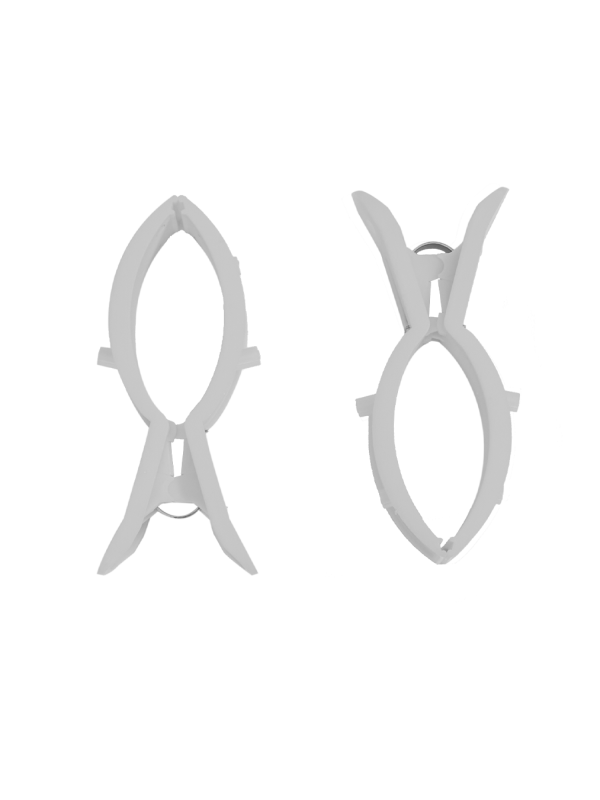
Sepete Ekleİhthis 2’li Şezlong Mandalı (Beyaz)
₺59,00
WP_Hook Object ( [callbacks] => Array ( [10] => Array ( [0000000000006f6d0000000000000000listing_impression] => Array ( [function] => Array ( [0] => WC_Google_Analytics Object ( [plugin_id] => woocommerce_ [id] => google_analytics [errors] => Array ( ) [settings] => Array ( [ga_id] => UA-228553357-1 [ga_set_domain_name] => [ga_gtag_enabled] => yes [ga_use_universal_analytics] => yes [ga_standard_tracking_enabled] => yes [ga_support_display_advertising] => yes [ga_support_enhanced_link_attribution] => no [ga_anonymize_enabled] => yes [ga_404_tracking_enabled] => yes [ga_ecommerce_tracking_enabled] => yes [ga_event_tracking_enabled] => yes [ga_linker_cross_domains] => [ga_linker_allow_incoming_enabled] => no [ga_enhanced_ecommerce_tracking_enabled] => yes [ga_enhanced_remove_from_cart_enabled] => yes [ga_enhanced_product_impression_enabled] => yes [ga_enhanced_product_click_enabled] => yes [ga_enhanced_product_detail_view_enabled] => yes [ga_enhanced_checkout_process_enabled] => yes ) [form_fields] => Array ( [ga_id] => Array ( [title] => Google Analytics Tracking ID [description] => Log into your Google Analytics account to find your ID. e.g.G-XXXXXorUA-XXXXX-X[type] => text [placeholder] => UA-XXXXX-X [default] => ) [ga_set_domain_name] => Array ( [title] => Set Domain Name [description] => (Optional) Sets the_setDomainNamevariable. See here for more information. [type] => text [default] => [class] => legacy-setting ) [ga_gtag_enabled] => Array ( [title] => Tracking Options [label] => Use Global Site Tag [description] => The Global Site Tag provides streamlined tagging across Google’s site measurement, conversion tracking, and remarketing products. This must be enabled to use a Google Analytics 4 Measurement ID (e.g.,G-XXXXX). See here for more information. [type] => checkbox [checkboxgroup] => [default] => no ) [ga_use_universal_analytics] => Array ( [label] => Enable Universal Analytics [description] => Uses Universal Analytics instead of Classic Google Analytics. If you have not previously used Google Analytics on this site, check this box. Otherwise, follow step 1 of the Universal Analytics upgrade guide. Enabling this setting will take care of step 2. Read more about Universal Analytics. Universal Analytics or Global Site Tag must be enabled to enable enhanced eCommerce. [type] => checkbox [checkboxgroup] => [default] => no [class] => legacy-setting ) [ga_standard_tracking_enabled] => Array ( [label] => Enable Standard Tracking [description] => This tracks session data such as demographics, system, etc. You don't need to enable this if you are using a 3rd party Google analytics plugin. [type] => checkbox [checkboxgroup] => start [default] => no ) [ga_support_display_advertising] => Array ( [label] => "Display Advertising" Support [description] => Set the Google Analytics code to support Display Advertising. Read more about Display Advertising. [type] => checkbox [checkboxgroup] => [default] => yes ) [ga_support_enhanced_link_attribution] => Array ( [label] => Use Enhanced Link Attribution [description] => Set the Google Analytics code to support Enhanced Link Attribution. Read more about Enhanced Link Attribution. [type] => checkbox [checkboxgroup] => [default] => no ) [ga_anonymize_enabled] => Array ( [label] => Anonymize IP addresses [description] => Enabling this option is mandatory in certain countries due to national privacy laws. Read more about IP Anonymization. [type] => checkbox [checkboxgroup] => [default] => yes ) [ga_404_tracking_enabled] => Array ( [label] => Track 404 (Not found) Errors [description] => Enable this to find broken or dead links. An "Event" with category "Error" and action "404 Not Found" will be created in Google Analytics for each incoming pageview to a non-existing page. By setting up a "Custom Goal" for these events within Google Analytics you can find out where broken links originated from (the referrer). Read how to set up a goal. [type] => checkbox [checkboxgroup] => [default] => yes ) [ga_ecommerce_tracking_enabled] => Array ( [label] => Purchase Transactions [description] => This requires a payment gateway that redirects to the thank you/order received page after payment. Orders paid with gateways which do not do this will not be tracked. [type] => checkbox [checkboxgroup] => start [default] => yes ) [ga_event_tracking_enabled] => Array ( [label] => Add to Cart Events [type] => checkbox [checkboxgroup] => [default] => yes ) [ga_linker_cross_domains] => Array ( [title] => Cross Domain Tracking [description] => Add a comma separated list of domains for automatic linking. Read more about Cross Domain Measurement [type] => text [placeholder] => example.com, example.net [default] => ) [ga_linker_allow_incoming_enabled] => Array ( [label] => Accept Incoming Linker Parameters [description] => Enabling this option will allow incoming linker parameters from other websites. [type] => checkbox [checkboxgroup] => [default] => no ) [ga_enhanced_ecommerce_tracking_enabled] => Array ( [title] => Enhanced eCommerce [label] => Enable Enhanced eCommerce [description] => Enhanced eCommerce allows you to measure more user interactions with your store, including: product impressions, product detail views, starting the checkout process, adding cart items, and removing cart items. Universal Analytics or Global Site Tag must be enabled for Enhanced eCommerce to work. If using Universal Analytics, turn on Enhanced eCommerce in your Google Analytics dashboard before enabling this setting. See here for more information. [type] => checkbox [checkboxgroup] => [default] => no [class] => legacy-setting ) [ga_enhanced_remove_from_cart_enabled] => Array ( [label] => Remove from Cart Events [type] => checkbox [checkboxgroup] => [default] => yes [class] => enhanced-setting ) [ga_enhanced_product_impression_enabled] => Array ( [label] => Product Impressions from Listing Pages [type] => checkbox [checkboxgroup] => [default] => yes [class] => enhanced-setting ) [ga_enhanced_product_click_enabled] => Array ( [label] => Product Clicks from Listing Pages [type] => checkbox [checkboxgroup] => [default] => yes [class] => enhanced-setting ) [ga_enhanced_product_detail_view_enabled] => Array ( [label] => Product Detail Views [type] => checkbox [checkboxgroup] => [default] => yes [class] => enhanced-setting ) [ga_enhanced_checkout_process_enabled] => Array ( [label] => Checkout Process Initiated [type] => checkbox [checkboxgroup] => [default] => yes [class] => enhanced-setting ) ) [data:protected] => Array ( ) [enabled] => no [method_title] => Google Analytics [method_description] => Google Analytics is a free service offered by Google that generates detailed statistics about the visitors to a website. [dismissed_info_banner] => [ga_id] => UA-228553357-1 [ga_set_domain_name] => [ga_gtag_enabled] => yes [ga_standard_tracking_enabled] => yes [ga_support_display_advertising] => yes [ga_support_enhanced_link_attribution] => no [ga_use_universal_analytics] => yes [ga_anonymize_enabled] => yes [ga_404_tracking_enabled] => yes [ga_ecommerce_tracking_enabled] => yes [ga_enhanced_ecommerce_tracking_enabled] => yes [ga_enhanced_remove_from_cart_enabled] => yes [ga_enhanced_product_impression_enabled] => yes [ga_enhanced_product_click_enabled] => yes [ga_enhanced_checkout_process_enabled] => yes [ga_enhanced_product_detail_view_enabled] => yes [ga_event_tracking_enabled] => yes [ga_linker_cross_domains] => [ga_linker_allow_incoming_enabled] => no ) [1] => listing_impression ) [accepted_args] => 1 ) [0000000000006f6d0000000000000000listing_click] => Array ( [function] => Array ( [0] => WC_Google_Analytics Object ( [plugin_id] => woocommerce_ [id] => google_analytics [errors] => Array ( ) [settings] => Array ( [ga_id] => UA-228553357-1 [ga_set_domain_name] => [ga_gtag_enabled] => yes [ga_use_universal_analytics] => yes [ga_standard_tracking_enabled] => yes [ga_support_display_advertising] => yes [ga_support_enhanced_link_attribution] => no [ga_anonymize_enabled] => yes [ga_404_tracking_enabled] => yes [ga_ecommerce_tracking_enabled] => yes [ga_event_tracking_enabled] => yes [ga_linker_cross_domains] => [ga_linker_allow_incoming_enabled] => no [ga_enhanced_ecommerce_tracking_enabled] => yes [ga_enhanced_remove_from_cart_enabled] => yes [ga_enhanced_product_impression_enabled] => yes [ga_enhanced_product_click_enabled] => yes [ga_enhanced_product_detail_view_enabled] => yes [ga_enhanced_checkout_process_enabled] => yes ) [form_fields] => Array ( [ga_id] => Array ( [title] => Google Analytics Tracking ID [description] => Log into your Google Analytics account to find your ID. e.g.G-XXXXXorUA-XXXXX-X[type] => text [placeholder] => UA-XXXXX-X [default] => ) [ga_set_domain_name] => Array ( [title] => Set Domain Name [description] => (Optional) Sets the_setDomainNamevariable. See here for more information. [type] => text [default] => [class] => legacy-setting ) [ga_gtag_enabled] => Array ( [title] => Tracking Options [label] => Use Global Site Tag [description] => The Global Site Tag provides streamlined tagging across Google’s site measurement, conversion tracking, and remarketing products. This must be enabled to use a Google Analytics 4 Measurement ID (e.g.,G-XXXXX). See here for more information. [type] => checkbox [checkboxgroup] => [default] => no ) [ga_use_universal_analytics] => Array ( [label] => Enable Universal Analytics [description] => Uses Universal Analytics instead of Classic Google Analytics. If you have not previously used Google Analytics on this site, check this box. Otherwise, follow step 1 of the Universal Analytics upgrade guide. Enabling this setting will take care of step 2. Read more about Universal Analytics. Universal Analytics or Global Site Tag must be enabled to enable enhanced eCommerce. [type] => checkbox [checkboxgroup] => [default] => no [class] => legacy-setting ) [ga_standard_tracking_enabled] => Array ( [label] => Enable Standard Tracking [description] => This tracks session data such as demographics, system, etc. You don't need to enable this if you are using a 3rd party Google analytics plugin. [type] => checkbox [checkboxgroup] => start [default] => no ) [ga_support_display_advertising] => Array ( [label] => "Display Advertising" Support [description] => Set the Google Analytics code to support Display Advertising. Read more about Display Advertising. [type] => checkbox [checkboxgroup] => [default] => yes ) [ga_support_enhanced_link_attribution] => Array ( [label] => Use Enhanced Link Attribution [description] => Set the Google Analytics code to support Enhanced Link Attribution. Read more about Enhanced Link Attribution. [type] => checkbox [checkboxgroup] => [default] => no ) [ga_anonymize_enabled] => Array ( [label] => Anonymize IP addresses [description] => Enabling this option is mandatory in certain countries due to national privacy laws. Read more about IP Anonymization. [type] => checkbox [checkboxgroup] => [default] => yes ) [ga_404_tracking_enabled] => Array ( [label] => Track 404 (Not found) Errors [description] => Enable this to find broken or dead links. An "Event" with category "Error" and action "404 Not Found" will be created in Google Analytics for each incoming pageview to a non-existing page. By setting up a "Custom Goal" for these events within Google Analytics you can find out where broken links originated from (the referrer). Read how to set up a goal. [type] => checkbox [checkboxgroup] => [default] => yes ) [ga_ecommerce_tracking_enabled] => Array ( [label] => Purchase Transactions [description] => This requires a payment gateway that redirects to the thank you/order received page after payment. Orders paid with gateways which do not do this will not be tracked. [type] => checkbox [checkboxgroup] => start [default] => yes ) [ga_event_tracking_enabled] => Array ( [label] => Add to Cart Events [type] => checkbox [checkboxgroup] => [default] => yes ) [ga_linker_cross_domains] => Array ( [title] => Cross Domain Tracking [description] => Add a comma separated list of domains for automatic linking. Read more about Cross Domain Measurement [type] => text [placeholder] => example.com, example.net [default] => ) [ga_linker_allow_incoming_enabled] => Array ( [label] => Accept Incoming Linker Parameters [description] => Enabling this option will allow incoming linker parameters from other websites. [type] => checkbox [checkboxgroup] => [default] => no ) [ga_enhanced_ecommerce_tracking_enabled] => Array ( [title] => Enhanced eCommerce [label] => Enable Enhanced eCommerce [description] => Enhanced eCommerce allows you to measure more user interactions with your store, including: product impressions, product detail views, starting the checkout process, adding cart items, and removing cart items. Universal Analytics or Global Site Tag must be enabled for Enhanced eCommerce to work. If using Universal Analytics, turn on Enhanced eCommerce in your Google Analytics dashboard before enabling this setting. See here for more information. [type] => checkbox [checkboxgroup] => [default] => no [class] => legacy-setting ) [ga_enhanced_remove_from_cart_enabled] => Array ( [label] => Remove from Cart Events [type] => checkbox [checkboxgroup] => [default] => yes [class] => enhanced-setting ) [ga_enhanced_product_impression_enabled] => Array ( [label] => Product Impressions from Listing Pages [type] => checkbox [checkboxgroup] => [default] => yes [class] => enhanced-setting ) [ga_enhanced_product_click_enabled] => Array ( [label] => Product Clicks from Listing Pages [type] => checkbox [checkboxgroup] => [default] => yes [class] => enhanced-setting ) [ga_enhanced_product_detail_view_enabled] => Array ( [label] => Product Detail Views [type] => checkbox [checkboxgroup] => [default] => yes [class] => enhanced-setting ) [ga_enhanced_checkout_process_enabled] => Array ( [label] => Checkout Process Initiated [type] => checkbox [checkboxgroup] => [default] => yes [class] => enhanced-setting ) ) [data:protected] => Array ( ) [enabled] => no [method_title] => Google Analytics [method_description] => Google Analytics is a free service offered by Google that generates detailed statistics about the visitors to a website. [dismissed_info_banner] => [ga_id] => UA-228553357-1 [ga_set_domain_name] => [ga_gtag_enabled] => yes [ga_standard_tracking_enabled] => yes [ga_support_display_advertising] => yes [ga_support_enhanced_link_attribution] => no [ga_use_universal_analytics] => yes [ga_anonymize_enabled] => yes [ga_404_tracking_enabled] => yes [ga_ecommerce_tracking_enabled] => yes [ga_enhanced_ecommerce_tracking_enabled] => yes [ga_enhanced_remove_from_cart_enabled] => yes [ga_enhanced_product_impression_enabled] => yes [ga_enhanced_product_click_enabled] => yes [ga_enhanced_checkout_process_enabled] => yes [ga_enhanced_product_detail_view_enabled] => yes [ga_event_tracking_enabled] => yes [ga_linker_cross_domains] => [ga_linker_allow_incoming_enabled] => no ) [1] => listing_click ) [accepted_args] => 1 ) ) ) [iterations:WP_Hook:private] => Array ( ) [current_priority:WP_Hook:private] => Array ( ) [nesting_level:WP_Hook:private] => 0 [doing_action:WP_Hook:private] => ) -

Sepete EkleBoudica Elbise – Siyah
₺2.350,00
WP_Hook Object ( [callbacks] => Array ( [10] => Array ( [0000000000006f6d0000000000000000listing_impression] => Array ( [function] => Array ( [0] => WC_Google_Analytics Object ( [plugin_id] => woocommerce_ [id] => google_analytics [errors] => Array ( ) [settings] => Array ( [ga_id] => UA-228553357-1 [ga_set_domain_name] => [ga_gtag_enabled] => yes [ga_use_universal_analytics] => yes [ga_standard_tracking_enabled] => yes [ga_support_display_advertising] => yes [ga_support_enhanced_link_attribution] => no [ga_anonymize_enabled] => yes [ga_404_tracking_enabled] => yes [ga_ecommerce_tracking_enabled] => yes [ga_event_tracking_enabled] => yes [ga_linker_cross_domains] => [ga_linker_allow_incoming_enabled] => no [ga_enhanced_ecommerce_tracking_enabled] => yes [ga_enhanced_remove_from_cart_enabled] => yes [ga_enhanced_product_impression_enabled] => yes [ga_enhanced_product_click_enabled] => yes [ga_enhanced_product_detail_view_enabled] => yes [ga_enhanced_checkout_process_enabled] => yes ) [form_fields] => Array ( [ga_id] => Array ( [title] => Google Analytics Tracking ID [description] => Log into your Google Analytics account to find your ID. e.g.G-XXXXXorUA-XXXXX-X[type] => text [placeholder] => UA-XXXXX-X [default] => ) [ga_set_domain_name] => Array ( [title] => Set Domain Name [description] => (Optional) Sets the_setDomainNamevariable. See here for more information. [type] => text [default] => [class] => legacy-setting ) [ga_gtag_enabled] => Array ( [title] => Tracking Options [label] => Use Global Site Tag [description] => The Global Site Tag provides streamlined tagging across Google’s site measurement, conversion tracking, and remarketing products. This must be enabled to use a Google Analytics 4 Measurement ID (e.g.,G-XXXXX). See here for more information. [type] => checkbox [checkboxgroup] => [default] => no ) [ga_use_universal_analytics] => Array ( [label] => Enable Universal Analytics [description] => Uses Universal Analytics instead of Classic Google Analytics. If you have not previously used Google Analytics on this site, check this box. Otherwise, follow step 1 of the Universal Analytics upgrade guide. Enabling this setting will take care of step 2. Read more about Universal Analytics. Universal Analytics or Global Site Tag must be enabled to enable enhanced eCommerce. [type] => checkbox [checkboxgroup] => [default] => no [class] => legacy-setting ) [ga_standard_tracking_enabled] => Array ( [label] => Enable Standard Tracking [description] => This tracks session data such as demographics, system, etc. You don't need to enable this if you are using a 3rd party Google analytics plugin. [type] => checkbox [checkboxgroup] => start [default] => no ) [ga_support_display_advertising] => Array ( [label] => "Display Advertising" Support [description] => Set the Google Analytics code to support Display Advertising. Read more about Display Advertising. [type] => checkbox [checkboxgroup] => [default] => yes ) [ga_support_enhanced_link_attribution] => Array ( [label] => Use Enhanced Link Attribution [description] => Set the Google Analytics code to support Enhanced Link Attribution. Read more about Enhanced Link Attribution. [type] => checkbox [checkboxgroup] => [default] => no ) [ga_anonymize_enabled] => Array ( [label] => Anonymize IP addresses [description] => Enabling this option is mandatory in certain countries due to national privacy laws. Read more about IP Anonymization. [type] => checkbox [checkboxgroup] => [default] => yes ) [ga_404_tracking_enabled] => Array ( [label] => Track 404 (Not found) Errors [description] => Enable this to find broken or dead links. An "Event" with category "Error" and action "404 Not Found" will be created in Google Analytics for each incoming pageview to a non-existing page. By setting up a "Custom Goal" for these events within Google Analytics you can find out where broken links originated from (the referrer). Read how to set up a goal. [type] => checkbox [checkboxgroup] => [default] => yes ) [ga_ecommerce_tracking_enabled] => Array ( [label] => Purchase Transactions [description] => This requires a payment gateway that redirects to the thank you/order received page after payment. Orders paid with gateways which do not do this will not be tracked. [type] => checkbox [checkboxgroup] => start [default] => yes ) [ga_event_tracking_enabled] => Array ( [label] => Add to Cart Events [type] => checkbox [checkboxgroup] => [default] => yes ) [ga_linker_cross_domains] => Array ( [title] => Cross Domain Tracking [description] => Add a comma separated list of domains for automatic linking. Read more about Cross Domain Measurement [type] => text [placeholder] => example.com, example.net [default] => ) [ga_linker_allow_incoming_enabled] => Array ( [label] => Accept Incoming Linker Parameters [description] => Enabling this option will allow incoming linker parameters from other websites. [type] => checkbox [checkboxgroup] => [default] => no ) [ga_enhanced_ecommerce_tracking_enabled] => Array ( [title] => Enhanced eCommerce [label] => Enable Enhanced eCommerce [description] => Enhanced eCommerce allows you to measure more user interactions with your store, including: product impressions, product detail views, starting the checkout process, adding cart items, and removing cart items. Universal Analytics or Global Site Tag must be enabled for Enhanced eCommerce to work. If using Universal Analytics, turn on Enhanced eCommerce in your Google Analytics dashboard before enabling this setting. See here for more information. [type] => checkbox [checkboxgroup] => [default] => no [class] => legacy-setting ) [ga_enhanced_remove_from_cart_enabled] => Array ( [label] => Remove from Cart Events [type] => checkbox [checkboxgroup] => [default] => yes [class] => enhanced-setting ) [ga_enhanced_product_impression_enabled] => Array ( [label] => Product Impressions from Listing Pages [type] => checkbox [checkboxgroup] => [default] => yes [class] => enhanced-setting ) [ga_enhanced_product_click_enabled] => Array ( [label] => Product Clicks from Listing Pages [type] => checkbox [checkboxgroup] => [default] => yes [class] => enhanced-setting ) [ga_enhanced_product_detail_view_enabled] => Array ( [label] => Product Detail Views [type] => checkbox [checkboxgroup] => [default] => yes [class] => enhanced-setting ) [ga_enhanced_checkout_process_enabled] => Array ( [label] => Checkout Process Initiated [type] => checkbox [checkboxgroup] => [default] => yes [class] => enhanced-setting ) ) [data:protected] => Array ( ) [enabled] => no [method_title] => Google Analytics [method_description] => Google Analytics is a free service offered by Google that generates detailed statistics about the visitors to a website. [dismissed_info_banner] => [ga_id] => UA-228553357-1 [ga_set_domain_name] => [ga_gtag_enabled] => yes [ga_standard_tracking_enabled] => yes [ga_support_display_advertising] => yes [ga_support_enhanced_link_attribution] => no [ga_use_universal_analytics] => yes [ga_anonymize_enabled] => yes [ga_404_tracking_enabled] => yes [ga_ecommerce_tracking_enabled] => yes [ga_enhanced_ecommerce_tracking_enabled] => yes [ga_enhanced_remove_from_cart_enabled] => yes [ga_enhanced_product_impression_enabled] => yes [ga_enhanced_product_click_enabled] => yes [ga_enhanced_checkout_process_enabled] => yes [ga_enhanced_product_detail_view_enabled] => yes [ga_event_tracking_enabled] => yes [ga_linker_cross_domains] => [ga_linker_allow_incoming_enabled] => no ) [1] => listing_impression ) [accepted_args] => 1 ) [0000000000006f6d0000000000000000listing_click] => Array ( [function] => Array ( [0] => WC_Google_Analytics Object ( [plugin_id] => woocommerce_ [id] => google_analytics [errors] => Array ( ) [settings] => Array ( [ga_id] => UA-228553357-1 [ga_set_domain_name] => [ga_gtag_enabled] => yes [ga_use_universal_analytics] => yes [ga_standard_tracking_enabled] => yes [ga_support_display_advertising] => yes [ga_support_enhanced_link_attribution] => no [ga_anonymize_enabled] => yes [ga_404_tracking_enabled] => yes [ga_ecommerce_tracking_enabled] => yes [ga_event_tracking_enabled] => yes [ga_linker_cross_domains] => [ga_linker_allow_incoming_enabled] => no [ga_enhanced_ecommerce_tracking_enabled] => yes [ga_enhanced_remove_from_cart_enabled] => yes [ga_enhanced_product_impression_enabled] => yes [ga_enhanced_product_click_enabled] => yes [ga_enhanced_product_detail_view_enabled] => yes [ga_enhanced_checkout_process_enabled] => yes ) [form_fields] => Array ( [ga_id] => Array ( [title] => Google Analytics Tracking ID [description] => Log into your Google Analytics account to find your ID. e.g.G-XXXXXorUA-XXXXX-X[type] => text [placeholder] => UA-XXXXX-X [default] => ) [ga_set_domain_name] => Array ( [title] => Set Domain Name [description] => (Optional) Sets the_setDomainNamevariable. See here for more information. [type] => text [default] => [class] => legacy-setting ) [ga_gtag_enabled] => Array ( [title] => Tracking Options [label] => Use Global Site Tag [description] => The Global Site Tag provides streamlined tagging across Google’s site measurement, conversion tracking, and remarketing products. This must be enabled to use a Google Analytics 4 Measurement ID (e.g.,G-XXXXX). See here for more information. [type] => checkbox [checkboxgroup] => [default] => no ) [ga_use_universal_analytics] => Array ( [label] => Enable Universal Analytics [description] => Uses Universal Analytics instead of Classic Google Analytics. If you have not previously used Google Analytics on this site, check this box. Otherwise, follow step 1 of the Universal Analytics upgrade guide. Enabling this setting will take care of step 2. Read more about Universal Analytics. Universal Analytics or Global Site Tag must be enabled to enable enhanced eCommerce. [type] => checkbox [checkboxgroup] => [default] => no [class] => legacy-setting ) [ga_standard_tracking_enabled] => Array ( [label] => Enable Standard Tracking [description] => This tracks session data such as demographics, system, etc. You don't need to enable this if you are using a 3rd party Google analytics plugin. [type] => checkbox [checkboxgroup] => start [default] => no ) [ga_support_display_advertising] => Array ( [label] => "Display Advertising" Support [description] => Set the Google Analytics code to support Display Advertising. Read more about Display Advertising. [type] => checkbox [checkboxgroup] => [default] => yes ) [ga_support_enhanced_link_attribution] => Array ( [label] => Use Enhanced Link Attribution [description] => Set the Google Analytics code to support Enhanced Link Attribution. Read more about Enhanced Link Attribution. [type] => checkbox [checkboxgroup] => [default] => no ) [ga_anonymize_enabled] => Array ( [label] => Anonymize IP addresses [description] => Enabling this option is mandatory in certain countries due to national privacy laws. Read more about IP Anonymization. [type] => checkbox [checkboxgroup] => [default] => yes ) [ga_404_tracking_enabled] => Array ( [label] => Track 404 (Not found) Errors [description] => Enable this to find broken or dead links. An "Event" with category "Error" and action "404 Not Found" will be created in Google Analytics for each incoming pageview to a non-existing page. By setting up a "Custom Goal" for these events within Google Analytics you can find out where broken links originated from (the referrer). Read how to set up a goal. [type] => checkbox [checkboxgroup] => [default] => yes ) [ga_ecommerce_tracking_enabled] => Array ( [label] => Purchase Transactions [description] => This requires a payment gateway that redirects to the thank you/order received page after payment. Orders paid with gateways which do not do this will not be tracked. [type] => checkbox [checkboxgroup] => start [default] => yes ) [ga_event_tracking_enabled] => Array ( [label] => Add to Cart Events [type] => checkbox [checkboxgroup] => [default] => yes ) [ga_linker_cross_domains] => Array ( [title] => Cross Domain Tracking [description] => Add a comma separated list of domains for automatic linking. Read more about Cross Domain Measurement [type] => text [placeholder] => example.com, example.net [default] => ) [ga_linker_allow_incoming_enabled] => Array ( [label] => Accept Incoming Linker Parameters [description] => Enabling this option will allow incoming linker parameters from other websites. [type] => checkbox [checkboxgroup] => [default] => no ) [ga_enhanced_ecommerce_tracking_enabled] => Array ( [title] => Enhanced eCommerce [label] => Enable Enhanced eCommerce [description] => Enhanced eCommerce allows you to measure more user interactions with your store, including: product impressions, product detail views, starting the checkout process, adding cart items, and removing cart items. Universal Analytics or Global Site Tag must be enabled for Enhanced eCommerce to work. If using Universal Analytics, turn on Enhanced eCommerce in your Google Analytics dashboard before enabling this setting. See here for more information. [type] => checkbox [checkboxgroup] => [default] => no [class] => legacy-setting ) [ga_enhanced_remove_from_cart_enabled] => Array ( [label] => Remove from Cart Events [type] => checkbox [checkboxgroup] => [default] => yes [class] => enhanced-setting ) [ga_enhanced_product_impression_enabled] => Array ( [label] => Product Impressions from Listing Pages [type] => checkbox [checkboxgroup] => [default] => yes [class] => enhanced-setting ) [ga_enhanced_product_click_enabled] => Array ( [label] => Product Clicks from Listing Pages [type] => checkbox [checkboxgroup] => [default] => yes [class] => enhanced-setting ) [ga_enhanced_product_detail_view_enabled] => Array ( [label] => Product Detail Views [type] => checkbox [checkboxgroup] => [default] => yes [class] => enhanced-setting ) [ga_enhanced_checkout_process_enabled] => Array ( [label] => Checkout Process Initiated [type] => checkbox [checkboxgroup] => [default] => yes [class] => enhanced-setting ) ) [data:protected] => Array ( ) [enabled] => no [method_title] => Google Analytics [method_description] => Google Analytics is a free service offered by Google that generates detailed statistics about the visitors to a website. [dismissed_info_banner] => [ga_id] => UA-228553357-1 [ga_set_domain_name] => [ga_gtag_enabled] => yes [ga_standard_tracking_enabled] => yes [ga_support_display_advertising] => yes [ga_support_enhanced_link_attribution] => no [ga_use_universal_analytics] => yes [ga_anonymize_enabled] => yes [ga_404_tracking_enabled] => yes [ga_ecommerce_tracking_enabled] => yes [ga_enhanced_ecommerce_tracking_enabled] => yes [ga_enhanced_remove_from_cart_enabled] => yes [ga_enhanced_product_impression_enabled] => yes [ga_enhanced_product_click_enabled] => yes [ga_enhanced_checkout_process_enabled] => yes [ga_enhanced_product_detail_view_enabled] => yes [ga_event_tracking_enabled] => yes [ga_linker_cross_domains] => [ga_linker_allow_incoming_enabled] => no ) [1] => listing_click ) [accepted_args] => 1 ) ) ) [iterations:WP_Hook:private] => Array ( ) [current_priority:WP_Hook:private] => Array ( ) [nesting_level:WP_Hook:private] => 0 [doing_action:WP_Hook:private] => ) -

Sepete EkleWéi Şezlong
₺1.790,00
WP_Hook Object ( [callbacks] => Array ( [10] => Array ( [0000000000006f6d0000000000000000listing_impression] => Array ( [function] => Array ( [0] => WC_Google_Analytics Object ( [plugin_id] => woocommerce_ [id] => google_analytics [errors] => Array ( ) [settings] => Array ( [ga_id] => UA-228553357-1 [ga_set_domain_name] => [ga_gtag_enabled] => yes [ga_use_universal_analytics] => yes [ga_standard_tracking_enabled] => yes [ga_support_display_advertising] => yes [ga_support_enhanced_link_attribution] => no [ga_anonymize_enabled] => yes [ga_404_tracking_enabled] => yes [ga_ecommerce_tracking_enabled] => yes [ga_event_tracking_enabled] => yes [ga_linker_cross_domains] => [ga_linker_allow_incoming_enabled] => no [ga_enhanced_ecommerce_tracking_enabled] => yes [ga_enhanced_remove_from_cart_enabled] => yes [ga_enhanced_product_impression_enabled] => yes [ga_enhanced_product_click_enabled] => yes [ga_enhanced_product_detail_view_enabled] => yes [ga_enhanced_checkout_process_enabled] => yes ) [form_fields] => Array ( [ga_id] => Array ( [title] => Google Analytics Tracking ID [description] => Log into your Google Analytics account to find your ID. e.g.G-XXXXXorUA-XXXXX-X[type] => text [placeholder] => UA-XXXXX-X [default] => ) [ga_set_domain_name] => Array ( [title] => Set Domain Name [description] => (Optional) Sets the_setDomainNamevariable. See here for more information. [type] => text [default] => [class] => legacy-setting ) [ga_gtag_enabled] => Array ( [title] => Tracking Options [label] => Use Global Site Tag [description] => The Global Site Tag provides streamlined tagging across Google’s site measurement, conversion tracking, and remarketing products. This must be enabled to use a Google Analytics 4 Measurement ID (e.g.,G-XXXXX). See here for more information. [type] => checkbox [checkboxgroup] => [default] => no ) [ga_use_universal_analytics] => Array ( [label] => Enable Universal Analytics [description] => Uses Universal Analytics instead of Classic Google Analytics. If you have not previously used Google Analytics on this site, check this box. Otherwise, follow step 1 of the Universal Analytics upgrade guide. Enabling this setting will take care of step 2. Read more about Universal Analytics. Universal Analytics or Global Site Tag must be enabled to enable enhanced eCommerce. [type] => checkbox [checkboxgroup] => [default] => no [class] => legacy-setting ) [ga_standard_tracking_enabled] => Array ( [label] => Enable Standard Tracking [description] => This tracks session data such as demographics, system, etc. You don't need to enable this if you are using a 3rd party Google analytics plugin. [type] => checkbox [checkboxgroup] => start [default] => no ) [ga_support_display_advertising] => Array ( [label] => "Display Advertising" Support [description] => Set the Google Analytics code to support Display Advertising. Read more about Display Advertising. [type] => checkbox [checkboxgroup] => [default] => yes ) [ga_support_enhanced_link_attribution] => Array ( [label] => Use Enhanced Link Attribution [description] => Set the Google Analytics code to support Enhanced Link Attribution. Read more about Enhanced Link Attribution. [type] => checkbox [checkboxgroup] => [default] => no ) [ga_anonymize_enabled] => Array ( [label] => Anonymize IP addresses [description] => Enabling this option is mandatory in certain countries due to national privacy laws. Read more about IP Anonymization. [type] => checkbox [checkboxgroup] => [default] => yes ) [ga_404_tracking_enabled] => Array ( [label] => Track 404 (Not found) Errors [description] => Enable this to find broken or dead links. An "Event" with category "Error" and action "404 Not Found" will be created in Google Analytics for each incoming pageview to a non-existing page. By setting up a "Custom Goal" for these events within Google Analytics you can find out where broken links originated from (the referrer). Read how to set up a goal. [type] => checkbox [checkboxgroup] => [default] => yes ) [ga_ecommerce_tracking_enabled] => Array ( [label] => Purchase Transactions [description] => This requires a payment gateway that redirects to the thank you/order received page after payment. Orders paid with gateways which do not do this will not be tracked. [type] => checkbox [checkboxgroup] => start [default] => yes ) [ga_event_tracking_enabled] => Array ( [label] => Add to Cart Events [type] => checkbox [checkboxgroup] => [default] => yes ) [ga_linker_cross_domains] => Array ( [title] => Cross Domain Tracking [description] => Add a comma separated list of domains for automatic linking. Read more about Cross Domain Measurement [type] => text [placeholder] => example.com, example.net [default] => ) [ga_linker_allow_incoming_enabled] => Array ( [label] => Accept Incoming Linker Parameters [description] => Enabling this option will allow incoming linker parameters from other websites. [type] => checkbox [checkboxgroup] => [default] => no ) [ga_enhanced_ecommerce_tracking_enabled] => Array ( [title] => Enhanced eCommerce [label] => Enable Enhanced eCommerce [description] => Enhanced eCommerce allows you to measure more user interactions with your store, including: product impressions, product detail views, starting the checkout process, adding cart items, and removing cart items. Universal Analytics or Global Site Tag must be enabled for Enhanced eCommerce to work. If using Universal Analytics, turn on Enhanced eCommerce in your Google Analytics dashboard before enabling this setting. See here for more information. [type] => checkbox [checkboxgroup] => [default] => no [class] => legacy-setting ) [ga_enhanced_remove_from_cart_enabled] => Array ( [label] => Remove from Cart Events [type] => checkbox [checkboxgroup] => [default] => yes [class] => enhanced-setting ) [ga_enhanced_product_impression_enabled] => Array ( [label] => Product Impressions from Listing Pages [type] => checkbox [checkboxgroup] => [default] => yes [class] => enhanced-setting ) [ga_enhanced_product_click_enabled] => Array ( [label] => Product Clicks from Listing Pages [type] => checkbox [checkboxgroup] => [default] => yes [class] => enhanced-setting ) [ga_enhanced_product_detail_view_enabled] => Array ( [label] => Product Detail Views [type] => checkbox [checkboxgroup] => [default] => yes [class] => enhanced-setting ) [ga_enhanced_checkout_process_enabled] => Array ( [label] => Checkout Process Initiated [type] => checkbox [checkboxgroup] => [default] => yes [class] => enhanced-setting ) ) [data:protected] => Array ( ) [enabled] => no [method_title] => Google Analytics [method_description] => Google Analytics is a free service offered by Google that generates detailed statistics about the visitors to a website. [dismissed_info_banner] => [ga_id] => UA-228553357-1 [ga_set_domain_name] => [ga_gtag_enabled] => yes [ga_standard_tracking_enabled] => yes [ga_support_display_advertising] => yes [ga_support_enhanced_link_attribution] => no [ga_use_universal_analytics] => yes [ga_anonymize_enabled] => yes [ga_404_tracking_enabled] => yes [ga_ecommerce_tracking_enabled] => yes [ga_enhanced_ecommerce_tracking_enabled] => yes [ga_enhanced_remove_from_cart_enabled] => yes [ga_enhanced_product_impression_enabled] => yes [ga_enhanced_product_click_enabled] => yes [ga_enhanced_checkout_process_enabled] => yes [ga_enhanced_product_detail_view_enabled] => yes [ga_event_tracking_enabled] => yes [ga_linker_cross_domains] => [ga_linker_allow_incoming_enabled] => no ) [1] => listing_impression ) [accepted_args] => 1 ) [0000000000006f6d0000000000000000listing_click] => Array ( [function] => Array ( [0] => WC_Google_Analytics Object ( [plugin_id] => woocommerce_ [id] => google_analytics [errors] => Array ( ) [settings] => Array ( [ga_id] => UA-228553357-1 [ga_set_domain_name] => [ga_gtag_enabled] => yes [ga_use_universal_analytics] => yes [ga_standard_tracking_enabled] => yes [ga_support_display_advertising] => yes [ga_support_enhanced_link_attribution] => no [ga_anonymize_enabled] => yes [ga_404_tracking_enabled] => yes [ga_ecommerce_tracking_enabled] => yes [ga_event_tracking_enabled] => yes [ga_linker_cross_domains] => [ga_linker_allow_incoming_enabled] => no [ga_enhanced_ecommerce_tracking_enabled] => yes [ga_enhanced_remove_from_cart_enabled] => yes [ga_enhanced_product_impression_enabled] => yes [ga_enhanced_product_click_enabled] => yes [ga_enhanced_product_detail_view_enabled] => yes [ga_enhanced_checkout_process_enabled] => yes ) [form_fields] => Array ( [ga_id] => Array ( [title] => Google Analytics Tracking ID [description] => Log into your Google Analytics account to find your ID. e.g.G-XXXXXorUA-XXXXX-X[type] => text [placeholder] => UA-XXXXX-X [default] => ) [ga_set_domain_name] => Array ( [title] => Set Domain Name [description] => (Optional) Sets the_setDomainNamevariable. See here for more information. [type] => text [default] => [class] => legacy-setting ) [ga_gtag_enabled] => Array ( [title] => Tracking Options [label] => Use Global Site Tag [description] => The Global Site Tag provides streamlined tagging across Google’s site measurement, conversion tracking, and remarketing products. This must be enabled to use a Google Analytics 4 Measurement ID (e.g.,G-XXXXX). See here for more information. [type] => checkbox [checkboxgroup] => [default] => no ) [ga_use_universal_analytics] => Array ( [label] => Enable Universal Analytics [description] => Uses Universal Analytics instead of Classic Google Analytics. If you have not previously used Google Analytics on this site, check this box. Otherwise, follow step 1 of the Universal Analytics upgrade guide. Enabling this setting will take care of step 2. Read more about Universal Analytics. Universal Analytics or Global Site Tag must be enabled to enable enhanced eCommerce. [type] => checkbox [checkboxgroup] => [default] => no [class] => legacy-setting ) [ga_standard_tracking_enabled] => Array ( [label] => Enable Standard Tracking [description] => This tracks session data such as demographics, system, etc. You don't need to enable this if you are using a 3rd party Google analytics plugin. [type] => checkbox [checkboxgroup] => start [default] => no ) [ga_support_display_advertising] => Array ( [label] => "Display Advertising" Support [description] => Set the Google Analytics code to support Display Advertising. Read more about Display Advertising. [type] => checkbox [checkboxgroup] => [default] => yes ) [ga_support_enhanced_link_attribution] => Array ( [label] => Use Enhanced Link Attribution [description] => Set the Google Analytics code to support Enhanced Link Attribution. Read more about Enhanced Link Attribution. [type] => checkbox [checkboxgroup] => [default] => no ) [ga_anonymize_enabled] => Array ( [label] => Anonymize IP addresses [description] => Enabling this option is mandatory in certain countries due to national privacy laws. Read more about IP Anonymization. [type] => checkbox [checkboxgroup] => [default] => yes ) [ga_404_tracking_enabled] => Array ( [label] => Track 404 (Not found) Errors [description] => Enable this to find broken or dead links. An "Event" with category "Error" and action "404 Not Found" will be created in Google Analytics for each incoming pageview to a non-existing page. By setting up a "Custom Goal" for these events within Google Analytics you can find out where broken links originated from (the referrer). Read how to set up a goal. [type] => checkbox [checkboxgroup] => [default] => yes ) [ga_ecommerce_tracking_enabled] => Array ( [label] => Purchase Transactions [description] => This requires a payment gateway that redirects to the thank you/order received page after payment. Orders paid with gateways which do not do this will not be tracked. [type] => checkbox [checkboxgroup] => start [default] => yes ) [ga_event_tracking_enabled] => Array ( [label] => Add to Cart Events [type] => checkbox [checkboxgroup] => [default] => yes ) [ga_linker_cross_domains] => Array ( [title] => Cross Domain Tracking [description] => Add a comma separated list of domains for automatic linking. Read more about Cross Domain Measurement [type] => text [placeholder] => example.com, example.net [default] => ) [ga_linker_allow_incoming_enabled] => Array ( [label] => Accept Incoming Linker Parameters [description] => Enabling this option will allow incoming linker parameters from other websites. [type] => checkbox [checkboxgroup] => [default] => no ) [ga_enhanced_ecommerce_tracking_enabled] => Array ( [title] => Enhanced eCommerce [label] => Enable Enhanced eCommerce [description] => Enhanced eCommerce allows you to measure more user interactions with your store, including: product impressions, product detail views, starting the checkout process, adding cart items, and removing cart items. Universal Analytics or Global Site Tag must be enabled for Enhanced eCommerce to work. If using Universal Analytics, turn on Enhanced eCommerce in your Google Analytics dashboard before enabling this setting. See here for more information. [type] => checkbox [checkboxgroup] => [default] => no [class] => legacy-setting ) [ga_enhanced_remove_from_cart_enabled] => Array ( [label] => Remove from Cart Events [type] => checkbox [checkboxgroup] => [default] => yes [class] => enhanced-setting ) [ga_enhanced_product_impression_enabled] => Array ( [label] => Product Impressions from Listing Pages [type] => checkbox [checkboxgroup] => [default] => yes [class] => enhanced-setting ) [ga_enhanced_product_click_enabled] => Array ( [label] => Product Clicks from Listing Pages [type] => checkbox [checkboxgroup] => [default] => yes [class] => enhanced-setting ) [ga_enhanced_product_detail_view_enabled] => Array ( [label] => Product Detail Views [type] => checkbox [checkboxgroup] => [default] => yes [class] => enhanced-setting ) [ga_enhanced_checkout_process_enabled] => Array ( [label] => Checkout Process Initiated [type] => checkbox [checkboxgroup] => [default] => yes [class] => enhanced-setting ) ) [data:protected] => Array ( ) [enabled] => no [method_title] => Google Analytics [method_description] => Google Analytics is a free service offered by Google that generates detailed statistics about the visitors to a website. [dismissed_info_banner] => [ga_id] => UA-228553357-1 [ga_set_domain_name] => [ga_gtag_enabled] => yes [ga_standard_tracking_enabled] => yes [ga_support_display_advertising] => yes [ga_support_enhanced_link_attribution] => no [ga_use_universal_analytics] => yes [ga_anonymize_enabled] => yes [ga_404_tracking_enabled] => yes [ga_ecommerce_tracking_enabled] => yes [ga_enhanced_ecommerce_tracking_enabled] => yes [ga_enhanced_remove_from_cart_enabled] => yes [ga_enhanced_product_impression_enabled] => yes [ga_enhanced_product_click_enabled] => yes [ga_enhanced_checkout_process_enabled] => yes [ga_enhanced_product_detail_view_enabled] => yes [ga_event_tracking_enabled] => yes [ga_linker_cross_domains] => [ga_linker_allow_incoming_enabled] => no ) [1] => listing_click ) [accepted_args] => 1 ) ) ) [iterations:WP_Hook:private] => Array ( ) [current_priority:WP_Hook:private] => Array ( ) [nesting_level:WP_Hook:private] => 0 [doing_action:WP_Hook:private] => ) -
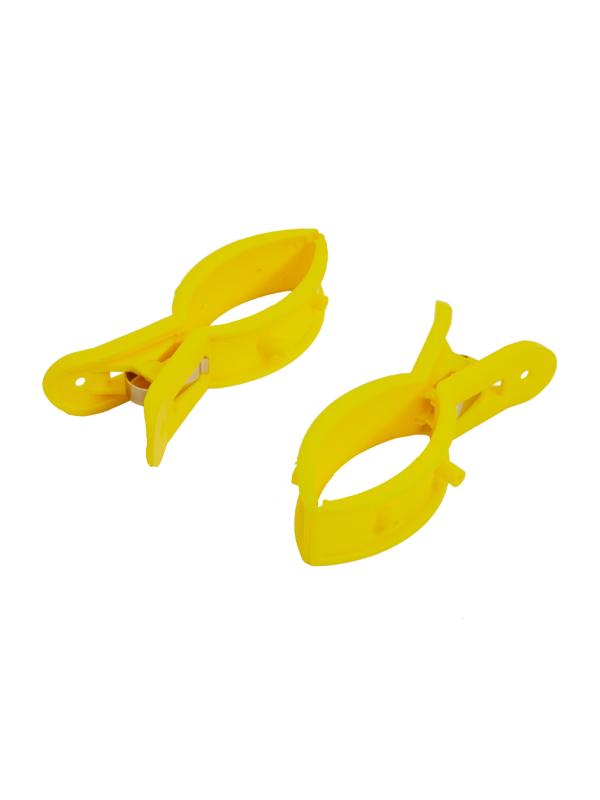
Sepete Ekleİhthis 2’li Şezlong Mandalı (Sarı)
₺59,00
WP_Hook Object ( [callbacks] => Array ( [10] => Array ( [0000000000006f6d0000000000000000listing_impression] => Array ( [function] => Array ( [0] => WC_Google_Analytics Object ( [plugin_id] => woocommerce_ [id] => google_analytics [errors] => Array ( ) [settings] => Array ( [ga_id] => UA-228553357-1 [ga_set_domain_name] => [ga_gtag_enabled] => yes [ga_use_universal_analytics] => yes [ga_standard_tracking_enabled] => yes [ga_support_display_advertising] => yes [ga_support_enhanced_link_attribution] => no [ga_anonymize_enabled] => yes [ga_404_tracking_enabled] => yes [ga_ecommerce_tracking_enabled] => yes [ga_event_tracking_enabled] => yes [ga_linker_cross_domains] => [ga_linker_allow_incoming_enabled] => no [ga_enhanced_ecommerce_tracking_enabled] => yes [ga_enhanced_remove_from_cart_enabled] => yes [ga_enhanced_product_impression_enabled] => yes [ga_enhanced_product_click_enabled] => yes [ga_enhanced_product_detail_view_enabled] => yes [ga_enhanced_checkout_process_enabled] => yes ) [form_fields] => Array ( [ga_id] => Array ( [title] => Google Analytics Tracking ID [description] => Log into your Google Analytics account to find your ID. e.g.G-XXXXXorUA-XXXXX-X[type] => text [placeholder] => UA-XXXXX-X [default] => ) [ga_set_domain_name] => Array ( [title] => Set Domain Name [description] => (Optional) Sets the_setDomainNamevariable. See here for more information. [type] => text [default] => [class] => legacy-setting ) [ga_gtag_enabled] => Array ( [title] => Tracking Options [label] => Use Global Site Tag [description] => The Global Site Tag provides streamlined tagging across Google’s site measurement, conversion tracking, and remarketing products. This must be enabled to use a Google Analytics 4 Measurement ID (e.g.,G-XXXXX). See here for more information. [type] => checkbox [checkboxgroup] => [default] => no ) [ga_use_universal_analytics] => Array ( [label] => Enable Universal Analytics [description] => Uses Universal Analytics instead of Classic Google Analytics. If you have not previously used Google Analytics on this site, check this box. Otherwise, follow step 1 of the Universal Analytics upgrade guide. Enabling this setting will take care of step 2. Read more about Universal Analytics. Universal Analytics or Global Site Tag must be enabled to enable enhanced eCommerce. [type] => checkbox [checkboxgroup] => [default] => no [class] => legacy-setting ) [ga_standard_tracking_enabled] => Array ( [label] => Enable Standard Tracking [description] => This tracks session data such as demographics, system, etc. You don't need to enable this if you are using a 3rd party Google analytics plugin. [type] => checkbox [checkboxgroup] => start [default] => no ) [ga_support_display_advertising] => Array ( [label] => "Display Advertising" Support [description] => Set the Google Analytics code to support Display Advertising. Read more about Display Advertising. [type] => checkbox [checkboxgroup] => [default] => yes ) [ga_support_enhanced_link_attribution] => Array ( [label] => Use Enhanced Link Attribution [description] => Set the Google Analytics code to support Enhanced Link Attribution. Read more about Enhanced Link Attribution. [type] => checkbox [checkboxgroup] => [default] => no ) [ga_anonymize_enabled] => Array ( [label] => Anonymize IP addresses [description] => Enabling this option is mandatory in certain countries due to national privacy laws. Read more about IP Anonymization. [type] => checkbox [checkboxgroup] => [default] => yes ) [ga_404_tracking_enabled] => Array ( [label] => Track 404 (Not found) Errors [description] => Enable this to find broken or dead links. An "Event" with category "Error" and action "404 Not Found" will be created in Google Analytics for each incoming pageview to a non-existing page. By setting up a "Custom Goal" for these events within Google Analytics you can find out where broken links originated from (the referrer). Read how to set up a goal. [type] => checkbox [checkboxgroup] => [default] => yes ) [ga_ecommerce_tracking_enabled] => Array ( [label] => Purchase Transactions [description] => This requires a payment gateway that redirects to the thank you/order received page after payment. Orders paid with gateways which do not do this will not be tracked. [type] => checkbox [checkboxgroup] => start [default] => yes ) [ga_event_tracking_enabled] => Array ( [label] => Add to Cart Events [type] => checkbox [checkboxgroup] => [default] => yes ) [ga_linker_cross_domains] => Array ( [title] => Cross Domain Tracking [description] => Add a comma separated list of domains for automatic linking. Read more about Cross Domain Measurement [type] => text [placeholder] => example.com, example.net [default] => ) [ga_linker_allow_incoming_enabled] => Array ( [label] => Accept Incoming Linker Parameters [description] => Enabling this option will allow incoming linker parameters from other websites. [type] => checkbox [checkboxgroup] => [default] => no ) [ga_enhanced_ecommerce_tracking_enabled] => Array ( [title] => Enhanced eCommerce [label] => Enable Enhanced eCommerce [description] => Enhanced eCommerce allows you to measure more user interactions with your store, including: product impressions, product detail views, starting the checkout process, adding cart items, and removing cart items. Universal Analytics or Global Site Tag must be enabled for Enhanced eCommerce to work. If using Universal Analytics, turn on Enhanced eCommerce in your Google Analytics dashboard before enabling this setting. See here for more information. [type] => checkbox [checkboxgroup] => [default] => no [class] => legacy-setting ) [ga_enhanced_remove_from_cart_enabled] => Array ( [label] => Remove from Cart Events [type] => checkbox [checkboxgroup] => [default] => yes [class] => enhanced-setting ) [ga_enhanced_product_impression_enabled] => Array ( [label] => Product Impressions from Listing Pages [type] => checkbox [checkboxgroup] => [default] => yes [class] => enhanced-setting ) [ga_enhanced_product_click_enabled] => Array ( [label] => Product Clicks from Listing Pages [type] => checkbox [checkboxgroup] => [default] => yes [class] => enhanced-setting ) [ga_enhanced_product_detail_view_enabled] => Array ( [label] => Product Detail Views [type] => checkbox [checkboxgroup] => [default] => yes [class] => enhanced-setting ) [ga_enhanced_checkout_process_enabled] => Array ( [label] => Checkout Process Initiated [type] => checkbox [checkboxgroup] => [default] => yes [class] => enhanced-setting ) ) [data:protected] => Array ( ) [enabled] => no [method_title] => Google Analytics [method_description] => Google Analytics is a free service offered by Google that generates detailed statistics about the visitors to a website. [dismissed_info_banner] => [ga_id] => UA-228553357-1 [ga_set_domain_name] => [ga_gtag_enabled] => yes [ga_standard_tracking_enabled] => yes [ga_support_display_advertising] => yes [ga_support_enhanced_link_attribution] => no [ga_use_universal_analytics] => yes [ga_anonymize_enabled] => yes [ga_404_tracking_enabled] => yes [ga_ecommerce_tracking_enabled] => yes [ga_enhanced_ecommerce_tracking_enabled] => yes [ga_enhanced_remove_from_cart_enabled] => yes [ga_enhanced_product_impression_enabled] => yes [ga_enhanced_product_click_enabled] => yes [ga_enhanced_checkout_process_enabled] => yes [ga_enhanced_product_detail_view_enabled] => yes [ga_event_tracking_enabled] => yes [ga_linker_cross_domains] => [ga_linker_allow_incoming_enabled] => no ) [1] => listing_impression ) [accepted_args] => 1 ) [0000000000006f6d0000000000000000listing_click] => Array ( [function] => Array ( [0] => WC_Google_Analytics Object ( [plugin_id] => woocommerce_ [id] => google_analytics [errors] => Array ( ) [settings] => Array ( [ga_id] => UA-228553357-1 [ga_set_domain_name] => [ga_gtag_enabled] => yes [ga_use_universal_analytics] => yes [ga_standard_tracking_enabled] => yes [ga_support_display_advertising] => yes [ga_support_enhanced_link_attribution] => no [ga_anonymize_enabled] => yes [ga_404_tracking_enabled] => yes [ga_ecommerce_tracking_enabled] => yes [ga_event_tracking_enabled] => yes [ga_linker_cross_domains] => [ga_linker_allow_incoming_enabled] => no [ga_enhanced_ecommerce_tracking_enabled] => yes [ga_enhanced_remove_from_cart_enabled] => yes [ga_enhanced_product_impression_enabled] => yes [ga_enhanced_product_click_enabled] => yes [ga_enhanced_product_detail_view_enabled] => yes [ga_enhanced_checkout_process_enabled] => yes ) [form_fields] => Array ( [ga_id] => Array ( [title] => Google Analytics Tracking ID [description] => Log into your Google Analytics account to find your ID. e.g.G-XXXXXorUA-XXXXX-X[type] => text [placeholder] => UA-XXXXX-X [default] => ) [ga_set_domain_name] => Array ( [title] => Set Domain Name [description] => (Optional) Sets the_setDomainNamevariable. See here for more information. [type] => text [default] => [class] => legacy-setting ) [ga_gtag_enabled] => Array ( [title] => Tracking Options [label] => Use Global Site Tag [description] => The Global Site Tag provides streamlined tagging across Google’s site measurement, conversion tracking, and remarketing products. This must be enabled to use a Google Analytics 4 Measurement ID (e.g.,G-XXXXX). See here for more information. [type] => checkbox [checkboxgroup] => [default] => no ) [ga_use_universal_analytics] => Array ( [label] => Enable Universal Analytics [description] => Uses Universal Analytics instead of Classic Google Analytics. If you have not previously used Google Analytics on this site, check this box. Otherwise, follow step 1 of the Universal Analytics upgrade guide. Enabling this setting will take care of step 2. Read more about Universal Analytics. Universal Analytics or Global Site Tag must be enabled to enable enhanced eCommerce. [type] => checkbox [checkboxgroup] => [default] => no [class] => legacy-setting ) [ga_standard_tracking_enabled] => Array ( [label] => Enable Standard Tracking [description] => This tracks session data such as demographics, system, etc. You don't need to enable this if you are using a 3rd party Google analytics plugin. [type] => checkbox [checkboxgroup] => start [default] => no ) [ga_support_display_advertising] => Array ( [label] => "Display Advertising" Support [description] => Set the Google Analytics code to support Display Advertising. Read more about Display Advertising. [type] => checkbox [checkboxgroup] => [default] => yes ) [ga_support_enhanced_link_attribution] => Array ( [label] => Use Enhanced Link Attribution [description] => Set the Google Analytics code to support Enhanced Link Attribution. Read more about Enhanced Link Attribution. [type] => checkbox [checkboxgroup] => [default] => no ) [ga_anonymize_enabled] => Array ( [label] => Anonymize IP addresses [description] => Enabling this option is mandatory in certain countries due to national privacy laws. Read more about IP Anonymization. [type] => checkbox [checkboxgroup] => [default] => yes ) [ga_404_tracking_enabled] => Array ( [label] => Track 404 (Not found) Errors [description] => Enable this to find broken or dead links. An "Event" with category "Error" and action "404 Not Found" will be created in Google Analytics for each incoming pageview to a non-existing page. By setting up a "Custom Goal" for these events within Google Analytics you can find out where broken links originated from (the referrer). Read how to set up a goal. [type] => checkbox [checkboxgroup] => [default] => yes ) [ga_ecommerce_tracking_enabled] => Array ( [label] => Purchase Transactions [description] => This requires a payment gateway that redirects to the thank you/order received page after payment. Orders paid with gateways which do not do this will not be tracked. [type] => checkbox [checkboxgroup] => start [default] => yes ) [ga_event_tracking_enabled] => Array ( [label] => Add to Cart Events [type] => checkbox [checkboxgroup] => [default] => yes ) [ga_linker_cross_domains] => Array ( [title] => Cross Domain Tracking [description] => Add a comma separated list of domains for automatic linking. Read more about Cross Domain Measurement [type] => text [placeholder] => example.com, example.net [default] => ) [ga_linker_allow_incoming_enabled] => Array ( [label] => Accept Incoming Linker Parameters [description] => Enabling this option will allow incoming linker parameters from other websites. [type] => checkbox [checkboxgroup] => [default] => no ) [ga_enhanced_ecommerce_tracking_enabled] => Array ( [title] => Enhanced eCommerce [label] => Enable Enhanced eCommerce [description] => Enhanced eCommerce allows you to measure more user interactions with your store, including: product impressions, product detail views, starting the checkout process, adding cart items, and removing cart items. Universal Analytics or Global Site Tag must be enabled for Enhanced eCommerce to work. If using Universal Analytics, turn on Enhanced eCommerce in your Google Analytics dashboard before enabling this setting. See here for more information. [type] => checkbox [checkboxgroup] => [default] => no [class] => legacy-setting ) [ga_enhanced_remove_from_cart_enabled] => Array ( [label] => Remove from Cart Events [type] => checkbox [checkboxgroup] => [default] => yes [class] => enhanced-setting ) [ga_enhanced_product_impression_enabled] => Array ( [label] => Product Impressions from Listing Pages [type] => checkbox [checkboxgroup] => [default] => yes [class] => enhanced-setting ) [ga_enhanced_product_click_enabled] => Array ( [label] => Product Clicks from Listing Pages [type] => checkbox [checkboxgroup] => [default] => yes [class] => enhanced-setting ) [ga_enhanced_product_detail_view_enabled] => Array ( [label] => Product Detail Views [type] => checkbox [checkboxgroup] => [default] => yes [class] => enhanced-setting ) [ga_enhanced_checkout_process_enabled] => Array ( [label] => Checkout Process Initiated [type] => checkbox [checkboxgroup] => [default] => yes [class] => enhanced-setting ) ) [data:protected] => Array ( ) [enabled] => no [method_title] => Google Analytics [method_description] => Google Analytics is a free service offered by Google that generates detailed statistics about the visitors to a website. [dismissed_info_banner] => [ga_id] => UA-228553357-1 [ga_set_domain_name] => [ga_gtag_enabled] => yes [ga_standard_tracking_enabled] => yes [ga_support_display_advertising] => yes [ga_support_enhanced_link_attribution] => no [ga_use_universal_analytics] => yes [ga_anonymize_enabled] => yes [ga_404_tracking_enabled] => yes [ga_ecommerce_tracking_enabled] => yes [ga_enhanced_ecommerce_tracking_enabled] => yes [ga_enhanced_remove_from_cart_enabled] => yes [ga_enhanced_product_impression_enabled] => yes [ga_enhanced_product_click_enabled] => yes [ga_enhanced_checkout_process_enabled] => yes [ga_enhanced_product_detail_view_enabled] => yes [ga_event_tracking_enabled] => yes [ga_linker_cross_domains] => [ga_linker_allow_incoming_enabled] => no ) [1] => listing_click ) [accepted_args] => 1 ) ) ) [iterations:WP_Hook:private] => Array ( ) [current_priority:WP_Hook:private] => Array ( ) [nesting_level:WP_Hook:private] => 0 [doing_action:WP_Hook:private] => ) -
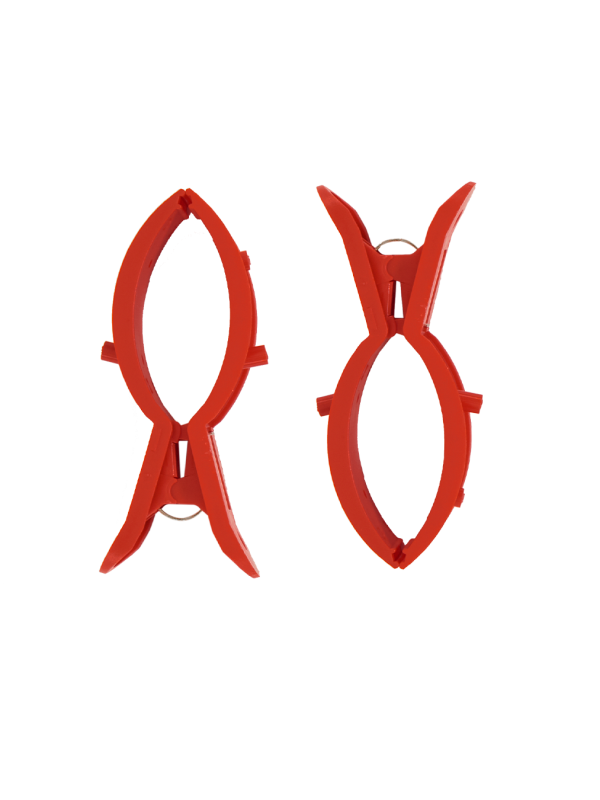
Sepete Ekleİhthis 2’li Şezlong Mandalı (Kırmızı)
₺59,00
WP_Hook Object ( [callbacks] => Array ( [10] => Array ( [0000000000006f6d0000000000000000listing_impression] => Array ( [function] => Array ( [0] => WC_Google_Analytics Object ( [plugin_id] => woocommerce_ [id] => google_analytics [errors] => Array ( ) [settings] => Array ( [ga_id] => UA-228553357-1 [ga_set_domain_name] => [ga_gtag_enabled] => yes [ga_use_universal_analytics] => yes [ga_standard_tracking_enabled] => yes [ga_support_display_advertising] => yes [ga_support_enhanced_link_attribution] => no [ga_anonymize_enabled] => yes [ga_404_tracking_enabled] => yes [ga_ecommerce_tracking_enabled] => yes [ga_event_tracking_enabled] => yes [ga_linker_cross_domains] => [ga_linker_allow_incoming_enabled] => no [ga_enhanced_ecommerce_tracking_enabled] => yes [ga_enhanced_remove_from_cart_enabled] => yes [ga_enhanced_product_impression_enabled] => yes [ga_enhanced_product_click_enabled] => yes [ga_enhanced_product_detail_view_enabled] => yes [ga_enhanced_checkout_process_enabled] => yes ) [form_fields] => Array ( [ga_id] => Array ( [title] => Google Analytics Tracking ID [description] => Log into your Google Analytics account to find your ID. e.g.G-XXXXXorUA-XXXXX-X[type] => text [placeholder] => UA-XXXXX-X [default] => ) [ga_set_domain_name] => Array ( [title] => Set Domain Name [description] => (Optional) Sets the_setDomainNamevariable. See here for more information. [type] => text [default] => [class] => legacy-setting ) [ga_gtag_enabled] => Array ( [title] => Tracking Options [label] => Use Global Site Tag [description] => The Global Site Tag provides streamlined tagging across Google’s site measurement, conversion tracking, and remarketing products. This must be enabled to use a Google Analytics 4 Measurement ID (e.g.,G-XXXXX). See here for more information. [type] => checkbox [checkboxgroup] => [default] => no ) [ga_use_universal_analytics] => Array ( [label] => Enable Universal Analytics [description] => Uses Universal Analytics instead of Classic Google Analytics. If you have not previously used Google Analytics on this site, check this box. Otherwise, follow step 1 of the Universal Analytics upgrade guide. Enabling this setting will take care of step 2. Read more about Universal Analytics. Universal Analytics or Global Site Tag must be enabled to enable enhanced eCommerce. [type] => checkbox [checkboxgroup] => [default] => no [class] => legacy-setting ) [ga_standard_tracking_enabled] => Array ( [label] => Enable Standard Tracking [description] => This tracks session data such as demographics, system, etc. You don't need to enable this if you are using a 3rd party Google analytics plugin. [type] => checkbox [checkboxgroup] => start [default] => no ) [ga_support_display_advertising] => Array ( [label] => "Display Advertising" Support [description] => Set the Google Analytics code to support Display Advertising. Read more about Display Advertising. [type] => checkbox [checkboxgroup] => [default] => yes ) [ga_support_enhanced_link_attribution] => Array ( [label] => Use Enhanced Link Attribution [description] => Set the Google Analytics code to support Enhanced Link Attribution. Read more about Enhanced Link Attribution. [type] => checkbox [checkboxgroup] => [default] => no ) [ga_anonymize_enabled] => Array ( [label] => Anonymize IP addresses [description] => Enabling this option is mandatory in certain countries due to national privacy laws. Read more about IP Anonymization. [type] => checkbox [checkboxgroup] => [default] => yes ) [ga_404_tracking_enabled] => Array ( [label] => Track 404 (Not found) Errors [description] => Enable this to find broken or dead links. An "Event" with category "Error" and action "404 Not Found" will be created in Google Analytics for each incoming pageview to a non-existing page. By setting up a "Custom Goal" for these events within Google Analytics you can find out where broken links originated from (the referrer). Read how to set up a goal. [type] => checkbox [checkboxgroup] => [default] => yes ) [ga_ecommerce_tracking_enabled] => Array ( [label] => Purchase Transactions [description] => This requires a payment gateway that redirects to the thank you/order received page after payment. Orders paid with gateways which do not do this will not be tracked. [type] => checkbox [checkboxgroup] => start [default] => yes ) [ga_event_tracking_enabled] => Array ( [label] => Add to Cart Events [type] => checkbox [checkboxgroup] => [default] => yes ) [ga_linker_cross_domains] => Array ( [title] => Cross Domain Tracking [description] => Add a comma separated list of domains for automatic linking. Read more about Cross Domain Measurement [type] => text [placeholder] => example.com, example.net [default] => ) [ga_linker_allow_incoming_enabled] => Array ( [label] => Accept Incoming Linker Parameters [description] => Enabling this option will allow incoming linker parameters from other websites. [type] => checkbox [checkboxgroup] => [default] => no ) [ga_enhanced_ecommerce_tracking_enabled] => Array ( [title] => Enhanced eCommerce [label] => Enable Enhanced eCommerce [description] => Enhanced eCommerce allows you to measure more user interactions with your store, including: product impressions, product detail views, starting the checkout process, adding cart items, and removing cart items. Universal Analytics or Global Site Tag must be enabled for Enhanced eCommerce to work. If using Universal Analytics, turn on Enhanced eCommerce in your Google Analytics dashboard before enabling this setting. See here for more information. [type] => checkbox [checkboxgroup] => [default] => no [class] => legacy-setting ) [ga_enhanced_remove_from_cart_enabled] => Array ( [label] => Remove from Cart Events [type] => checkbox [checkboxgroup] => [default] => yes [class] => enhanced-setting ) [ga_enhanced_product_impression_enabled] => Array ( [label] => Product Impressions from Listing Pages [type] => checkbox [checkboxgroup] => [default] => yes [class] => enhanced-setting ) [ga_enhanced_product_click_enabled] => Array ( [label] => Product Clicks from Listing Pages [type] => checkbox [checkboxgroup] => [default] => yes [class] => enhanced-setting ) [ga_enhanced_product_detail_view_enabled] => Array ( [label] => Product Detail Views [type] => checkbox [checkboxgroup] => [default] => yes [class] => enhanced-setting ) [ga_enhanced_checkout_process_enabled] => Array ( [label] => Checkout Process Initiated [type] => checkbox [checkboxgroup] => [default] => yes [class] => enhanced-setting ) ) [data:protected] => Array ( ) [enabled] => no [method_title] => Google Analytics [method_description] => Google Analytics is a free service offered by Google that generates detailed statistics about the visitors to a website. [dismissed_info_banner] => [ga_id] => UA-228553357-1 [ga_set_domain_name] => [ga_gtag_enabled] => yes [ga_standard_tracking_enabled] => yes [ga_support_display_advertising] => yes [ga_support_enhanced_link_attribution] => no [ga_use_universal_analytics] => yes [ga_anonymize_enabled] => yes [ga_404_tracking_enabled] => yes [ga_ecommerce_tracking_enabled] => yes [ga_enhanced_ecommerce_tracking_enabled] => yes [ga_enhanced_remove_from_cart_enabled] => yes [ga_enhanced_product_impression_enabled] => yes [ga_enhanced_product_click_enabled] => yes [ga_enhanced_checkout_process_enabled] => yes [ga_enhanced_product_detail_view_enabled] => yes [ga_event_tracking_enabled] => yes [ga_linker_cross_domains] => [ga_linker_allow_incoming_enabled] => no ) [1] => listing_impression ) [accepted_args] => 1 ) [0000000000006f6d0000000000000000listing_click] => Array ( [function] => Array ( [0] => WC_Google_Analytics Object ( [plugin_id] => woocommerce_ [id] => google_analytics [errors] => Array ( ) [settings] => Array ( [ga_id] => UA-228553357-1 [ga_set_domain_name] => [ga_gtag_enabled] => yes [ga_use_universal_analytics] => yes [ga_standard_tracking_enabled] => yes [ga_support_display_advertising] => yes [ga_support_enhanced_link_attribution] => no [ga_anonymize_enabled] => yes [ga_404_tracking_enabled] => yes [ga_ecommerce_tracking_enabled] => yes [ga_event_tracking_enabled] => yes [ga_linker_cross_domains] => [ga_linker_allow_incoming_enabled] => no [ga_enhanced_ecommerce_tracking_enabled] => yes [ga_enhanced_remove_from_cart_enabled] => yes [ga_enhanced_product_impression_enabled] => yes [ga_enhanced_product_click_enabled] => yes [ga_enhanced_product_detail_view_enabled] => yes [ga_enhanced_checkout_process_enabled] => yes ) [form_fields] => Array ( [ga_id] => Array ( [title] => Google Analytics Tracking ID [description] => Log into your Google Analytics account to find your ID. e.g.G-XXXXXorUA-XXXXX-X[type] => text [placeholder] => UA-XXXXX-X [default] => ) [ga_set_domain_name] => Array ( [title] => Set Domain Name [description] => (Optional) Sets the_setDomainNamevariable. See here for more information. [type] => text [default] => [class] => legacy-setting ) [ga_gtag_enabled] => Array ( [title] => Tracking Options [label] => Use Global Site Tag [description] => The Global Site Tag provides streamlined tagging across Google’s site measurement, conversion tracking, and remarketing products. This must be enabled to use a Google Analytics 4 Measurement ID (e.g.,G-XXXXX). See here for more information. [type] => checkbox [checkboxgroup] => [default] => no ) [ga_use_universal_analytics] => Array ( [label] => Enable Universal Analytics [description] => Uses Universal Analytics instead of Classic Google Analytics. If you have not previously used Google Analytics on this site, check this box. Otherwise, follow step 1 of the Universal Analytics upgrade guide. Enabling this setting will take care of step 2. Read more about Universal Analytics. Universal Analytics or Global Site Tag must be enabled to enable enhanced eCommerce. [type] => checkbox [checkboxgroup] => [default] => no [class] => legacy-setting ) [ga_standard_tracking_enabled] => Array ( [label] => Enable Standard Tracking [description] => This tracks session data such as demographics, system, etc. You don't need to enable this if you are using a 3rd party Google analytics plugin. [type] => checkbox [checkboxgroup] => start [default] => no ) [ga_support_display_advertising] => Array ( [label] => "Display Advertising" Support [description] => Set the Google Analytics code to support Display Advertising. Read more about Display Advertising. [type] => checkbox [checkboxgroup] => [default] => yes ) [ga_support_enhanced_link_attribution] => Array ( [label] => Use Enhanced Link Attribution [description] => Set the Google Analytics code to support Enhanced Link Attribution. Read more about Enhanced Link Attribution. [type] => checkbox [checkboxgroup] => [default] => no ) [ga_anonymize_enabled] => Array ( [label] => Anonymize IP addresses [description] => Enabling this option is mandatory in certain countries due to national privacy laws. Read more about IP Anonymization. [type] => checkbox [checkboxgroup] => [default] => yes ) [ga_404_tracking_enabled] => Array ( [label] => Track 404 (Not found) Errors [description] => Enable this to find broken or dead links. An "Event" with category "Error" and action "404 Not Found" will be created in Google Analytics for each incoming pageview to a non-existing page. By setting up a "Custom Goal" for these events within Google Analytics you can find out where broken links originated from (the referrer). Read how to set up a goal. [type] => checkbox [checkboxgroup] => [default] => yes ) [ga_ecommerce_tracking_enabled] => Array ( [label] => Purchase Transactions [description] => This requires a payment gateway that redirects to the thank you/order received page after payment. Orders paid with gateways which do not do this will not be tracked. [type] => checkbox [checkboxgroup] => start [default] => yes ) [ga_event_tracking_enabled] => Array ( [label] => Add to Cart Events [type] => checkbox [checkboxgroup] => [default] => yes ) [ga_linker_cross_domains] => Array ( [title] => Cross Domain Tracking [description] => Add a comma separated list of domains for automatic linking. Read more about Cross Domain Measurement [type] => text [placeholder] => example.com, example.net [default] => ) [ga_linker_allow_incoming_enabled] => Array ( [label] => Accept Incoming Linker Parameters [description] => Enabling this option will allow incoming linker parameters from other websites. [type] => checkbox [checkboxgroup] => [default] => no ) [ga_enhanced_ecommerce_tracking_enabled] => Array ( [title] => Enhanced eCommerce [label] => Enable Enhanced eCommerce [description] => Enhanced eCommerce allows you to measure more user interactions with your store, including: product impressions, product detail views, starting the checkout process, adding cart items, and removing cart items. Universal Analytics or Global Site Tag must be enabled for Enhanced eCommerce to work. If using Universal Analytics, turn on Enhanced eCommerce in your Google Analytics dashboard before enabling this setting. See here for more information. [type] => checkbox [checkboxgroup] => [default] => no [class] => legacy-setting ) [ga_enhanced_remove_from_cart_enabled] => Array ( [label] => Remove from Cart Events [type] => checkbox [checkboxgroup] => [default] => yes [class] => enhanced-setting ) [ga_enhanced_product_impression_enabled] => Array ( [label] => Product Impressions from Listing Pages [type] => checkbox [checkboxgroup] => [default] => yes [class] => enhanced-setting ) [ga_enhanced_product_click_enabled] => Array ( [label] => Product Clicks from Listing Pages [type] => checkbox [checkboxgroup] => [default] => yes [class] => enhanced-setting ) [ga_enhanced_product_detail_view_enabled] => Array ( [label] => Product Detail Views [type] => checkbox [checkboxgroup] => [default] => yes [class] => enhanced-setting ) [ga_enhanced_checkout_process_enabled] => Array ( [label] => Checkout Process Initiated [type] => checkbox [checkboxgroup] => [default] => yes [class] => enhanced-setting ) ) [data:protected] => Array ( ) [enabled] => no [method_title] => Google Analytics [method_description] => Google Analytics is a free service offered by Google that generates detailed statistics about the visitors to a website. [dismissed_info_banner] => [ga_id] => UA-228553357-1 [ga_set_domain_name] => [ga_gtag_enabled] => yes [ga_standard_tracking_enabled] => yes [ga_support_display_advertising] => yes [ga_support_enhanced_link_attribution] => no [ga_use_universal_analytics] => yes [ga_anonymize_enabled] => yes [ga_404_tracking_enabled] => yes [ga_ecommerce_tracking_enabled] => yes [ga_enhanced_ecommerce_tracking_enabled] => yes [ga_enhanced_remove_from_cart_enabled] => yes [ga_enhanced_product_impression_enabled] => yes [ga_enhanced_product_click_enabled] => yes [ga_enhanced_checkout_process_enabled] => yes [ga_enhanced_product_detail_view_enabled] => yes [ga_event_tracking_enabled] => yes [ga_linker_cross_domains] => [ga_linker_allow_incoming_enabled] => no ) [1] => listing_click ) [accepted_args] => 1 ) ) ) [iterations:WP_Hook:private] => Array ( ) [current_priority:WP_Hook:private] => Array ( ) [nesting_level:WP_Hook:private] => 0 [doing_action:WP_Hook:private] => ) -

Sepete EkleAthena
₺2.750,00
WP_Hook Object ( [callbacks] => Array ( [10] => Array ( [0000000000006f6d0000000000000000listing_impression] => Array ( [function] => Array ( [0] => WC_Google_Analytics Object ( [plugin_id] => woocommerce_ [id] => google_analytics [errors] => Array ( ) [settings] => Array ( [ga_id] => UA-228553357-1 [ga_set_domain_name] => [ga_gtag_enabled] => yes [ga_use_universal_analytics] => yes [ga_standard_tracking_enabled] => yes [ga_support_display_advertising] => yes [ga_support_enhanced_link_attribution] => no [ga_anonymize_enabled] => yes [ga_404_tracking_enabled] => yes [ga_ecommerce_tracking_enabled] => yes [ga_event_tracking_enabled] => yes [ga_linker_cross_domains] => [ga_linker_allow_incoming_enabled] => no [ga_enhanced_ecommerce_tracking_enabled] => yes [ga_enhanced_remove_from_cart_enabled] => yes [ga_enhanced_product_impression_enabled] => yes [ga_enhanced_product_click_enabled] => yes [ga_enhanced_product_detail_view_enabled] => yes [ga_enhanced_checkout_process_enabled] => yes ) [form_fields] => Array ( [ga_id] => Array ( [title] => Google Analytics Tracking ID [description] => Log into your Google Analytics account to find your ID. e.g.G-XXXXXorUA-XXXXX-X[type] => text [placeholder] => UA-XXXXX-X [default] => ) [ga_set_domain_name] => Array ( [title] => Set Domain Name [description] => (Optional) Sets the_setDomainNamevariable. See here for more information. [type] => text [default] => [class] => legacy-setting ) [ga_gtag_enabled] => Array ( [title] => Tracking Options [label] => Use Global Site Tag [description] => The Global Site Tag provides streamlined tagging across Google’s site measurement, conversion tracking, and remarketing products. This must be enabled to use a Google Analytics 4 Measurement ID (e.g.,G-XXXXX). See here for more information. [type] => checkbox [checkboxgroup] => [default] => no ) [ga_use_universal_analytics] => Array ( [label] => Enable Universal Analytics [description] => Uses Universal Analytics instead of Classic Google Analytics. If you have not previously used Google Analytics on this site, check this box. Otherwise, follow step 1 of the Universal Analytics upgrade guide. Enabling this setting will take care of step 2. Read more about Universal Analytics. Universal Analytics or Global Site Tag must be enabled to enable enhanced eCommerce. [type] => checkbox [checkboxgroup] => [default] => no [class] => legacy-setting ) [ga_standard_tracking_enabled] => Array ( [label] => Enable Standard Tracking [description] => This tracks session data such as demographics, system, etc. You don't need to enable this if you are using a 3rd party Google analytics plugin. [type] => checkbox [checkboxgroup] => start [default] => no ) [ga_support_display_advertising] => Array ( [label] => "Display Advertising" Support [description] => Set the Google Analytics code to support Display Advertising. Read more about Display Advertising. [type] => checkbox [checkboxgroup] => [default] => yes ) [ga_support_enhanced_link_attribution] => Array ( [label] => Use Enhanced Link Attribution [description] => Set the Google Analytics code to support Enhanced Link Attribution. Read more about Enhanced Link Attribution. [type] => checkbox [checkboxgroup] => [default] => no ) [ga_anonymize_enabled] => Array ( [label] => Anonymize IP addresses [description] => Enabling this option is mandatory in certain countries due to national privacy laws. Read more about IP Anonymization. [type] => checkbox [checkboxgroup] => [default] => yes ) [ga_404_tracking_enabled] => Array ( [label] => Track 404 (Not found) Errors [description] => Enable this to find broken or dead links. An "Event" with category "Error" and action "404 Not Found" will be created in Google Analytics for each incoming pageview to a non-existing page. By setting up a "Custom Goal" for these events within Google Analytics you can find out where broken links originated from (the referrer). Read how to set up a goal. [type] => checkbox [checkboxgroup] => [default] => yes ) [ga_ecommerce_tracking_enabled] => Array ( [label] => Purchase Transactions [description] => This requires a payment gateway that redirects to the thank you/order received page after payment. Orders paid with gateways which do not do this will not be tracked. [type] => checkbox [checkboxgroup] => start [default] => yes ) [ga_event_tracking_enabled] => Array ( [label] => Add to Cart Events [type] => checkbox [checkboxgroup] => [default] => yes ) [ga_linker_cross_domains] => Array ( [title] => Cross Domain Tracking [description] => Add a comma separated list of domains for automatic linking. Read more about Cross Domain Measurement [type] => text [placeholder] => example.com, example.net [default] => ) [ga_linker_allow_incoming_enabled] => Array ( [label] => Accept Incoming Linker Parameters [description] => Enabling this option will allow incoming linker parameters from other websites. [type] => checkbox [checkboxgroup] => [default] => no ) [ga_enhanced_ecommerce_tracking_enabled] => Array ( [title] => Enhanced eCommerce [label] => Enable Enhanced eCommerce [description] => Enhanced eCommerce allows you to measure more user interactions with your store, including: product impressions, product detail views, starting the checkout process, adding cart items, and removing cart items. Universal Analytics or Global Site Tag must be enabled for Enhanced eCommerce to work. If using Universal Analytics, turn on Enhanced eCommerce in your Google Analytics dashboard before enabling this setting. See here for more information. [type] => checkbox [checkboxgroup] => [default] => no [class] => legacy-setting ) [ga_enhanced_remove_from_cart_enabled] => Array ( [label] => Remove from Cart Events [type] => checkbox [checkboxgroup] => [default] => yes [class] => enhanced-setting ) [ga_enhanced_product_impression_enabled] => Array ( [label] => Product Impressions from Listing Pages [type] => checkbox [checkboxgroup] => [default] => yes [class] => enhanced-setting ) [ga_enhanced_product_click_enabled] => Array ( [label] => Product Clicks from Listing Pages [type] => checkbox [checkboxgroup] => [default] => yes [class] => enhanced-setting ) [ga_enhanced_product_detail_view_enabled] => Array ( [label] => Product Detail Views [type] => checkbox [checkboxgroup] => [default] => yes [class] => enhanced-setting ) [ga_enhanced_checkout_process_enabled] => Array ( [label] => Checkout Process Initiated [type] => checkbox [checkboxgroup] => [default] => yes [class] => enhanced-setting ) ) [data:protected] => Array ( ) [enabled] => no [method_title] => Google Analytics [method_description] => Google Analytics is a free service offered by Google that generates detailed statistics about the visitors to a website. [dismissed_info_banner] => [ga_id] => UA-228553357-1 [ga_set_domain_name] => [ga_gtag_enabled] => yes [ga_standard_tracking_enabled] => yes [ga_support_display_advertising] => yes [ga_support_enhanced_link_attribution] => no [ga_use_universal_analytics] => yes [ga_anonymize_enabled] => yes [ga_404_tracking_enabled] => yes [ga_ecommerce_tracking_enabled] => yes [ga_enhanced_ecommerce_tracking_enabled] => yes [ga_enhanced_remove_from_cart_enabled] => yes [ga_enhanced_product_impression_enabled] => yes [ga_enhanced_product_click_enabled] => yes [ga_enhanced_checkout_process_enabled] => yes [ga_enhanced_product_detail_view_enabled] => yes [ga_event_tracking_enabled] => yes [ga_linker_cross_domains] => [ga_linker_allow_incoming_enabled] => no ) [1] => listing_impression ) [accepted_args] => 1 ) [0000000000006f6d0000000000000000listing_click] => Array ( [function] => Array ( [0] => WC_Google_Analytics Object ( [plugin_id] => woocommerce_ [id] => google_analytics [errors] => Array ( ) [settings] => Array ( [ga_id] => UA-228553357-1 [ga_set_domain_name] => [ga_gtag_enabled] => yes [ga_use_universal_analytics] => yes [ga_standard_tracking_enabled] => yes [ga_support_display_advertising] => yes [ga_support_enhanced_link_attribution] => no [ga_anonymize_enabled] => yes [ga_404_tracking_enabled] => yes [ga_ecommerce_tracking_enabled] => yes [ga_event_tracking_enabled] => yes [ga_linker_cross_domains] => [ga_linker_allow_incoming_enabled] => no [ga_enhanced_ecommerce_tracking_enabled] => yes [ga_enhanced_remove_from_cart_enabled] => yes [ga_enhanced_product_impression_enabled] => yes [ga_enhanced_product_click_enabled] => yes [ga_enhanced_product_detail_view_enabled] => yes [ga_enhanced_checkout_process_enabled] => yes ) [form_fields] => Array ( [ga_id] => Array ( [title] => Google Analytics Tracking ID [description] => Log into your Google Analytics account to find your ID. e.g.G-XXXXXorUA-XXXXX-X[type] => text [placeholder] => UA-XXXXX-X [default] => ) [ga_set_domain_name] => Array ( [title] => Set Domain Name [description] => (Optional) Sets the_setDomainNamevariable. See here for more information. [type] => text [default] => [class] => legacy-setting ) [ga_gtag_enabled] => Array ( [title] => Tracking Options [label] => Use Global Site Tag [description] => The Global Site Tag provides streamlined tagging across Google’s site measurement, conversion tracking, and remarketing products. This must be enabled to use a Google Analytics 4 Measurement ID (e.g.,G-XXXXX). See here for more information. [type] => checkbox [checkboxgroup] => [default] => no ) [ga_use_universal_analytics] => Array ( [label] => Enable Universal Analytics [description] => Uses Universal Analytics instead of Classic Google Analytics. If you have not previously used Google Analytics on this site, check this box. Otherwise, follow step 1 of the Universal Analytics upgrade guide. Enabling this setting will take care of step 2. Read more about Universal Analytics. Universal Analytics or Global Site Tag must be enabled to enable enhanced eCommerce. [type] => checkbox [checkboxgroup] => [default] => no [class] => legacy-setting ) [ga_standard_tracking_enabled] => Array ( [label] => Enable Standard Tracking [description] => This tracks session data such as demographics, system, etc. You don't need to enable this if you are using a 3rd party Google analytics plugin. [type] => checkbox [checkboxgroup] => start [default] => no ) [ga_support_display_advertising] => Array ( [label] => "Display Advertising" Support [description] => Set the Google Analytics code to support Display Advertising. Read more about Display Advertising. [type] => checkbox [checkboxgroup] => [default] => yes ) [ga_support_enhanced_link_attribution] => Array ( [label] => Use Enhanced Link Attribution [description] => Set the Google Analytics code to support Enhanced Link Attribution. Read more about Enhanced Link Attribution. [type] => checkbox [checkboxgroup] => [default] => no ) [ga_anonymize_enabled] => Array ( [label] => Anonymize IP addresses [description] => Enabling this option is mandatory in certain countries due to national privacy laws. Read more about IP Anonymization. [type] => checkbox [checkboxgroup] => [default] => yes ) [ga_404_tracking_enabled] => Array ( [label] => Track 404 (Not found) Errors [description] => Enable this to find broken or dead links. An "Event" with category "Error" and action "404 Not Found" will be created in Google Analytics for each incoming pageview to a non-existing page. By setting up a "Custom Goal" for these events within Google Analytics you can find out where broken links originated from (the referrer). Read how to set up a goal. [type] => checkbox [checkboxgroup] => [default] => yes ) [ga_ecommerce_tracking_enabled] => Array ( [label] => Purchase Transactions [description] => This requires a payment gateway that redirects to the thank you/order received page after payment. Orders paid with gateways which do not do this will not be tracked. [type] => checkbox [checkboxgroup] => start [default] => yes ) [ga_event_tracking_enabled] => Array ( [label] => Add to Cart Events [type] => checkbox [checkboxgroup] => [default] => yes ) [ga_linker_cross_domains] => Array ( [title] => Cross Domain Tracking [description] => Add a comma separated list of domains for automatic linking. Read more about Cross Domain Measurement [type] => text [placeholder] => example.com, example.net [default] => ) [ga_linker_allow_incoming_enabled] => Array ( [label] => Accept Incoming Linker Parameters [description] => Enabling this option will allow incoming linker parameters from other websites. [type] => checkbox [checkboxgroup] => [default] => no ) [ga_enhanced_ecommerce_tracking_enabled] => Array ( [title] => Enhanced eCommerce [label] => Enable Enhanced eCommerce [description] => Enhanced eCommerce allows you to measure more user interactions with your store, including: product impressions, product detail views, starting the checkout process, adding cart items, and removing cart items. Universal Analytics or Global Site Tag must be enabled for Enhanced eCommerce to work. If using Universal Analytics, turn on Enhanced eCommerce in your Google Analytics dashboard before enabling this setting. See here for more information. [type] => checkbox [checkboxgroup] => [default] => no [class] => legacy-setting ) [ga_enhanced_remove_from_cart_enabled] => Array ( [label] => Remove from Cart Events [type] => checkbox [checkboxgroup] => [default] => yes [class] => enhanced-setting ) [ga_enhanced_product_impression_enabled] => Array ( [label] => Product Impressions from Listing Pages [type] => checkbox [checkboxgroup] => [default] => yes [class] => enhanced-setting ) [ga_enhanced_product_click_enabled] => Array ( [label] => Product Clicks from Listing Pages [type] => checkbox [checkboxgroup] => [default] => yes [class] => enhanced-setting ) [ga_enhanced_product_detail_view_enabled] => Array ( [label] => Product Detail Views [type] => checkbox [checkboxgroup] => [default] => yes [class] => enhanced-setting ) [ga_enhanced_checkout_process_enabled] => Array ( [label] => Checkout Process Initiated [type] => checkbox [checkboxgroup] => [default] => yes [class] => enhanced-setting ) ) [data:protected] => Array ( ) [enabled] => no [method_title] => Google Analytics [method_description] => Google Analytics is a free service offered by Google that generates detailed statistics about the visitors to a website. [dismissed_info_banner] => [ga_id] => UA-228553357-1 [ga_set_domain_name] => [ga_gtag_enabled] => yes [ga_standard_tracking_enabled] => yes [ga_support_display_advertising] => yes [ga_support_enhanced_link_attribution] => no [ga_use_universal_analytics] => yes [ga_anonymize_enabled] => yes [ga_404_tracking_enabled] => yes [ga_ecommerce_tracking_enabled] => yes [ga_enhanced_ecommerce_tracking_enabled] => yes [ga_enhanced_remove_from_cart_enabled] => yes [ga_enhanced_product_impression_enabled] => yes [ga_enhanced_product_click_enabled] => yes [ga_enhanced_checkout_process_enabled] => yes [ga_enhanced_product_detail_view_enabled] => yes [ga_event_tracking_enabled] => yes [ga_linker_cross_domains] => [ga_linker_allow_incoming_enabled] => no ) [1] => listing_click ) [accepted_args] => 1 ) ) ) [iterations:WP_Hook:private] => Array ( ) [current_priority:WP_Hook:private] => Array ( ) [nesting_level:WP_Hook:private] => 0 [doing_action:WP_Hook:private] => )
DAHA FAZLAAll products have been loaded